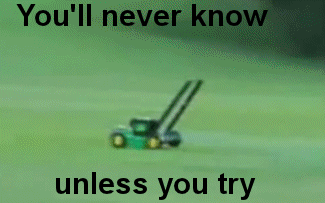I have the same USB3 4K Dell monitor and don't hear a fan. Can you tell me what app you're using to check those sensors? Stats does not work correctly on mine.You make a very fair point. And, it is worth noting, we have not seen reports of 5500M models nuking. And I am probably overly-paranoid on this topic and so I'll get too caught up on things as a result.
That said, with my displays, the internal temps of my 5500M MacBook Pro 16 were a good bit higher at idle than my 5600M MacBook Pro 16, and this happened while the fans on the 5500M model were above idle but the 5600M fans were idle. This difference became more amplified under load. Does that have a longevity implication? Like you said, these systems are built for heat, and designed to operate within a certain envelope. However, I've been surprised by how pronounced the difference is, and unable to definitively answer the question regarding the implication, this in part (combined with less fan noise, better performance, and better battery life on the dGPU) made me favor the 5600M.
This is my 5600M model with light usage, using one QHD display, one 4K display @ 60 Hz scaled, with the lid open, a Thunderbolt dock, and a hand full of hard drives--all four TB3 ports utilized. As you can see, the fans are at idle levels, and the temps are warm but not wild. The 5600M is eating about 8 watts. The GPU wattage saved, and what I've observed to be the 5600M's seeming ability to more rapidly cool itself (presumably due to the smaller footprint or maybe just my individual models?) makes what I consider to be a big difference, and has left me much happier with the system. My 5500M model would have been hotter and with the fans well-above idle.
View attachment 977309
Now it is worth noting that while my 5500M model would be hotter and panting, it would NOT have reduced performance at that usage level. I only experienced that under higher CPU loads.
(Side note - you will notice the QHD Dell is 59.88 Hz. This display at 59.88 Hz will trigger the 20 watt draw on the 5500 in both clamshell as well as with the lid open. Interestingly, the 4K Dell is the higher resolution 4K brother in the same product line, and by default runs at exactly 60 Hz. In clamshell mode on the 5500, supposedly this 4K display will NOT trigger the 20 watt draw, further supporting some of the findings that refresh rate has some impact on this. For those looking for 4K displays that play nice with the 5500/5300 in clamshell mode, the U2720Q might play nice with their systems?)
Got a tip for us?
Let us know
Become a MacRumors Supporter for $50/year with no ads, ability to filter front page stories, and private forums.
(2019) 16" is HOT & NOISY with an external monitor! :(
- Thread starter Appledoesnotlisten
- Start date
- Sort by reaction score
You are using an out of date browser. It may not display this or other websites correctly.
You should upgrade or use an alternative browser.
You should upgrade or use an alternative browser.
I have the same USB3 4K Dell monitor and don't hear a fan. Can you tell me what app you're using to check those sensors? Stats does not work correctly on mine.
iStat Menus has a beta that should work which they sent to me when I contacted them about it not displaying the sensors. MacsFanControl also works.
I purchased the Manitz primarily to run mid-level games on my external Dell 4K monitor. It works great and the fans hardly make a sound. I need a longer TB3 cable so I can put this thing on the floor pedestal under my desk but other than that I'm enjoying the Sapphire RX 5600 XT. I may switch to an MSI card that is $70 cheaper on the Newegg pre-Black Friday sale though.You can't specify that the eGPU is only used to drive the display. You can only avoid specifying that apps should use the eGPU (and therefore, they should use the dGPU by default).
You can only specify that some apps DO prefer eGPU, or you can set an external display (attached to the eGPU) as "default"
So you can either:
The noise of the MBP when used with an eGPU is the same as when used with only the internal display with the 1st option above. Or even better, with the 2nd and 3rd options. The 2nd option can still ramp up speeds if you try to run GPU intensive tasks on the iGPU. For light to medium workloads, MBP fans are typically locked at the minimum speed all day long. I only see higher fan speeds when the CPU is under sustained high load (compiling).
- Just connect the eGPU and let macOS decide how to use it. This is what I do. The internal display remains the default and the dGPU remains the default for newly launched apps. The dGPU will still generate heat and use power, but only ~5W (not ~20W). The MBP (heat and noise) will behave as if you have no external display. Some apps will still use the eGPU and quit on disconnect, but most will use the dGPU. You can optionally specify that individual apps that need a faster GPU should always prefer the eGPU via "Get Info" (CMD-I) on the app icon in Finder.
- Connect the eGPU, but forcibly and completely disable the dGPU via `sudo pmset -a gpuswitch 0` (undo with `sudo pmset -a gpuswitch 2`). This behaves just like above, but the iGPU will be used by default instead of the dGPU so you will save another ~5W. But the iGPU is pretty weak, and any GPU intensive tasks will be slow and can still ramp up the fans.
- Connect the eGPU and set an external display as default (drag the white menu bar in system preferences > displays > arrangement). The GPU that drives the "default" display is used as the default GPU for newly launched apps. So all newly launched apps (after connecting the eGPU) should default to the eGPU. You might as well disable the dGPU as well to save ~5W because most of your apps will be using the eGPU. This is the best performance, but the most annoying because most of your apps will quit when you disconnect the eGPU.
You also have the noise generated by the eGPU itself, which in my experience is MUCH less than the MBP with dGPU driving an external display, even with stock fans in both Razer Core X Chroma and Mantiz MZ-03 Saturn Pro. If you replace the stock fans, it is basically inaudible 90% of the time.
My Sapphire Pulse RX 5500 XT fans are completely off 90% of the time. The Mantiz PSU fan is completely off at least 50% of the time. The Mantiz PWM case fan is always on but is very quiet at low to medium load. Replacing the Mantiz PSU and/or case fan with Noctua fans should make it basically inaudible.
You also get 100W PD (the 16" MBP can use ~110W, and most docks and USB-C/TB3 monitors only provide 60W or 87W) and a single cable docking solution.
It worked automatically on the Mac and in Bootcamp. Thanks for the great recommendation, though a $550 (eGPU + GPU) experiment is a bit much.
Nice little product. I purchased it. Always like to support the indie developers! ThanksiStat Menus has a beta that should work which they sent to me when I contacted them about it not displaying the sensors. MacsFanControl also works.
assuming that the 10th of November apple will announce a 16" refresh without this issue, do you think apple will change my actual 16" (under apple care+) for the new one if I complain enough? another guy in this thread successfully changed his 5500m 16" with a 5600 16" just complaining a lot
Hi,
I’m not a big forum contributor but I have been able to piece together a solution from a few posts in this thread that (in my case) has worked. I had given up on this for about 6 months as the thread was getting long and technical, and these days I prefer things to just work. Anyway…….
MBP 16 inch (6 core release model, switched from 15 inch mbp and suddenly had fan problem)
Using a Dell U2515H with display port adaptor 2560 x 1440 60hz 25 inch
Bought a Caldigit TS3 didn’t fix the issue
Downloaded istat and confirmed, as many have reported, amd high side being around 20 watts instead of around 5-6
Saw a post mentioning refresh rate. I checked this out and noticed it was 59.somthing with no way of changing in display settings
I Installed SwitchResX. Tried setting it to 60 hz which didn’t work, still ran at slightly under.
Saw on another forum (a few years old) that people were overclocking these monitors for gaming so tried at 75hz and wattage comes down to 5-6. The actually refresh rate is just shy of 75hz. But the wattage is consistent and the fans are running at about 1800-2300 rpm which is quiet.
Opening the display lid does cause the wattage to spike again and in turn the fans kick in and go ballistic. However, I don’t use my setup like this so it’s not a problem for me.
So overclocking display may be an option worth checking out. I haven’t experienced any overheating of the display or reliability issues and have been running for about a month but I guess that will vary from setup to setup.
Thanks,
David
I’m not a big forum contributor but I have been able to piece together a solution from a few posts in this thread that (in my case) has worked. I had given up on this for about 6 months as the thread was getting long and technical, and these days I prefer things to just work. Anyway…….
MBP 16 inch (6 core release model, switched from 15 inch mbp and suddenly had fan problem)
Using a Dell U2515H with display port adaptor 2560 x 1440 60hz 25 inch
Bought a Caldigit TS3 didn’t fix the issue
Downloaded istat and confirmed, as many have reported, amd high side being around 20 watts instead of around 5-6
Saw a post mentioning refresh rate. I checked this out and noticed it was 59.somthing with no way of changing in display settings
I Installed SwitchResX. Tried setting it to 60 hz which didn’t work, still ran at slightly under.
Saw on another forum (a few years old) that people were overclocking these monitors for gaming so tried at 75hz and wattage comes down to 5-6. The actually refresh rate is just shy of 75hz. But the wattage is consistent and the fans are running at about 1800-2300 rpm which is quiet.
Opening the display lid does cause the wattage to spike again and in turn the fans kick in and go ballistic. However, I don’t use my setup like this so it’s not a problem for me.
So overclocking display may be an option worth checking out. I haven’t experienced any overheating of the display or reliability issues and have been running for about a month but I guess that will vary from setup to setup.
Thanks,
David
do you think apple will change my actual 16" (under apple care+) for the new one if I complain enough?
Attachments
Could you please check if this works with HDMI instead of DisplayPort?Hi,
I’m not a big forum contributor but I have been able to piece together a solution from a few posts in this thread that (in my case) has worked. I had given up on this for about 6 months as the thread was getting long and technical, and these days I prefer things to just work. Anyway…….
MBP 16 inch (6 core release model, switched from 15 inch mbp and suddenly had fan problem)
Using a Dell U2515H with display port adaptor 2560 x 1440 60hz 25 inch
Bought a Caldigit TS3 didn’t fix the issue
Downloaded istat and confirmed, as many have reported, amd high side being around 20 watts instead of around 5-6
Saw a post mentioning refresh rate. I checked this out and noticed it was 59.somthing with no way of changing in display settings
I Installed SwitchResX. Tried setting it to 60 hz which didn’t work, still ran at slightly under.
Saw on another forum (a few years old) that people were overclocking these monitors for gaming so tried at 75hz and wattage comes down to 5-6. The actually refresh rate is just shy of 75hz. But the wattage is consistent and the fans are running at about 1800-2300 rpm which is quiet.
Opening the display lid does cause the wattage to spike again and in turn the fans kick in and go ballistic. However, I don’t use my setup like this so it’s not a problem for me.
So overclocking display may be an option worth checking out. I haven’t experienced any overheating of the display or reliability issues and have been running for about a month but I guess that will vary from setup to setup.
Thanks,
David
HI Everyone,
I have also struggled with the exact issue and was able to sort of have it under control using one external monitor, clam-shell mode and some refresh rate trickery (based on this thread).
Now the question is: has someone done this with an ultra wide monitor and if yes, which one.
I was hoping to get away with a cheaper monitor, but I figure I would like to play it safe and take one that works .
.
SO which 34'' (or 32'') monitor would do the trick?
Possibly without breaking the bank
I have also struggled with the exact issue and was able to sort of have it under control using one external monitor, clam-shell mode and some refresh rate trickery (based on this thread).
Now the question is: has someone done this with an ultra wide monitor and if yes, which one.
I was hoping to get away with a cheaper monitor, but I figure I would like to play it safe and take one that works
SO which 34'' (or 32'') monitor would do the trick?
Possibly without breaking the bank
Same. Been following this thread since page 60 or so, lol. Have an ok work around with iStat and Turbo Boost disabled when connected to my Apple Display. But after connecting it to a Dell monitor at work (albeit low res) and seeing the Radeon hit 4W in clamshell, I have a renewed motivation to rethink my setup.HI Everyone,
I have also struggled with the exact issue and was able to sort of have it under control using one external monitor, clam-shell mode and some refresh rate trickery (based on this thread).
Now the question is: has someone done this with an ultra wide monitor and if yes, which one.
I was hoping to get away with a cheaper monitor, but I figure I would like to play it safe and take one that works.
SO which 34'' (or 32'') monitor would do the trick?
Possibly without breaking the bank
Anyone have any luck with the Dell U3419w, Acer XR342CK, LG 34WN80C-B or any other options in those price ranges?
Thinking I'd be ok with clamshell if I can get low Radeon Ws and enough screen real estate to make up for having my MacBook closed.
Hello,HI Everyone,
I have also struggled with the exact issue and was able to sort of have it under control using one external monitor, clam-shell mode and some refresh rate trickery (based on this thread).
Now the question is: has someone done this with an ultra wide monitor and if yes, which one.
I was hoping to get away with a cheaper monitor, but I figure I would like to play it safe and take one that works.
SO which 34'' (or 32'') monitor would do the trick?
Possibly without breaking the bank
I’ve tried 2 different monitors (separately):
- Iiyama xub3493 (379€)
- Benq ex3501r (579€)
In clamshell mode both monitors were natively correctly detected (Rez and frequency) with low Radeon wattage and low fan speed. No overheating at all that requires extra fan work.
Iiyama through usbc to hdmi, Benq through thunderbolt.
I finally returned the benq because I wasn’t really fan of curved monitor, strange feeling not so confortable to me.
The iiyama has a good quality price ratio, but has few light bleeding, and no usbc port unfortunately.
I find it’s a good solution to replace dual monitors when my MBP 5500 doesn’t allow me to plug another screen with open lid. And also cheaper than an egpu.
Strange, I use my 16" MacBook Pro 6 core model connected to 3 external monitors and its whisper quiet. Fan hardly ever turns on and when it does its quiet.
1st monitor is a 34" LG widescreen monitor (3440 x 1440)
2nd monitor is a 27" Dell U2711 (2560x1440)
3rd monitor is a HP 24" 1920x1080 monitor.
1st monitor is a 34" LG widescreen monitor (3440 x 1440)
2nd monitor is a 27" Dell U2711 (2560x1440)
3rd monitor is a HP 24" 1920x1080 monitor.
Interesting.. what GPU do you have?Strange, I use my 16" MacBook Pro 6 core model connected to 3 external monitors and its whisper quiet. Fan hardly ever turns on and when it does its quiet.
1st monitor is a 34" LG widescreen monitor (3440 x 1440)
2nd monitor is a 27" Dell U2711 (2560x1440)
3rd monitor is a HP 24" 1920x1080 monitor.
Its the AMD 5300M that comes with the base 6 core model.Interesting.. what GPU do you have?
I wonder if it really is possible to reduce the throttling temperature on MBP 2019 using eGPU (Razor Core X + 5700XT). I am currently using it with one unique monitor and there is no difference at all.
What a pain in the ass. After dropping 5k+ You would think they could give you something that works. Does anyone know if there is an ultra wide screen that works without the fans going nuts? I'm using this as my main computer in a recording studio so need it not going wild lol
I bought this dock so it will be closed. Open to buying an extra gpu if it helps. Any solutions? Should I call apple every day for two months to try and get a replacement with the 5600? Feel soooo ripped off, it wasn't a cheap computer lol.
Thanks for all the info this thread is great.

 www.brydge.com
www.brydge.com


I bought this dock so it will be closed. Open to buying an extra gpu if it helps. Any solutions? Should I call apple every day for two months to try and get a replacement with the 5600? Feel soooo ripped off, it wasn't a cheap computer lol.
Thanks for all the info this thread is great.

Brydge MacBook Vertical Dock
Vertical docking stations for MacBook Pro (15-inch and 16-inch) and MacBook Air (13-inch and 15-inch). Sleek in its design and simple to use.
I do plan to visit a computer shop with a dongle and just try monitors in showroom one by one to see which will cause gpu draw 
Hi,Hi,
I’m not a big forum contributor but I have been able to piece together a solution from a few posts in this thread that (in my case) has worked. I had given up on this for about 6 months as the thread was getting long and technical, and these days I prefer things to just work. Anyway…….
MBP 16 inch (6 core release model, switched from 15 inch mbp and suddenly had fan problem)
Using a Dell U2515H with display port adaptor 2560 x 1440 60hz 25 inch
Bought a Caldigit TS3 didn’t fix the issue
Downloaded istat and confirmed, as many have reported, amd high side being around 20 watts instead of around 5-6
Saw a post mentioning refresh rate. I checked this out and noticed it was 59.somthing with no way of changing in display settings
I Installed SwitchResX. Tried setting it to 60 hz which didn’t work, still ran at slightly under.
Saw on another forum (a few years old) that people were overclocking these monitors for gaming so tried at 75hz and wattage comes down to 5-6. The actually refresh rate is just shy of 75hz. But the wattage is consistent and the fans are running at about 1800-2300 rpm which is quiet.
Opening the display lid does cause the wattage to spike again and in turn the fans kick in and go ballistic. However, I don’t use my setup like this so it’s not a problem for me.
So overclocking display may be an option worth checking out. I haven’t experienced any overheating of the display or reliability issues and have been running for about a month but I guess that will vary from setup to setup.
Thanks,
David
Could you share how you achieved this in SwitchResX?
I have a P2715Q and I have set custom resolutions but those do not work as HiDPI and Scaled Resolutions won't let me set a refresh rate.
I would like to run 1440p at 75hz, the display itself can do 2060p at 60hz max.
Thanks!
Hello,What a pain in the ass. After dropping 5k+ You would think they could give you something that works. Does anyone know if there is an ultra wide screen that works without the fans going nuts? I'm using this as my main computer in a recording studio so need it not going wild lol
I bought this dock so it will be closed. Open to buying an extra gpu if it helps. Any solutions? Should I call apple every day for two months to try and get a replacement with the 5600? Feel soooo ripped off, it wasn't a cheap computer lol.
Thanks for all the info this thread is great.

Brydge MacBook Vertical Dock
Vertical docking stations for MacBook Pro (15-inch and 16-inch) and MacBook Air (13-inch and 15-inch). Sleek in its design and simple to use.www.brydge.com
View attachment 1659637
View attachment 1659635
A few messages before :
I’ve tried 2 different ultra wide monitors (separately):
- Iiyama xub3493 (379€) 34
- Benq ex3501r (579€) 35
In clamshell mode both monitors were natively correctly detected (Rez and frequency) with low Radeon wattage and low fan speed. No overheating at all that requires extra fan work.
Iiyama through usbc to hdmi, Benq through thunderbolt.
I finally returned the benq because I wasn’t really fan of curved monitor, strange feeling not so confortable to me.
The iiyama has a good quality price ratio, but has few light bleeding, and no usbc port unfortunately.
I find it’s a good solution to replace dual monitors when my MBP 5500 doesn’t allow me to plug another screen with open lid. And also cheaper than an egpu.
Hi,
Could you share how you achieved this in SwitchResX?
I have a P2715Q and I have set custom resolutions but those do not work as HiDPI and Scaled Resolutions won't let me set a refresh rate.
I would like to run 1440p at 75hz, the display itself can do 2060p at 60hz max.
Thanks!
Just for info, how is your P2715Q at standard resolutions in clamshell? Are you getting high Radeon wattage and loud fans then? (I have this model and am still hesitating over purchase of MBP 16".)
Hi, I am debating whether to upgrade to Big Sur.
Currently I do SwitchResX and I need to set my refresh rate higher (~72Hz) to work with my current Dell U2719d so that when I run it in clamshell mode I can get power draw down to 5W.
For those who uses SwitchResX, can you still get it to work under Big Sur?
Please do share your experience. Thanks
Update:
I just updated to Big Sur and SwitchResX still works, at least I was able to change the refresh rate.
Currently I do SwitchResX and I need to set my refresh rate higher (~72Hz) to work with my current Dell U2719d so that when I run it in clamshell mode I can get power draw down to 5W.
For those who uses SwitchResX, can you still get it to work under Big Sur?
Please do share your experience. Thanks
Update:
I just updated to Big Sur and SwitchResX still works, at least I was able to change the refresh rate.
Last edited:
This "bug" has been "partially" fixed in the new OSX Big Sur, for me, noisy fan is not there. Make the update and check it out !
Last edited:
This "bug" has been fixed in the new OSX Big Sur, finallyyyyy . Make the update and check it out !
Well, too good to be true
Register on MacRumors! This sidebar will go away, and you'll see fewer ads.