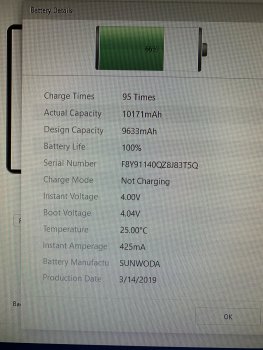Not specific to OPs specific requirements of 256GB, but the worst value of the three is the iPad Air.
Most users probably need more that 64GB of storage to be comfortable, but also don’t necessarily need 256GB. It would have been fine if they kept the price points the same, but the extra $100 base seems punitive practically considering the more expensive peripherals.
Even though I lose 128GB in storage, for $50 more I’d want the A12Z over A14, ProMotion for Pencil, and FaceID
Most users probably need more that 64GB of storage to be comfortable, but also don’t necessarily need 256GB. It would have been fine if they kept the price points the same, but the extra $100 base seems punitive practically considering the more expensive peripherals.
Even though I lose 128GB in storage, for $50 more I’d want the A12Z over A14, ProMotion for Pencil, and FaceID