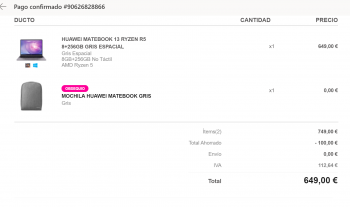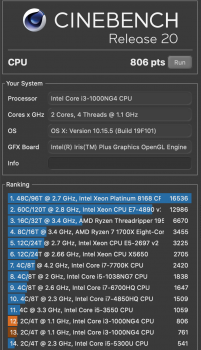Assuming I'm successful in the shim installation, I'll report back on any improvements. The ideal situation would be to replicate your increase in performance (+100-200) and get a consistent 3,600 when warm and 4000 when cold with the smaller pad and the shim mod. Perhaps I can even consider dumping the pad to keep my thighs nice and cool...
I'm now in the 4,000+ MC club! As promised, here are the results of adding the shim to my i7/16/1TB machine:
| Average of five runs | Single-core | Multi-core | CPU Util % | Avg Frequency (GHz) | Avg Req Frequency (GHz) | Avg Temperature (C) | Average Power (W) | Power Consumed (J) | Power Consumed (mWh) | Time to Complete (s) |
| Before Modifications | 1117 | 2901 | 51.2 | 2.04 | 3.09 | 93.6 | 8.8 | 1462 | 406 | 166.5 |
| Arctic 1.5MM Pad (small coverage) | 1181 | 3459 | 47.4 | 2.27 | 3.01 | 90.4 | 10.4 | 1546 | 430 | 149.3 |
| After 1.5MM Pad (small coverage) + 0.3MM Shim + Kryonaut Paste | 1249 | 3988 | 45.8 | 2.41 | 2.45 | 76.1 | 11.4 | 1635 | 454 | 143.3 |
| 12% | 37% | -11% | 18% | -21% | -19% | 30% | 12% | 12% | -14% |
Thank you to IngerMan for the excellent instructions he provided and to all the other trailblazers who provided their valuable insight on their R&D. I'm very pleased with the results, especially since I'm using a small pad on the heatsink which transfers far less heat to the bottom case than when I had the entire heatsink covered.
Putting the shim and thermal paste in was easy. My two i7's didn't have anywhere near the thermal paste as others have shown here, and I would argue that the shim was not needed. However, since I already had the shims, I figured I would feel more confident knowing the CPU/GPU will make contact with the heatsink with the shim in place.
Prior to installing the shim, my i7 with the blue Arctic Pad 1.5MM installed (sized so that each corner just touches the outer area of the screw hole for the heatsink) was idling at 47C in a 25C room. You can see the Geekbench results above with an average temperature of 90.4C.
After installing the shim and Kryonaut paste, the idle temperature dropped to 36C in a 26C room, so about a 10C drop. The drop in average temperature on Geekbench was a more substantial 14.3C. The same trend, but to a lesser extent, was observed in Cinebench, with temperature fluctuating 5-10C cooler (between 85-90C) because the computer hits a hard limit of 1.9GHz/1.8GHz in a perfect square wave.
The Geekbench runs above are from a five run average back to back without letting the computer cool. A typical run looks like this. From a cold start, my computer did a 1263 SC and 4075 MC (link). For those who want to keep their bottom cover cool, for my second i7, I used only the shim and paste and the results are 1250 SC and 3400 MC in back to back runs, and 1250 SC and 3900 MC from a cold start.
Finally, to put this all into practice, I used the same test I shared on my MacBook Air for Travel Photography review where I export 125 Fujifilm GFX50R images in Capture One Pro. Shorter times are better:
MacBook Air 2020 i7/16/1tb Stock: 20m 38s
MacBook Air 2020 i7/16/1tb + Arctic 1.5MM Pad: 19m 24s
MacBook Air 2020 i7/16/1tb + Arctic 1.5MM Pad + 20mm x 16mm x 0.3mm copper shim + Kryonaut: 18m 27s
As a comparison, a MacBook Pro 2018 13" i7/16/1tb Stock does it in: 12m 56s
Saving over two minutes in real life use is a great result, and I'm very happy with the modifications. Changing the paste was super easy and there are tons of youtube videos on how to apply the paste. The best part is that all of this performance doesn't come with a high cost. The fan rarely comes on, the bottom cover gets a bit hotter, and you'll use more battery to go along with the better performance, but it's a reasonable trade off for a ~35% improvement in MC performance.
TLDR:
1. The shim and paste modification is worth it on the i7 and it's easy to do; you will get MC score above 4,000 in GB and a cooler running computer
2. You don't need to cover the whole heat sink to have repeatable back to back 3,950 MC runs and 4,000+ MC runs from cold
3. If you only do the shim and paste and no pad, you will get 1250 SC and 3400 MC scores back to back, and 1250 SC and 3900 MC from cold
4. You will need Arctic Blue 50MM x 50MM x 1.5MM pad, Torx T3 and Pentalobe P5 screwdrivers (I used an iFixit kit), Kryonaut 1G, and 20MM x 16MM x 0.3MM copper shim (I used 20MM x 20MM x 0.3MM and cut one side)
Good luck with your MacBook Air 2020 modifications! Let me know if you have any questions.