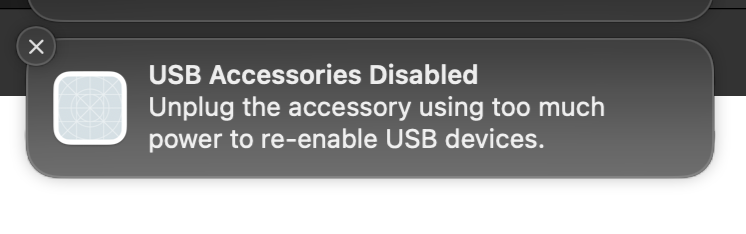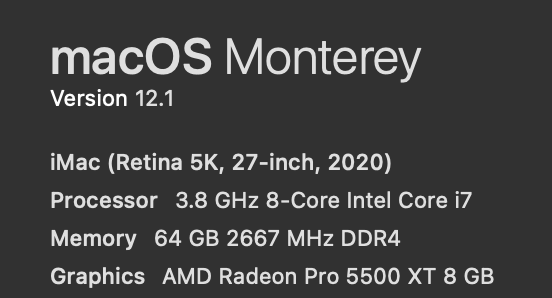Sorry to hear that - I am stunned Apple hasn’t owned up to this yet. As for me it’s been a week with the second monitor removed and no shutdowns. I feel like this is the kind of situation the auto industry faces when they have to do recalls: a faulty part causing various problems across the spectrum of the model concerned.So I see that I am not the only one with this issue.
I just had to most arrogant and rude Apple advisor push on me that my monitor was the issue yet I've used it on a different mac and it's always been working wonderfully!
I too have a iMac 2020 i7 with the MD Radeon Pro 5500 XT 8 GB. and I have experience these crashes for a while when I have the 2nd monitor but that advisor refused to believe that it was an issue with the mac itself. Always our fault, never theirs.
I still haven’t decided on trying a second monitor.