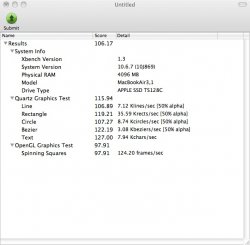Hi!
So, after going back to 10.6.4 and manually install 10.6.5, 10.6.6 and finally 10.6.7 here is what i came up to regarding Killing Floor and CS Source (Played the same maps with same default display options: All high/ Medium, native resolution)
10.6.4: The worst....lowests fps values for those games. Steady 20's for KF and 20/30 for CS.
10.6.5 and 10.6.6: Around 30/35 for KF and 40 for CS.
10.6.7: Around 25 for KF and 40 for CS.
It's hard to be more precise as the fps values vary a lot. Except for 10.6.4, all fps values, when maps are starting, start at 60, 80 or 100 but then drop to those values when facing the enemy and that's what matters.
I seem to notice some improvments going from 10.6.5 to 10.6.6 but that could be my imagination as values looked the same.
Now, from 10.6.6 to 10.6.7 i noticed, that with .7, it was a little worse, specially on KF but also found that on CS, fps values, altough almost the same, do vary more than on 10.6.6.
Honestly, as i don't play alot and don't find those differences significant, i'm going to stick with 10.6.7. It's still an update and must have some improvements in other areas.
Ah, i came to the conclusion that i get the same fps values for 10.6.7 installed from soft. update before! I believe you when you say SC2 improved so maybe it wasn't such a waste of time...lol
10.6.4 had a bug on the graphic drivers I think. Good to see you got rid of the issues with gaming!
Installing the 10.6.7 from Software Update when you're on 10.6.6 probably doesn't use the combo update, but I lost so much time doing all that reinstalling (2 times in a week as I had previously downgraded from Lion Preview days ago) that I just didn't want to risk even more.
First time in three years using Apple products that I have this kind of problems. This and iOS 4.3.x draining my iPhone battery like crazy. Hope they get back to normal soon.