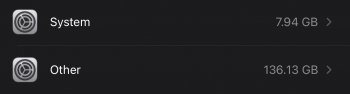Got a tip for us?
Let us know
Become a MacRumors Supporter for $50/year with no ads, ability to filter front page stories, and private forums.
31.8GB being occupied by system
- Thread starter chestvrg
- Start date
-
- Tags
- ios 14 ios 14 beta
- Sort by reaction score
You are using an out of date browser. It may not display this or other websites correctly.
You should upgrade or use an alternative browser.
You should upgrade or use an alternative browser.
Yep. I've seen it on every device upgraded to iOS 14 or iPadOS. It disappears if you do a backup, reset, and restore. I'm not sure if it's accurate.
Yep. I've seen it on every device upgraded to iOS 14 or iPadOS. It disappears if you do a backup, reset, and restore. I'm not sure if it's accurate.
When you say backup do you just mean a regular iCloud back up? That makes the excess in "Other" disappear?
My other is 33 GB. Not as bad as some but still a lot!
Yes. I backed up my 256 GB iPad Pro to iCloud, erased all content and settings, and then restored from the backup. It went from 120 GB of Other to 20 GB of Other. I did the same on a test iPhone 7 with similar results.When you say backup do you just mean a regular iCloud back up? That makes the excess in "Other" disappear?
My other is 33 GB. Not as bad as some but still a lot!
Like the Man says, Backup, Reset, Restore will clear out the giant "Other" garbage. I had 35gb of it on my 11Pro 64gb, after restore was down to 6.
It’s enough to wait for the next updateLike the Man says, Backup, Reset, Restore will clear out the giant "Other" garbage. I had 35gb of it on my 11Pro 64gb, after restore was down to 6.
+1 It was labeled as fixed in the Feedback app.It’s enough to wait for the next update
I have iOS 14 DB 2 installing on an iPhone 8 with the "Other" bug active. I'll report back
Agreed. The update did not eliminate the problem on the iPhone 8 that I updated from DB 1 to DB 2.It wasn’t even fixed
After updating, it remained fixed on the iPad Pro 11 (2nd) that I reset and restored under iOS 14 DB 1.
I restored my iPhone and restored from iCloud to see if that would help
so far Other is taking up 3GBs off the get go
so far Other is taking up 3GBs off the get go
That's about as good as it's going to get. It's not that low on any of my iOS/iPadOS 14 devices. It's 20.47 GB Other (plus 10.64 GB System) on this iPhone 8. That's up substantially from iOS 13. It's 22.05 GB Other (plus 11.95 GB System) on this iPad Pro 11. But that's down from 120+ GB Other when I first installed iPad OS 14 DB 1. It dropped to 20 GB when I reset and restored.I restored my iPhone and restored from iCloud to see if that would help
so far Other is taking up 3GBs off the get go
Update: so if you clean install Beta 2 the bug is fixed
I have 27.1 GBs of storage used on my iPhone which is the normal amount I had before iOS 14
so the bug IS fixed
I have 27.1 GBs of storage used on my iPhone which is the normal amount I had before iOS 14
so the bug IS fixed
God, can we ever figure what this 'other' is in every iOS?! It's like a plague we can't get rid of.
For anyone with the “Other storage” bug, I found a workaround for the time being that worked for me pretty well.
The storage is supposed to fluctuate due to systems needs. My “other storage” was taking up about 100gb on my iPad. I basically just installed a ton of free games with the largest sizes I could find. It took a bit, but as the games installed, when my total remaining storage would get to about 1gb free, it would start freeing up space. I installed a bunch of games and then deleted them. I was able to reclaim about 50gb and it hasn’t gone back up. Hope that helps anyone out with the issue.
The storage is supposed to fluctuate due to systems needs. My “other storage” was taking up about 100gb on my iPad. I basically just installed a ton of free games with the largest sizes I could find. It took a bit, but as the games installed, when my total remaining storage would get to about 1gb free, it would start freeing up space. I installed a bunch of games and then deleted them. I was able to reclaim about 50gb and it hasn’t gone back up. Hope that helps anyone out with the issue.
For anyone with the “Other storage” bug, I found a workaround for the time being that worked for me pretty well.
The storage is supposed to fluctuate due to systems needs. My “other storage” was taking up about 100gb on my iPad. I basically just installed a ton of free games with the largest sizes I could find. It took a bit, but as the games installed, when my total remaining storage would get to about 1gb free, it would start freeing up space. I installed a bunch of games and then deleted them. I was able to reclaim about 50gb and it hasn’t gone back up. Hope that helps anyone out with the issue.
I used the same "trick" and was also able to recover round 50% of the missing space on both my iPhone and iPad.
If installing apps removes "other", then why not ignore it as it seems it gets removed whenever you actually need the space?
Right, what difference does the space make if you never get a warring that you need more space. Just keep using the device and deal with it if/when you get a warning. (not directed at you, agree with you and adding on)If installing apps removes "other", then why not ignore it as it seems it gets removed whenever you actually need the space?
Right, what difference does the space make if you never get a warring that you need more space. Just keep using the device and deal with it if/when you get a warning. (not directed at you, agree with you and adding on)
people like me can be strange sometimes, for example on my MacBook the "OCD" kicks in when my available space drops below 30 GB, on my iPhone it bothers me if it dropps below 20 GB (on my 64 GB iPhone) and i have to start investigating what may take up space. Same reason i restore my iPhone and do a clean install from a back up every other month. Stupid I know but it bothers me almost as much as when every word of a song on iTunes does not start with a capital letter. Things need order
Register on MacRumors! This sidebar will go away, and you'll see fewer ads.