This seems quite low if it's comparable to laptop GPU from last year...First benchmark for Blender appeared (M2 Ultra 76 GPU cores), slightly better than 3070 Laptop.
Got a tip for us?
Let us know
Become a MacRumors Supporter for $50/year with no ads, ability to filter front page stories, and private forums.
3D Rendering on Apple Silicon, CPU&GPU
- Thread starter vel0city
- Start date
- Sort by reaction score
You are using an out of date browser. It may not display this or other websites correctly.
You should upgrade or use an alternative browser.
You should upgrade or use an alternative browser.
Looks like a low benchmark score. We actually will see what is going on with M2 Ultra by Redshift and Octane benchmarks.
Blender - Open Data
Blender Open Data is a platform to collect, display and query the results of hardware and software performance tests - provided by the public.opendata.blender.org
First benchmark for Blender appeared (M2 Ultra 76 GPU cores), slightly better than 3070 Laptop. It seems to scale quite well compared to M2 Max
SoC | #Cores | Blender 3.5 score |
m2 | 76 | 3412 |
m2 | 38 | 1917 |
m1 | 64 | 1831 |
m2 | 30 | 1565 |
m1 | 48 | 1527 |
m1 | 32 | 1036 |
m2 | 19 | 968 |
m1 | 24 | 859 |
m2 | 16 | 839 |
m1 | 16 | 521 |
m1 | 14 | 438 |
m2 | 10 | 392 |
m2 | 8 | 299 |
m1 | 8 | 255 |

Blender - Open Data
Blender Open Data is a platform to collect, display and query the results of hardware and software performance tests - provided by the public.
At least it is 1.94 times higher than M2 Max 38 GPU cores, so nearly double M2 Max. I would not have expected much more, did you?This seems quite low if it's comparable to laptop GPU from last year...
It looks like way faster than AMD 6900 XT and nearly 3 times faster than AMD Radeon PRO W6800X Duo, this is quite impressive I guess.

 opendata.blender.org
opendata.blender.org

Blender - Open Data
Blender Open Data is a platform to collect, display and query the results of hardware and software performance tests - provided by the public.
this is quite well generational improvment, thanksView attachment 2216554

Blender - Open Data
Blender Open Data is a platform to collect, display and query the results of hardware and software performance tests - provided by the public.opendata.blender.org
First blender benchmark for M2 Ultra

 opendata.blender.org
3412 seems pretty good without hardware ray tracing.
opendata.blender.org
3412 seems pretty good without hardware ray tracing.
EDIT: beaten to it by...quite a few people! lol

Blender - Open Data
Blender Open Data is a platform to collect, display and query the results of hardware and software performance tests - provided by the public.
EDIT: beaten to it by...quite a few people! lol
The laptop uses optix hardware ray tracing I believe.This seems quite low if it's comparable to laptop GPU from last year...
Wait so the M2 Ultra is as fast as a laptop 3070 using optix? That is pretty impressive if true.The laptop uses optix hardware ray tracing I believe.
Without hardware-accelerated ray tracing, RTX 3090 scores slightly better than M2 Ultra 76 cores.3412 seems pretty good without hardware ray tracing.
| Device Name | Compute Type | Median Score | Number of Benchmarks |
|---|---|---|---|
| NVIDIA GeForce RTX 3090 | CUDA | 3899.88 | 1 |
| Apple M2 Ultra (GPU - 76 cores) | METAL | 3412.29 | 1 |
| NVIDIA GeForce RTX 3080 | CUDA | 3291.31 | 1 |

Blender - Open Data
Blender Open Data is a platform to collect, display and query the results of hardware and software performance tests - provided by the public.
It does like that in the case of the 3070 laptop gpu. Not far behind the 3080 laptop gpu.Wait so the M2 Ultra is as fast as a laptop 3070 using optix? That is pretty impressive if true.
EDIT: without Optix, the 3070 gets just over 2000.
Yes correct. Blender has been optimised for years on Nvidia gpus, both on Cuda and Optix. A good result I think.Without hardware-accelerated ray tracing, RTX 3090 scores slightly better than M2 Ultra 76 cores.
Device Name Compute Type Median Score Number of Benchmarks NVIDIA GeForce RTX 3090 CUDA 3899.88 1 Apple M2 Ultra (GPU - 76 cores) METAL 3412.29 1 NVIDIA GeForce RTX 3080 CUDA 3291.31 1 
Blender - Open Data
Blender Open Data is a platform to collect, display and query the results of hardware and software performance tests - provided by the public.opendata.blender.org
Okay, they just confirmed upgradable memory and GPU is not coming to Apple Silicon so now we can put that discussion to rest.
"Fundamentally, we've built our architecture around this shared memory model and that optimization, and so it's not entirely clear to me how you'd bring in another GPU and do so in a way that is optimized for our systems," Ternus told Gruber. "It hasn't been a direction that we wanted to pursue."
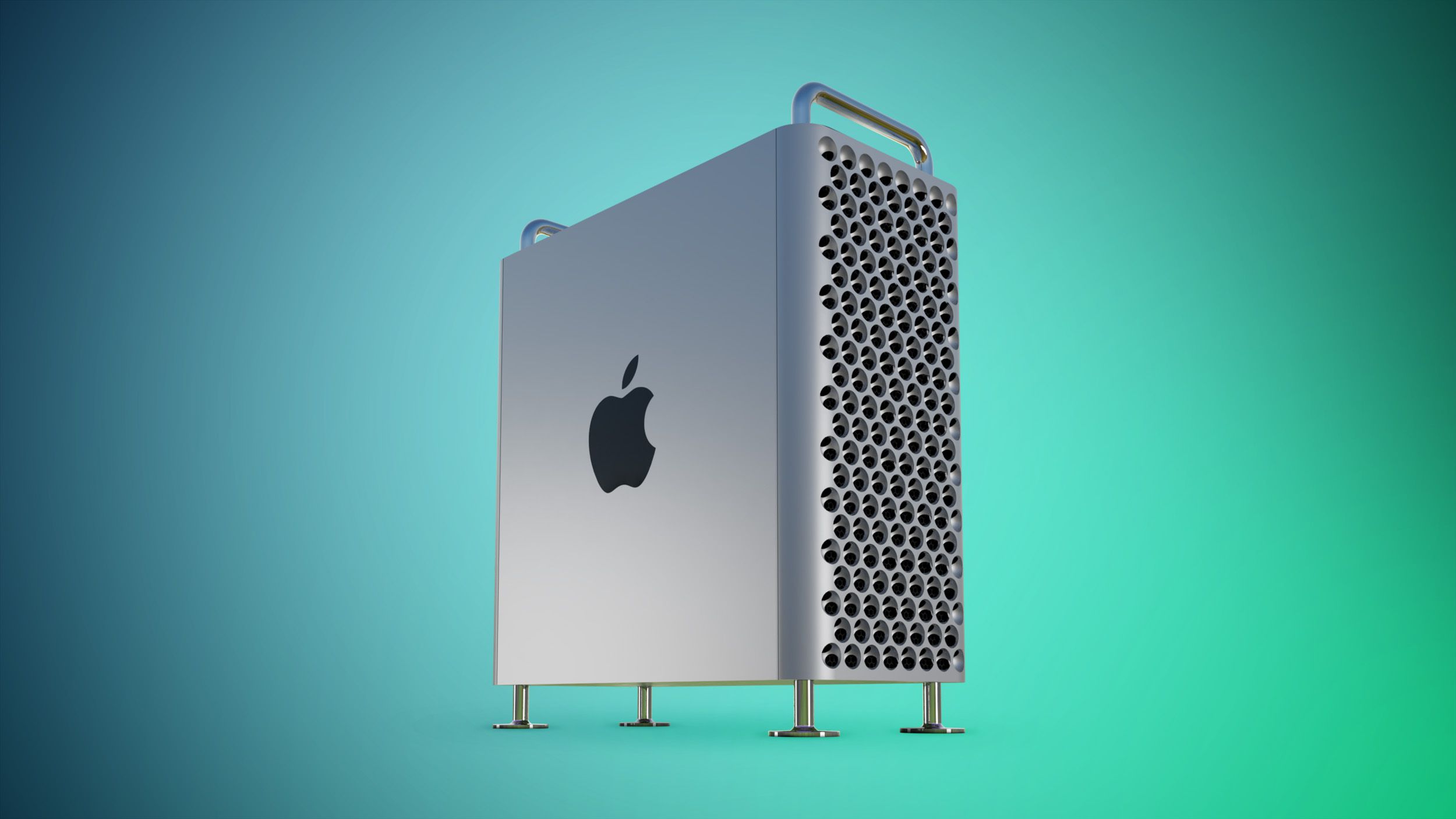
 www.macrumors.com
www.macrumors.com
"Fundamentally, we've built our architecture around this shared memory model and that optimization, and so it's not entirely clear to me how you'd bring in another GPU and do so in a way that is optimized for our systems," Ternus told Gruber. "It hasn't been a direction that we wanted to pursue."
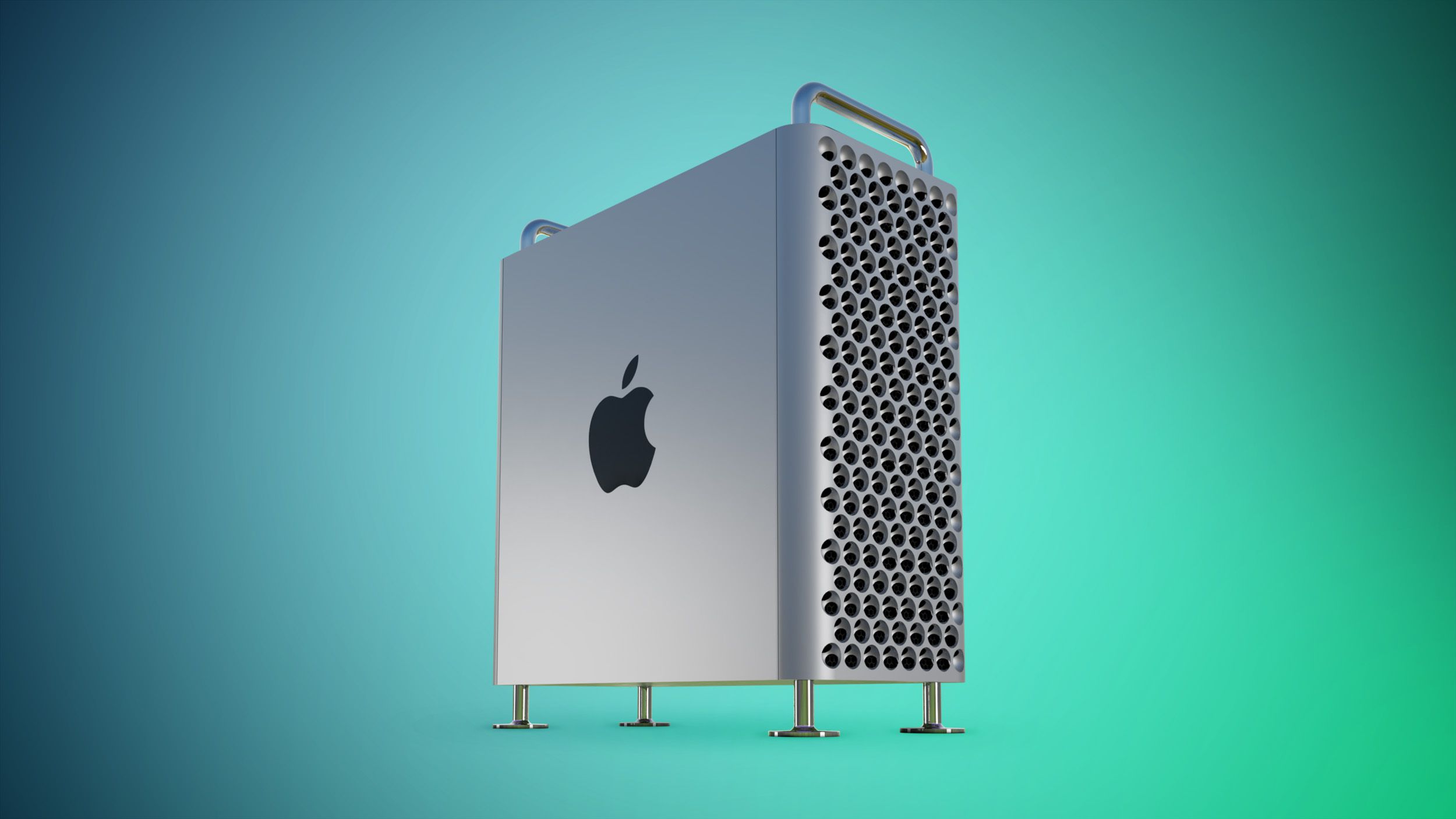
Apple Executive Discusses New Mac Pro's Lack of Graphics Card Support
While the new Mac Pro features six available PCI Express expansion slots for audio, video capture, storage, networking, and more, the desktop tower is no longer compatible with graphics cards. Instead, graphics processing is handled entirely by the M2 chip, which includes up to a 76-core GPU...
It’s definitely looking more and more like the M3 generation will be the one to bring major graphical upgrades. I suppose the A17 will give us some clues. Particularly if the ray tracing tech that was rumored to be a canceled feature from the A16 makes it in. Furthermore, I’d expect more exclusive features for the Ultra and “Extreme” variants.
On the graphics side, Apple cannot compete with other desktops if they keep forcing their Mac Studio and Mac Pros to use a mobile based chip. The new Mac Pro makes this issue even more serious since they have killed off the ability to add extra GPU power via PCI. In this way, the Intel Mac Pro could be the better option for GPU work since it can continue to use newer GPUs from AMD. If Apple is forcing everyone to use their GPUs, we need to see GPU performance that is on par with other desktops. Especially for 3D use.
On another note: What’s everyone’s opinion of the Vision Pro when it comes to 3D work? I wouldn’t expect a native version of Blender or anything like that (at least not in the short term) but they did show the ability to use the vision pro as a Mac screen while also having the ability to use the built in eye and hand tracking to interface with the Mac. That could open up some interesting workflow possibilities… Imagine moving polygons around with one hand while the other hand rotates the view. Certain apps would be more naturally suited (like Zbrush) while programs like Maya, Max and Blender would probably require a plug-in to make the interface work.
On the graphics side, Apple cannot compete with other desktops if they keep forcing their Mac Studio and Mac Pros to use a mobile based chip. The new Mac Pro makes this issue even more serious since they have killed off the ability to add extra GPU power via PCI. In this way, the Intel Mac Pro could be the better option for GPU work since it can continue to use newer GPUs from AMD. If Apple is forcing everyone to use their GPUs, we need to see GPU performance that is on par with other desktops. Especially for 3D use.
On another note: What’s everyone’s opinion of the Vision Pro when it comes to 3D work? I wouldn’t expect a native version of Blender or anything like that (at least not in the short term) but they did show the ability to use the vision pro as a Mac screen while also having the ability to use the built in eye and hand tracking to interface with the Mac. That could open up some interesting workflow possibilities… Imagine moving polygons around with one hand while the other hand rotates the view. Certain apps would be more naturally suited (like Zbrush) while programs like Maya, Max and Blender would probably require a plug-in to make the interface work.
Last edited:
On another note: What’s everyone’s opinion of the Vision Pro when it comes to 3D work? I wouldn’t expect a native version of Blender or anything like that (at least not in the short term) but they did show the ability to use the vision pro as a Mac screen while also having the ability to use the built in eye and hand tracking to interface with the Mac. That could open up some interesting workflow possibilities… Imagine moving polygons around with one hand while the other hand rotates the view. Certain apps would be more naturally suited (like Zbrush) while programs like Maya, Max and Blender would probably require a plug-in to make the interface work.
Selecting individual vertices or edges might be difficult with focus tracking? Not sure how well that would work. Especially with Blender's lack of pre-selection highlighting.
It’s definitely looking more and more like the M3 generation will be the one to bring major graphical upgrades. I suppose the A17 will give us some clues. Particularly if the ray tracing tech that was rumored to be a canceled feature from the A16 makes it in. Furthermore, I’d expect more exclusive features for the Ultra and “Extreme” variants.
On the graphics side, Apple cannot compete with other desktops if they keep forcing their Mac Studio and Mac Pros to use a mobile based chip. The new Mac Pro makes this issue even more serious since they have killed off the ability to add extra GPU power via PCI. In this way, the Intel Mac Pro could be the better option for GPU work since it can continue to use newer GPUs from AMD. If Apple is forcing everyone to use their GPUs, we need to see GPU performance that is on par with other desktops. Especially for 3D use.
Considering how close they are getting without any dedicated RT hardware this perspective seems kind of off to me. For Pure GPU compute the m2 ultra looks phenomenal - approaching 3090 levels. AMD add in cards wouldn’t bring NVIDIA Optix so that’s not even really that helpful.
I really wonder Redshift results, this is a huge performance jump based on Blender. M2 Max nearly same v.s. M1 Ultra if that performance jump will be same on Redshift I should upgrade to M2 ultra in a few weeks.
Thanks so much. Have you done any testing if the vray sample scenes with the characters?Vray works fine with AS Machines. Mx Ultra is fast with Arnold and Vray based on CPU rendering. Redshift and Octane are different story on AS Macs. If M2 Ultra will be equal 3070 ti or 3080 you could use it for your compute demands by Rddshift and OCtane ( Both of them works well with C4D, Redshift works well on ZBrush ). You can check for 1st generation AS M1 Ultra rendering differences by render engine here.
I’m going to test both octane and redshift on my M2 for now. Can you please provide any insight on Octane? Their website is extremely confusing. I’d like to test it for Houdini and Maya, but the download links say they are from 2020/2021, etc, so I don’t know if I’m getting current builds or not that are fully supporting AS. I guess I better contact support?
Also, with your testing, have you done any heavy scenes with full hair, sss, and shading? The zbrush test is a bit difficult to judge for vfx work with such a simple character.
Thanks for your help!
Octane plugins are available through their forum. Very confusing. Go tonthe forum, look for plugins, then click for example “houdini”. That subforum will have a thread on releases. In the top there is 2022.1.1 that you can download. Same goes for maya. You won’t need anything else.Thanks so much. Have you done any testing if the vray sample scenes with the characters?
I’m going to test both octane and redshift on my M2 for now. Can you please provide any insight on Octane? Their website is extremely confusing. I’d like to test it for Houdini and Maya, but the download links say they are from 2020/2021, etc, so I don’t know if I’m getting current builds or not that are fully supporting AS. I guess I better contact support?
Also, with your testing, have you done any heavy scenes with full hair, sss, and shading? The zbrush test is a bit difficult to judge for vfx work with such a simple character.
Thanks for your help!
y r wellcomeThanks so much. Have you done any testing if the vray sample scenes with the characters?
I’m going to test both octane and redshift on my M2 for now. Can you please provide any insight on Octane? Their website is extremely confusing. I’d like to test it for Houdini and Maya, but the download links say they are from 2020/2021, etc, so I don’t know if I’m getting current builds or not that are fully supporting AS. I guess I better contact support?
Also, with your testing, have you done any heavy scenes with full hair, sss, and shading? The zbrush test is a bit difficult to judge for vfx work with such a simple character.
Thanks for your help!
Octane can be different behavior on every other DCC.
There is a dedicated Octane Hair Material for C4D and it works. I test hair material on C4D it work well and really fast, Octane can use native C4D Hair Material or it's Native Octane Hair material. Looks like using Octane Hair Material is simplier than C4D native hair material.
Octane could be very confusing and you could get serious issues for specific workflows.
For animation Octane Toon shader is great for purpose. But for long term animation projects it could be risky for my opinion.
Also there are some VRAM usage issues with Octane ( same at PC/Nvidia setup as could as I can understand ). Somehow Octane uses much more memory than other renderers and this could be a serious issue.
For still frames, Keyframe Product renders Octane is great on any DCC. But it could be little bit challenging for Animations.
I believe Scott Benson's Behance pages are most useful for Octane insight. https://www.behance.net/scottbenson
However I have used Octane on Blender for testing couple of character hair setup. It works fine but we decided to use Cycles.
Octane uses native C4D hair objects based on Splines and hair shader, also which can exported from ZBrush after grooming and works fine.
At the end Octane really very fast but it is a 3rd Party Renderer, it has own issues like any other 3rd party renderer.
I can only suggest you, stick with the native renderer for each DCC.
If you use Maya Arnold is great for what you looking for.
In C4D Redshift is works really well, integration is seamless and reliable for any workflow.
In Blender Cycles/Evee is really fast and solid.
Hair/SSS and any kind of Shading Redshift is quite handy and solid. You can any of your needs on C4D/Redshift if you have Maxon one any Maxon product could be use. C4D/Zbrush workflow is kind of necessary thing for me. ( I still use ZBrush for any kind of Modeling/Texturing workflow. C4D and ZBrush integrates very well this year. Lots of thing looks me easier to do on ZBrush including UV Unwrap and Retopology )
I do not use Vray often. I have used Vray for a Project and it works perfectly well on AS. I did not use Vray for Character Animation but I m sure Vray will handle any workflow easly. I do not have Vray subscription right now and can not help you about the subject.
For Blender there is not Redshift for AS machines yet. In redshift forums Pedro writes ''the macOS support for the Blender addon It is scheduled for 3.5.16''. This means in if they release 3.5.16 on schedule in July you could use Redshift also in Blender with AS.
Also Blender has great updates for Hair and Grooming without any plugin ( Which I did nor test yet, on paper it looks great ).
I am not sure whether this has been mentioned already, but Metal 3.1 adds support for ray traced curves (with flexible curve types). This seems to match the capabilities of Nvidia OptiX, and I don’t think any gaming RT API has curves yet? At any rate, this could be a big thing for production rendering with Apple Silicon, especially if the next-gen hardware has support fir curve rendering.
My 60 core M2 Ultra that just arrived gets 2878 points in Blender. Not too shabby.
Geekbench only gives me 206k, but again that's definitely very useable.
I think it's easy to get carried away staring at the 4090, but taking a step back, this is definitely a very capable machine for 3D graphics.
Geekbench only gives me 206k, but again that's definitely very useable.
I think it's easy to get carried away staring at the 4090, but taking a step back, this is definitely a very capable machine for 3D graphics.
The 4090 set a new standard not just in performance but in power consumption. We've kind of started normalizing this trend towards ever increasing GPU power consumption, people can tell us yeah power consumption doesn't matter but at some point it will. A 300W CPU + 500W GPU is already half of what you can reasonably put on a single North American home breaker circuit.My 60 core M2 Ultra that just arrived gets 2878 points in Blender. Not too shabby.
Geekbench only gives me 206k, but again that's definitely very useable.
I think it's easy to get carried away staring at the 4090, but taking a step back, this is definitely a very capable machine for 3D graphics.
I do have to wonder, what’s next for GPU’s? Are they just going to keep cranking up the power requirements?The 4090 set a new standard not just in performance but in power consumption. We've kind of started normalizing this trend towards ever increasing GPU power consumption, people can tell us yeah power consumption doesn't matter but at some point it will. A 300W CPU + 500W GPU is already half of what you can reasonably put on a single North American home breaker circuit.
Register on MacRumors! This sidebar will go away, and you'll see fewer ads.

