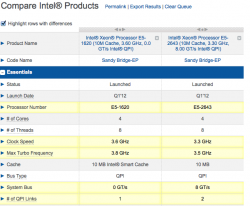4x
256GB OCZ Vector in RAID0: $1398. PCs come in a bulky, humongous gray box that have enough room to even use 8x128GB, no?
Hold on! You put 1 TB in there, that's not fair. The new Mac Pro comes with 256GB standard.

Use
4x 128GB on that same page (On sale for $105) - Still not fair, that's 512GB, which is double the standard options of the nMP. However, that's only
$420. This adds about $150 to the above price, bringing it to $2,815 -- still less than the quad core model and likely much better at common throughput benchmarks.
----------
You bring up a good point; if I built this machine it will come in a huge box, nothing like the new Mac Pro.
I see what you did there. You ignored the amazing advantages of internal storage (namely that you can create a faster, bigger, storage solution for a fraction of the cost) and just focused on
the one factor most people on this forum don't care about: size.
It's like I went to 2 different steakhouses, and one serves me a great meal and the other serves me a rotten steak but with a huge side order of carefully-steamed dirty socks. Can't compare the two meals, I got a huge order of
something I never wanted with it!
----------
You are right though. This is a powerful Mac Pro and the two prices Apple have on the web site are for the low end ones. I can't wait to see how much the eight and twelve core Mac Pros with the 1TB SSD and high end graphics cards will cost


is right... the D700 is modeled after the w9000 (according to all indications). The W9000 retails for $3500
each.
I shudder to think how Apple's going to mark up a 256GB --> 1TB hard drive upgrade. If history is any indication, prepare that 2nd mortgage paperwork.
----------
Which is obsolete within the next 12 month because DDR4 doesn't support more than one (16GB, 32GB, 64GB…) DIMM per channel with a max of four channels.
[I'll note, as you know, that the nMP only uses DDR3]
Question: Out of curiosity, will Ivy Bridge E or the (old?) E5 series be compatible with DDR4?
If so, you can actually
upgrade the mobo and RAM on this machine.
----------
That's true, and if you spend the same amount of money on 60 256GB 7200RPM HDDs running in a RAID config, you'll probably be getting even quicker throughput. My issue is that the specs should be as identical as you can make them. You can buy PCIe SSDs, which the MP uses, so use them in your comparison. Similarly, if you could buy Thunderbolt 2 cards, you'd put them in the comparison too.
By the way: After reading
this review it seems that in all metrics, SSD RAID-0's scale beautifully as you add more drives. It seems PCIe SSD is overpriced and offers no advantage in this situation (I was pretty surprised, particularly at random read/write).
This test of SSDs in a RAID 0 array brings to light an interesting effect: adding more drives increases performance and capacity in equal measure. The same conclusion applies both to data throughput and I/O operations per second.
Performance scales almost linearly in our test system, each added drive offering roughly the same increase. When it comes to I/O performance, we did not run into any upper limits or decreasing scaleability when adding drives, so you should be able to extrapolate the results for your own scenario up to the bandwidth and latency limits of your platform architecture. Expanding capacity brings equal performance increases with SSD RAID, which is a first in this area.
Of course, the results cannot be perfectly applied to all RAID systems, but the test brings a key finding: an SSD-based RAID array benefits much more from adding more drives compared to traditional hard drives. The more flash drives involved, the greater their strengths become, especially the I/O performance that is so crucial in the business segment. While you probably won't see RAID 0 arrays like these used in many production servers (they'd be a little more plausible in a video workstation, perhaps), there are other performance-enhancing RAID modes you could use to augment the speed and reliability of a mission-critical system.