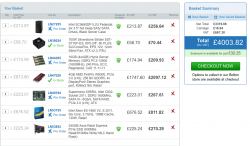You're absolutely right, the W9000 offers superior performance in professional applications. In addition, FirePros are pretty much the only option for people using Lightwave, which is not multithreaded. This means even if you had a dozen 7970's, it wouldn't amount to one W9000. As a side note, having Dual W9000 or Dual D700 would also not increase performance under these types of applications.
However, with multithreaded applications, a multi-GPU 7970, even with its crippled drivers, can be used in tandem to get faster benchmarks. Three 7970 will easily trounce one W9000 at these tasks, and at 1/3 the cost.
If it offers the same performance for 1/3 the cost, it needs to be considered.
It might also be a good time to point out that AMD does not support CUDA. So while we're getting so much better performance in Lightwave, it can't run CUDA applications
at all.
Clearly different tasks require different hardware, and the user must make the decision what's best for them. The computer in OP can easily accommodate dual GTX680 instead of the 7970 for
about the same price.
Yes, different tasks need different hardware, that's why there are more than one professional workstation builder, and different part manufactures with different technology. It does not mean that consumer card can suddenly be better than a workstation card for professional work.
Even the Titan doesn't match OpenCL performance against the W9000, so how is a a GTX680 going to manage?
These reviews about the cards and technology should help, as rare as they are.
Usually a business will request several systems, or parts to carry out their own in-house tests to determine which manufacturer product, or system best suits their needs.
http://www.tomshardware.com/reviews/best-workstation-graphics-card,3493-31.html
http://www.anandtech.com/show/6137/the-amd-firepro-w9000-w8000-review-part-1
http://vr-zone.com/articles/sapphire-pgs-amd-firepro-w9000-review/19919.html
First off, many of those features are found on standard Radeon cards:
- Partially Resident Textures
- Video Codec Engine
Two is suddenly many?
Second, many FirePro cards do not come with ECC, like the W7000 (and by extension, very likely the D300 as well).
Do you have detailed specifications from Apple or AMD to verify that the D300's won't have ECC?
It would be best to wait and see.
How many of those features couldn't also be enabled on the consumer cards, if the software allowed for it?
To me, those are all buzz-words that do not necessarily equate to better performance. NVidia's Quadro series lacks many of these features and yet they perform better than FirePro at many (most?) tasks. Perhaps they have their own list of buzzwords to explain this?
The performance gains seen with professional cards could easily explained by driver and application optimization that could very well just be disabled on consumer cards. AMD and Nvidia have both done this before. Previous AMD cards have been soft-modded to take advantage of these optimizations.
Yes, if there's a will there's a way. People will mod, and flash bioses/EFI to try and unlock features and make drivers recognise it as a workstation card. Then you still do not have nay of the professional warranties, support, and in many cases still the same missing features, and could handicap performance.
You're forgetting proper certifications, just like with Unix systems, engineers, and professionals. parts and software need to her certified that they'll work 100% with each others. This leads to better performance, and reliability.
This also costs more money.
They may just be buzz words to you, but you the industry it's invaluable, and reliable stability, and performance for their research, designs, and software.
Kepler based NVIDIA cards are also not good for compute, and professional work. They were designed for gaming first, and foremost. While the Quadro cards were not. In fact a Firmi based GeForce will outperform a Kepler based one professional work, but still not match a professional card.
Reliability is another question: I see unending praise for the reliability of "workstation certified" cards with absolutely no data to back it up. I acknowledge that features like ECC may indeed provide essential protection for certain tasks. Do all pros require ECC though? If that's the case why did they make a FirePro without ECC? Why do many pros opt to using Dual GTX570 Classifieds?
Reliability numbers are very hard to track down, it's usually between companies and the manufactures, and unless you specifically contact companies and as for the numbers you'll have a hard time finding anything.
How often do we hear about professional cards failing as opposed to the myriad of consumer cards?
We hear about consumer much more, and this is because it's all out in the open compared to professional ones.
I'd like to see which professional companies have replaced their Tesla, Quadro or FirePro cards with GTX570's
No not all tasks need ECC, and not al taste need the best and fastest card. This is why there is such a thing a mid-range, and budget -level cards.
To cut costs but stay within performance limits.
The rest of the cost goes for support, and certifications, along with drivers for specific software.
For many tasks this is true. However, for many tasks, FirePro can't be used at all (CUDA). For many tasks, a trio of 7970 with a spare for replacement will work more reliably (having an instant spare replacement for a tiny cost is vastly superior to an english-speaking tech genius at AMD), offer better performance, and will be 1/3 the price of a Fire Pro.
How would using 3 inferior products, with no support, and certifications suddenly be better for professional work? These cards are designed to work in render farms, and mission critical tasks.
It's exceedingly rare that consumer cards out perform workstation cards in all tests,and works. There is the odd instance, but then it's usually down to simply a much higher core, and memory clock.
Just look at the NVIDIA Titan for OpenCL performance compared to the W9000.
Yes the Titan will be better in CUDA, since it's a technology which AMD does not have, but in that
Pricing up a custom built workstation, trying to stick as close as possible to workstation parts, and similar specs to the 6 core MP nets me this.
No unified system, or support a professional would want, and it works out more expensive than $4000 of the 6 core MP.