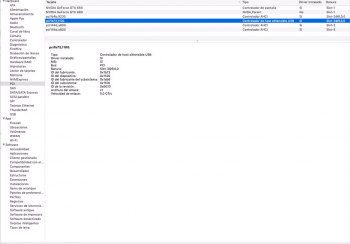I have had two CalDigit FASTA-6GU3 Plus cards for a number of years. They have 2ea internal slots connected to internally mounted SSDs. They also have two external slots plus USB 3 connectors.
The external connectors work fine. The internal controllers show in the System Report, but drives have stopped enumerating. I am down to one!
I have done the usual. SMS and NVRAM resets. Swapping drives and cards into different slots. Nothing is helping.
I moved my boot SSD to the Intel controller pulling a regular drive.
I am now wondering whether the new EFI 138.0.0.0.0 is causing this. It is odd, since it did not happen immediately, things just flakier over a couple of weeks.
I am going to move and test the whole shebang in my 2,1. Frustrating...
The external connectors work fine. The internal controllers show in the System Report, but drives have stopped enumerating. I am down to one!
I have done the usual. SMS and NVRAM resets. Swapping drives and cards into different slots. Nothing is helping.
I moved my boot SSD to the Intel controller pulling a regular drive.
I am now wondering whether the new EFI 138.0.0.0.0 is causing this. It is odd, since it did not happen immediately, things just flakier over a couple of weeks.
I am going to move and test the whole shebang in my 2,1. Frustrating...