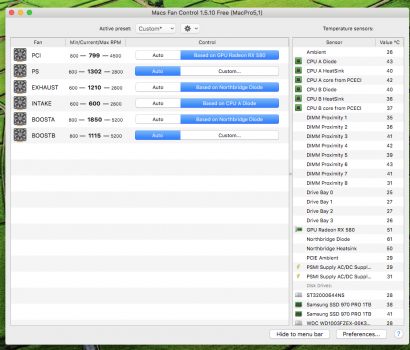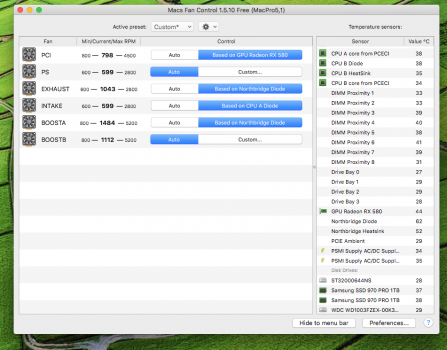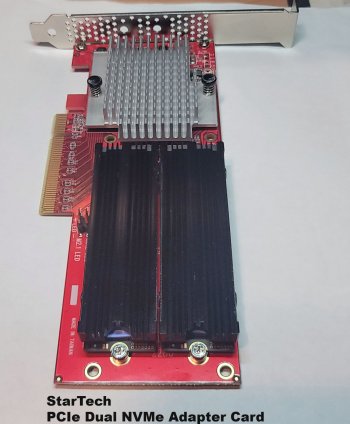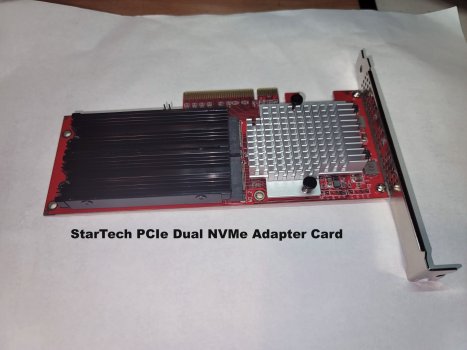To troubleshoot this I'd start eliminating possible suspects first.
There are too many possibilities and different issues going on.
As stated by
@h9826790 CPU A heatsink and diode were missing in one screenshot.
This is not a MacsFanControl glitch or PSU related issue.
You may have to reseat and repaste CPU A.
That's possible, let's see what happens after the PSU swap.
The Startech was installed in
slot 3 (not slot 2). This is a x8 slot but it needs a x16 slot i.e slot 1 or 2.
You mentioned installing it in slot 1 , did this make any difference?
This is very odd.
Are you running multiple fan control software e.g MFC , iStatsmenu etc?
How did you install Mojave i.e. is it a patched install / following the HWacceleration thread or similar?
What BootROM version are you running?
As a summory I'd start methodically by :
- reseat/repaste CPU A (Temp readings should be there under any circumstances).
- erase all fan control software, do a triple NVRAM reset and reinstall MacsFanControl (just to be sure MFC is not corrupted and the only one running).
- a clean install of Mojave on one of the blades (to eliminate a corrupted OS).
- a clean install of Mojave on a SATA drive or on a NVMe blade with a single adapter card e.g. KRYO m.2 (to eliminate Startech as a suspect).
- test new PSU