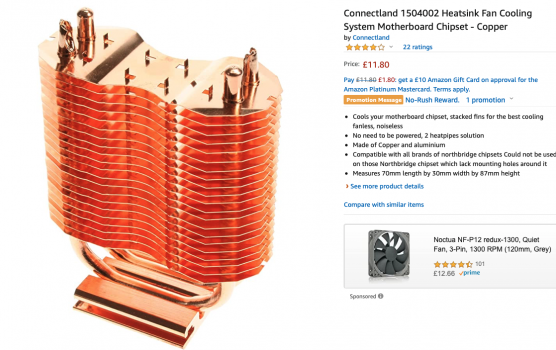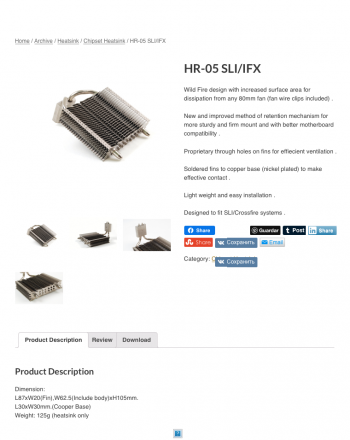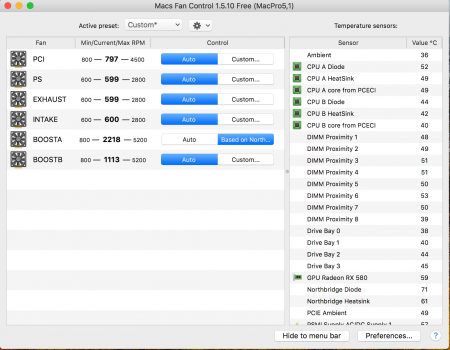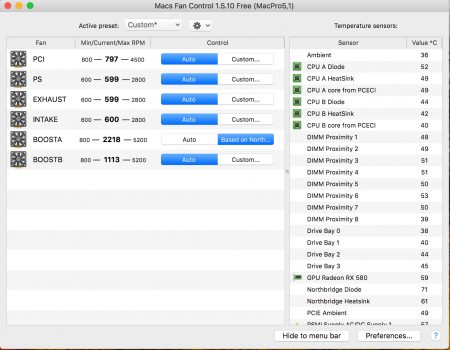Just an update on the random shutdowns, now it's not even getting past the Apple logo. It stays stuck at not even halfway on the status bar of the Apple logo. I did receive the replacement power supply from eBay today but when I connected it, it was dead on arrival. It doesn't even power on. luckily ithe seller offered 30 day returns. He already refunded me back the money. I just went ahead and purchased another one from another seller that also offers 30 they return to see if I have any better luck with this next one.
Got a tip for us?
Let us know
Become a MacRumors Supporter for $50/year with no ads, ability to filter front page stories, and private forums.
MP 1,1-5,1 5.1. Random Shutdown problems!
- Thread starter PetteriKiller
- Start date
- Sort by reaction score
You are using an out of date browser. It may not display this or other websites correctly.
You should upgrade or use an alternative browser.
You should upgrade or use an alternative browser.
Does anyone know a company that services/repairs/refurbishes maco pro 5,1 Power Supply? My original is fading fast and the 1st one I bought is dead on arrival ( which the seller refunded me back the money and that I can keep it. Do I have two PSU that's not functional. Would like to know if it is worth reparing it. Thanks.
Any up to standard electronic repair shop can do the job. 99% of the time, just need to replace the capacitors.Does anyone know a company that services/repairs/refurbishes maco pro 5,1 Power Supply?
When you do that, make sure they replace ALL capacitors inside, but not just the broken one. Otherwise, the PSU most likely will fail in short future again.
Thx for the article, I appreciate it!It's a very lengthy document so go near the end of it. I've got the heatsinks mentioned, they are actually intended for the Northbridge but probably for something non-Apple Mac Pro. You are hacking that heatsink apart and then bonding it to the standard Northbridge heatsink with a thermal adhesive. It's a very narrow extra heatsink so it will sit outside of the regular CPU heatsink. This is only for Dual CPU systems obviously.
If I could find a standard Mac Pro 5,1 northbridge heatsink on its own I'd give this a go and see how it works.
My work tomorrow night is going to be rigging up a small Noctua 40mm x 10mm fan powered from a SATA port and using that to push more air over the NB heatsink. That should be a fairly simple thing to see if there is any benefit. I'll put my results up here.
I'd be very interested to see the 3rd party replacement heatsinks you mentioned (even if they aren't available).
It does look to be a real weak point compared to the CPUs for instance, on mine the CPUs run quite cool and there is only a pretty small difference between the CPU and heatsink temperature - so those are working perfectly.
This is the "donor" heatsink that will be pulled apart. The fins on this will be bonded to the standard NB heatsink in the modification proposed in the document above.
It's an interesting article , on a few things I have a different point of view though , but I guess there's no absolute truth in this matter : )
The way the author sets up the fans for example :
Setting a fan responding to a heatsink is IMHO not very smart, because with poor contact NB heatsink-diode (broken NB rivets are a known issue) the fan will not respond dynamically to the NB diode T, thus the NB die may cook.
In other words the worse the heattransfer NB diode to heatsink, the lower the fan will run!
To choose the Intake fan for this is even worse, as this is by far the most effective fan to lower all Temps in the CPU compartment.
Just some thoughts...
Anyway, although the NB usually is the hottest part in the CPU compartment, regular dedusting , rivet replacement and a good repaste job with an effective fan setup is sufficient for most cases , unless you're living in a very hot climate .
The fans that directly influence the NB diode T are Intake and CPU A.
The exhaust fan can be left auto running at 600rpm constantly.
Feel free to test this but increasing rpm for the Exhaust fan will increase noise and not lower any Temp significantly.
Generally bonding a much bigger heatsink to the NB heatsink is a very good idea , I think.
Unfortunately the author doesnt use the heatpipes integrated in the heatsink.
These heatpipes should go from the hottest part up to the top of the heatsink for best heat transfer (as in the unmodified state).
Modified this way, there's only much more surface added to the original heatsink.
Nevertheless I guess this is a very nice solution to lower NB T and will work fine.
As many others, you mentioned adding a 40mm fan to the heatsink will lower NB T .
This works very well too.
A few years back I planned on modifying a generic NB heatsink for the dual MP , but never found the time to really start constructing it ....
I attached some heatsinks I've been thinking about.
I even contacted a small heatsink manufacturer , and ( obviously ) they were very interested and willing to make a heatsink , based on a drawing and modified generic heatsink as a reference.
I never got any further because, apart from the time,it also implies to invest for some prototypes and order a large quantity to keep costs involved reasonable....
Attachments
Last edited:
As luck would have it, I'm in a hot climate.Generally bonding a much bigger heatsink to the NB heatsink is a very good idea , I think.
Unfortunately the author doesnt use the heatpipes integrated in the heatsink.
These heatpipes should go from the hottest part up to the top of the heatsink for best heat transfer (as in the unmodified state).
Modified this way, there's only much more surface added to the original heatsink.
Nevertheless I guess this is a very nice solution to lower NB T and will work fine.
As many others, you mentioned adding a 40mm fan to the heatsink will lower NB T .
This works very well too.
My fan addition is thwarted by slow shipping of the cables needed to connect it.
Another idea could be to 3D print a heatsink custom for this purpose. This can be done in copper but I've not looked to see what the costs are.
That could be an affordable option, thx.Another idea could be to 3D print a heatsink custom for this purpose. This can be done in copper but I've not looked to see what the costs are.
TBH I realized I forgot to mention one thing.
The SMC needs all Temp readings to avoid failsafe mode, so a replacement heatsink needs a thermal sensor.
There was a thread about a watercooled MP where the person used a thermal sensor from a MP CPU heatsink.
Havent tried to remove the sensor from a NB heatsink (it's glued in place ) or tested a replacement sensor....
Finally, after purchasing the 2nd Power Supply from Ebay, this 2nd one did the trick. The random shutdowns has ceased. It's booting up just fine. I purchased the 2nd Power Supply from "usedmacs.com. I finally able to use my main work horse computer again. Attached is the most current screenshot of Mac Fans Control app.
Attachments
Congrats !Finally, after purchasing the 2nd Power Supply from Ebay, this 2nd one did the trick. The random shutdowns has ceased. It's booting up just fine. I purchased the 2nd Power Supply from "usedmacs.com. I finally able to use my main work horse computer again. Attached is the most current screenshot of Mac Fans Control app.
All Temps look good , although the PSU T is a bit high (57 Celsius).
If you want , you could set the PSU fan e.g. sensor supply 2 , min 35 C and max 55 C.
Thanks for the tip. Will do that.Congrats !
All Temps look good , although the PSU T is a bit high (57 Celsius).
If you want , you could set the PSU fan e.g. sensor supply 2 , min 35 C and max 55 C.
Result with the little Noctua 40mm x10mm 12 volt fan powered from a mess of cables creatively routed from the SATA cable in the DVD bay, the NB temp at normal use is 56.6ºC and all of the fans are running quietly.That could be an affordable option, thx.
TBH I realized I forgot to mention one thing.
The SMC needs all Temp readings to avoid failsafe mode, so a replacement heatsink needs a thermal sensor.
There was a thread about a watercooled MP where the person used a thermal sensor from a MP CPU heatsink.
Havent tried to remove the sensor from a NB heatsink (it's glued in place ) or tested a replacement sensor....
I used a piece of a wire coat-hanger that was cut out and bent to form a frame to hold the fan in place around the CPU heatsink. Then I use some very strong tape to hold this in place so it cannot fall off..
I have the fan Noctua fan speed controller as well which is actually necessary because it has the right cable to connect to the SATA power.
That's a huge temperature drop and a very quiet running Mac Pro again.
One final thought: in Noctua fans, if you can fit the 60mm fan then that would be worth it. It moves much more air and runs more slowly too. It would be a very tight fit.
Last edited:
Register on MacRumors! This sidebar will go away, and you'll see fewer ads.