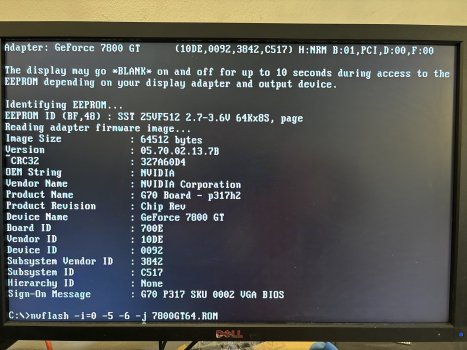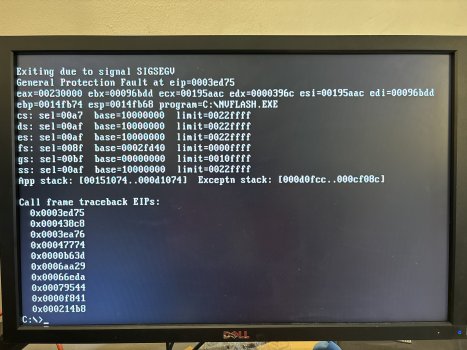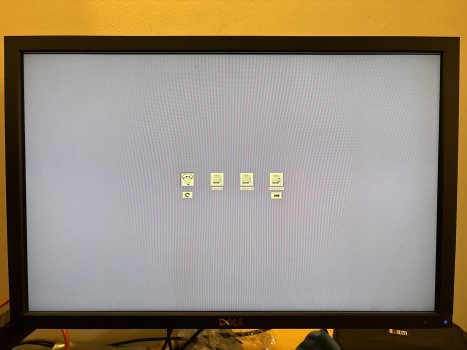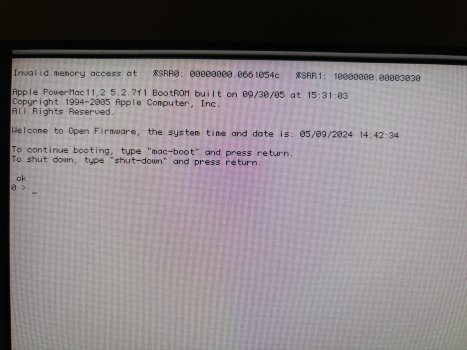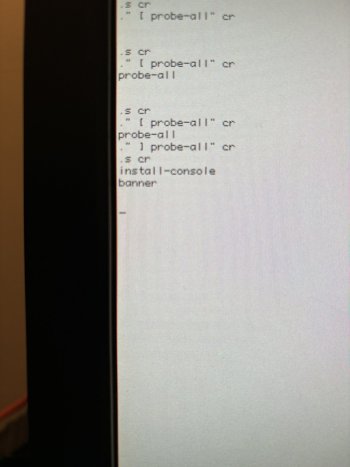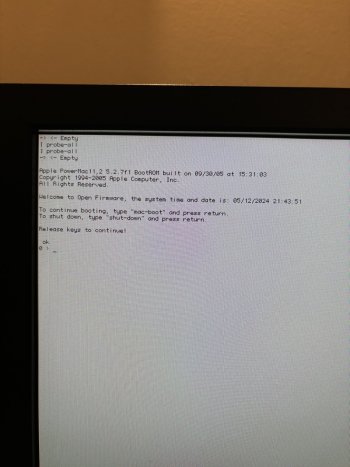Hi,
I bought a EVGA GeForce 7800 GT PCIe card with the aim of flashing it for my G5 quad.
Unfortunately the EVGA card only has a 64k ROM whereas the ROM I obtained from TheMacElite is for a 128k ROM and its actual size is around 68k, and the flash fails as it runs out of EEPROM space.
Is there any solution to this issue or am I outta luck?
Also I have a non-double-sided Quadro FX4500 from my Dell workstation - did anyone ever patch the QFX4500 ROM to work with those cards?
I bought a EVGA GeForce 7800 GT PCIe card with the aim of flashing it for my G5 quad.
Unfortunately the EVGA card only has a 64k ROM whereas the ROM I obtained from TheMacElite is for a 128k ROM and its actual size is around 68k, and the flash fails as it runs out of EEPROM space.
Is there any solution to this issue or am I outta luck?
Also I have a non-double-sided Quadro FX4500 from my Dell workstation - did anyone ever patch the QFX4500 ROM to work with those cards?