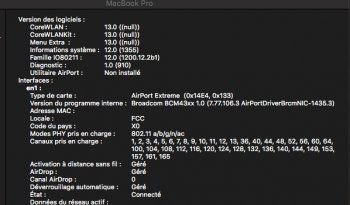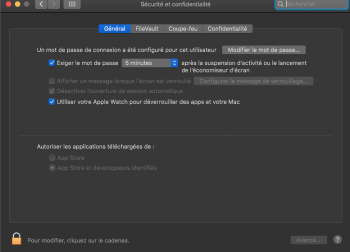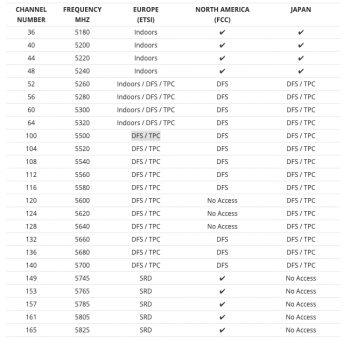Got a tip for us?
Let us know
Become a MacRumors Supporter for $50/year with no ads, ability to filter front page stories, and private forums.
802.11ac and BT 4.2 are here for unibody MBPs and A1342 MB!
- Thread starter troop231
- Start date
- Sort by reaction score
You are using an out of date browser. It may not display this or other websites correctly.
You should upgrade or use an alternative browser.
You should upgrade or use an alternative browser.
It's perfect everything works for me, I can even unlock my Macbook Pro (mid 2012) with my Apple Watch 3.This pic is also from the product page showing the 4th cable..

Thank you for your work 👍
Ps: If you can, try to put a more resistant packaging on a shipment to Europe. The envelope after thousands of kilometres arrived very damaged
Attachments
It's perfect everything works for me, I can even unlock my Macbook Pro (mid 2012) with my Apple Watch 3.
Thank you for your work 👍
Ps: If you can, try to put a more resistant packaging on a shipment to Europe. The envelope after thousands of kilometres arrived very damaged
This is why the card is shipped in a hard plastic box.
Just installed my new card, and my speeds are still hella slow (like 5-7mbps on gigabit internet.) When I use a USB AC adapter the speeds are in the 200's. Think it's the antenna's gone bad? If so, looks like I'm in for a new display.
Did you try reinstalling the original, old card to verify speeds? Not sure how the antennas could go bad, but wouldn't be surprising I suppose if the lid has been opened and closed a bunch?
Yeah the speeds didn't improve any from the old card, they were bad with the old card as well. I'm thinking the antennas must have gotten pinched or broken from being open and closed every day for the last 6 years. Some things I have read say you have to replace the whole display assembly, and others I have seen say you can replace just the antennas. Anyone here have any ideas?
Yeah the speeds didn't improve any from the old card, they were bad with the old card as well. I'm thinking the antennas must have gotten pinched or broken from being open and closed every day for the last 6 years. Some things I have read say you have to replace the whole display assembly, and others I have seen say you can replace just the antennas. Anyone here have any ideas?
You can replace the antennas if you can separate the display. It is difficult but not impossible. You will probably crack the glass cover though, so have a new one on hand.
It's perfect everything works for me, I can even unlock my Macbook Pro (mid 2012) with my Apple Watch 3.
Thank you for your work 👍
Ps: If you can, try to put a more resistant packaging on a shipment to Europe. The envelope after thousands of kilometres arrived very damaged
Great!
[automerge]1576039482[/automerge]
Try with adhesive antennas. Two of mines are like that, and I can say they work even better. Put them far one from another.Yeah the speeds didn't improve any from the old card, they were bad with the old card as well. I'm thinking the antennas must have gotten pinched or broken from being open and closed every day for the last 6 years. Some things I have read say you have to replace the whole display assembly, and others I have seen say you can replace just the antennas. Anyone here have any ideas?
Something like this.
https://www.ebay.es/itm/2PCS-WIFI-2...ptop-Bluetooth-Wireless-T-nkP-GN/233392784366
On A1286/a1278 Macbooks all you have to do is slide off the clutch cover and remove small black screws to remove the entire Antenna assembly. I have swapped 2011/12 antenna arrays onto 2010 LCD assemblies before using this method. I should have pictures of this somewhere.Yeah the speeds didn't improve any from the old card, they were bad with the old card as well. I'm thinking the antennas must have gotten pinched or broken from being open and closed every day for the last 6 years. Some things I have read say you have to replace the whole display assembly, and others I have seen say you can replace just the antennas. Anyone here have any ideas?
Try to find a bad LCD assembly you can swap the antenna assembly from. Or you can replace yours with this:
https://www.ebay.com/itm/MacBook-Pr...top-Airport-Antenna-076-1326-GLP/282927775699
There is no need to remove the glass, I was just replacing the glass at the time.
Hope this helps,
highvoltage12v
Attachments
Last edited:
Don't think it's the antenna. I was getting rock solid speeds on the old card of 450Mbps and now I get anywhere from 87 to 246Mbps on the new card.
Something is not right here.
@troop231 Location is UK but that's irrelevant as I'm using channel 40.
Can you return or exchange the card? The bad speeds don't make any sense other than the card being an FCC card physically. International countries are the ones that have the most issues with these cards.
Not sure I understand what you mean by FCC though. Any MacBook bought in the US has Wi-Fi that works perfectly in Europe or anywhere else internationally for that matter.Can you return or exchange the card? The bad speeds don't make any sense other than the card being an FCC card physically. International countries are the ones that have the most issues with these cards.
What's an FCC card?
Not sure I understand what you mean by FCC though. Any MacBook bought in the US works perfectly in Europe or anywhere else internationally for that matter.
What's an FCC card?
Maybe @highvoltage12v can better explain.
Channel 40?? Dont you have 5Ghz channels??Don't think it's the antenna. I was getting rock solid speeds on the old card of 450Mbps and now I get anywhere from 87 to 246Mbps on the new card.
Something is not right here.
@troop231 Location is UK but that's irrelevant as I'm using channel 40.
There are different wifi Regulations for different Countries. Europe(ETSI) Has the 5GHz section of their wifi cards limited to have the space used for other devices. So European Wireless devices have the power of 5GHz channels limited to 200mW and have channel restrictions to prevent interference with Radar etc. US/FCC cards do not have these restrictions. Europe is also missing channels 149-165. For more information see this webpage: https://www.electronics-notes.com/a...2-11/channels-frequencies-bands-bandwidth.phpMaybe @highvoltage12v can better explain.
You can see your wireless cards Locale using Mojave (not Catalina's) System Profiler.
Attachments
On A1286/a1278 Macbooks all you have to do is slide off the clutch cover and remove small black screws to remove the entire Antenna assembly. I have swapped 2011/12 antenna arrays onto 2010 LCD assemblies before using this method. I should have pictures of this somewhere.
Try to find a bad LCD assembly you can swap the antenna assembly from. Or you can replace yours with this:
https://www.ebay.com/itm/MacBook-Pr...top-Airport-Antenna-076-1326-GLP/282927775699
There is no need to remove the glass, I was just replacing the glass at the time.
Hope this helps,
highvoltage12v
Thanks Highvoltage12v!!
That IS a 5GHz channel.Channel 40?? Dont you have 5Ghz channels??
Yes, I’m well aware of all of this but it is not really relevant here. I work in IT and have rolled out many Cisco and Meraki WiFi deployments to know this.There are different wifi Regulations for different Countries. Europe(ETSI) Has the 5GHz section of their wifi cards limited to have the space used for other devices. So European Wireless devices have the power of 5GHz channels limited to 200mW and have channel restrictions to prevent interference with Radar etc. US/FCC cards do not have these restrictions. Europe is also missing channels 149-165. For more information see this webpage: https://www.electronics-notes.com/a...2-11/channels-frequencies-bands-bandwidth.php
You can see your wireless cards Locale using Mojave (not Catalina's) System Profiler.
Have a read here also:
https://metis.fi/en/2017/10/txpower/
Essentially, I should not be getting 86Mbps link speeds when my other US bought MacBook Pro’s get over 800Mbps from the same location.
Further to this I’m actually using a Cisco Aironet 1852e AP from the US also, again though, not relevant here.
I moved to Europe from the US some years ago and have never had an issue with “FCC” Wi-Fi. There is very clearly something wrong with the card.
Bluetooth on the other hand works great as both AirPods and Apple Watch unlock work well.
Can we do a cross ship RMA and when will there be stock?
Maybe the card is defective. I found this some times in my life. And most of the times was bad soldered UFL/IPEX connectors.Yes, I’m well aware of all of this but it is not really relevant here. I work in IT and have rolled out many Cisco and Meraki WiFi deployments to know this.
Have a read here also:
https://metis.fi/en/2017/10/txpower/
Essentially, I should not be getting 86Mbps link speeds when my other US bought MacBook Pro’s get over 800Mbps from the same location.
Further to this I’m actually using a Cisco Aironet 1852e AP from the US also, again though, not relevant here.
I moved to Europe from the US some years ago and have never had an issue with “FCC” Wi-Fi. There is very clearly something wrong with the card.
Bluetooth on the other hand works great as both AirPods and Apple Watch unlock work well.
Can we do a cross ship RMA and when will there be stock?
Can we do a cross ship RMA and when will there be stock?
Yes, which is what we asked several times. It would've been better if you sent a private message instead of making it public since it discourages others from buying thinking the product is a DOA dud. Each card is tested four times throughout the build process, so sometimes transit can do things to the cards.
Materials for stock are being gathered and we will post a message in the thread to notify when pre-orders are open again. We will hold back a unit for you unless you just want to do a return.
I agree. Disrespect for a hard work.Yes, which is what we asked several times. It would've been better if you sent a private message instead of making it public since it discourages others from buying thinking the product is a DOA dud. Each card is tested four times throughout the build process, so sometimes transit can do things to the cards.
Materials for stock are being gathered and we will post a message in the thread to notify when pre-orders are open again. We will hold back a unit for you unless you just want to do a return.
Agreed, and apologies.Yes, which is what we asked several times. It would've been better if you sent a private message instead of making it public since it discourages others from buying thinking the product is a DOA dud. Each card is tested four times throughout the build process, so sometimes transit can do things to the cards.
Materials for stock are being gathered and we will post a message in the thread to notify when pre-orders are open again. We will hold back a unit for you unless you just want to do a return.
This is clearly a bad card and I would not want to discourage anyone from getting one. What you have done here is a huge service to the Mac community, and myself and others are very grateful. I will definitely be wanting a replacement not a refund.
Thanks, and again sorry for not DMing.
Yes, thanks for providing us these cards.
Getting good speeds & signal. I did had to lower the power of the acces point to get the most out of it, still experimenting a bit.
The fluctuations on the second screen happened when I was uploading 100gb to the nas.


Getting good speeds & signal. I did had to lower the power of the acces point to get the most out of it, still experimenting a bit.
The fluctuations on the second screen happened when I was uploading 100gb to the nas.
Register on MacRumors! This sidebar will go away, and you'll see fewer ads.