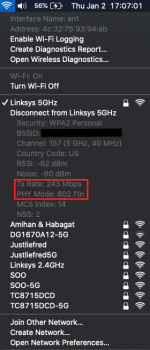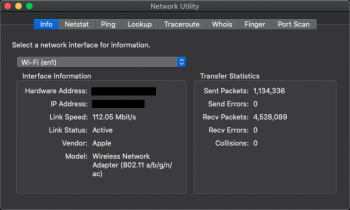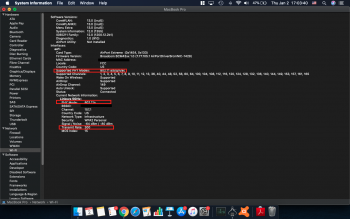Got a tip for us?
Let us know
Become a MacRumors Supporter for $50/year with no ads, ability to filter front page stories, and private forums.
802.11ac and BT 4.2 are here for unibody MBPs and A1342 MB!
- Thread starter troop231
- Start date
- Sort by reaction score
You are using an out of date browser. It may not display this or other websites correctly.
You should upgrade or use an alternative browser.
You should upgrade or use an alternative browser.
Yes. I have received an SMS from Subtle Design. 👍Half of the orders have been assembled, tested, marked as shipped and will be dropped off tomorrow!
The rest of the remaining orders should go out by Friday.
That’s great!Good news! All orders have been shipped ahead of schedule! Happy New Year and Thank you everyone!
Hello there! First of all, thanks for the hard work on making this possible for our older Macbooks. I recently bought the card and noticed that the bluetooth is not working as well as before. I used to listen to music with my AirPods a lot with my 13 inch non-Retina Mid 2012 Macbook Pro A1278 without having any problems, but since the installation of the new wifi/bluetooth card, I've noticed the range is substantially shorter (couple steps away and it stops altogether) and it keeps on losing connection even though I'm right in front of the computer. Also noticed that WiFi won't connect to 802.11ac and only to 802.11n. Also, the link speed and transfer speed is really low. Am I missing something? Please let me know. Apple Watch unlock feature works flawlessly though. Thanks!
Last edited:
Hello there! First of all, thanks for the hard work on making this possible for our older Macbooks. I recently bought the card and noticed that the bluetooth is not working as well as before. I used to listen to music with my AirPods a lot with my non-Retina Mid 2012 Macbook Pro A1278 without having any problems, but since the installation of the new wifi/bluetooth card, I've noticed the range is substantially shorter (couple steps away and it stops altogether) and it keeps on losing connection even though I'm right in front of the computer. Also noticed that WiFi won't connect to 802.11ac and only to 802.11n. Also, the link speed and transfer speed is really low. Am I missing something? Please let me know. Apple Watch unlock feature works flawlessly though. Thanks!
Hello, can you post more information such as the model of MacBook Pro, year, which version of macOS, and what model of router you have? Have never seen a card that can't connect to ac before; usually this is a router issue..
The bluetooth range is just inherent since the antenna is SMD and was already covered in this thread with another AirPods user.
Even my late 2013 15" Retina MBP with the AirPods pro has terrible range just going into the next room over, it will disconnect more times than not.
Hmm regarding the AirPods, I had no issues before especially when I was using them right in front of the Macbook Pro but currently, it keeps on playing the music and stops for couple seconds and plays again constantly...
Attachments
Hmm regarding the AirPods, I had no issues before especially when I was using them right in front of the Macbook Pro but currently, it keeps on playing the music and stops for couple seconds and plays again constantly...
Your PHY mode seems to indicate your Linksys router has negotiated an 802.11n connection; the card was tested on 802.11ac and 1300 Mbps link speeds with an Apple AirPort Extreme router before shipping. Can you play with your router settings? Have never seen this before.
Regarding the AirPods, that doesn't explain why we have terrible range with the AirPods Pro on a newer model Retina MacBook Pro. There is a hidden debug menu in the menu bar where you can reset the Bluetooth module.
[automerge]1578014786[/automerge]
Maybe @highvoltage12v knows what's going on and can help.
Last edited:
I'll see what I can do with the router and let you know if I can connect it to 802.11ac, but with the bluetooth, how can you reset the Bluetooth module? By this do you mean disconnect the AirPods and connect them again with the Macbook Pro or is there an actual way to reset the Bluetooth on the Macbook Pro? Could you clarify? Thanks for the help btw.
I'll see what I can do with the router and let you know if I can connect it to 802.11ac, but with the bluetooth, how can you reset the Bluetooth module? By this do you mean disconnect the AirPods and connect them again with the Macbook Pro or is there an actual way to reset the Bluetooth on the Macbook Pro? Could you clarify? Thanks for the help btw.
For the hidden debug menu, please refer to this MacRumors article: https://www.macrumors.com/how-to/reset-mac-bluetooth-module/
I reset the Bluetooth Module and reconnected all my devices and noticed no difference at all. I'm saying that the AirPods connected to the previous card way better with wider range and no interference. With the new card, the music keeps playing with several interferences that causes the music to stop, play, stop, play constantly. Even within the same room, I walk three normal steps away, and the connection ends. I get it if disconnects when you go to another room, but mine literally disconnects only few steps away from the laptop.
I reset the Bluetooth Module and reconnected all my devices and noticed no difference at all. I'm saying that the AirPods connected to the previous card way better with wider range and no interference. With the new card, the music keeps playing with several interferences that causes the music to stop, play, stop, play constantly. Even within the same room, I walk three normal steps away, and the connection ends. I get it if disconnects when you go to another room, but mine literally disconnects only few steps away from the laptop.
It seems that the AirPods do not like the newer card for whatever reason if you move a distance away from the computer; Apple did not fix the issues we reported for the late 2013 15" Retina MacBook Pros. Could be related?
Hmmm I'll see if I can do anything to fix the issue, but in the worst case scenario, is it possible to have it replaced with another one? Maybe mine got damaged somehow during the shipment?
Hmmm I'll see if I can do anything to fix the issue, but in the worst case scenario, is it possible to have it replaced with another one? Maybe mine got damaged somehow during the shipment?
I'm not sure how it could be damaged in the hard plastic box; by any chance do you have USB 3 devices and/or hub attached? I just unplugged my USB 3 hub from my Retina MacBook Pro (and also reset the Bluetooth module) and the range has improved walking to the halfway point of house.
All I have connected is my
Logitech Wireless Trackball M570 - Wireless Mouse
Logitech Multi-Device K380 Wireless Bluetooth Keyboard
but these shouldn't affect anything because they didn't intervene in the connection of my AirPods to my Macbook Pro previous to the installation of the new card.
Logitech Wireless Trackball M570 - Wireless Mouse
Logitech Multi-Device K380 Wireless Bluetooth Keyboard
but these shouldn't affect anything because they didn't intervene in the connection of my AirPods to my Macbook Pro previous to the installation of the new card.
All I have connected is my
Logitech Wireless Trackball M570 - Wireless Mouse
Logitech Multi-Device K380 Wireless Bluetooth Keyboard
but these shouldn't affect anything because they didn't intervene in the connection of my AirPods to my Macbook Pro previous to the installation of the new card.
The old card has a dedicated BT antenna wire, so things are quite different. If you don't want to keep it, just let us know and we will refund you and put it back in inventory.
I think it´s just a matter of the internnal antenna of the bluetooth. More than enough for the vast majority of uses, but Airpods are a pain in the ass. Even for new macs.The old card has a dedicated BT antenna wire, so things are quite different. If you don't want to keep it, just let us know and we will refund you and put it back in inventory.
I think it´s just a matter of the internnal antenna of the bluetooth. More than enough for the vast majority of uses, but Airpods are a pain in the ass. Even for new macs.
My first gen AirPods worked much better as far as range goes than the AirPods Pro and 2nd gen AirPods on the same Retina MBP for some reason.
I guess that due to the inmense power consume, they have to restrict the power emission to save battery life.My first gen AirPods worked much better as far as range goes than the AirPods Pro and 2nd gen AirPods on the same Retina MBP for some reason.
I guess that due to the inmense power consume, they have to restrict the power emission to save battery life.
It's a bit concerning/sad when older Apple gear is better than the newer stuff in some key areas.
That´s happening more often each year. Sad.It's a bit concerning/sad when older Apple gear is better than the newer stuff in some key areas.
The old card has a dedicated BT antenna wire, so things are quite different. If you don't want to keep it, just let us know and we will refund you and put it back in inventory.
I don’t want a refund. I’m trying to look for a solution to this problem because it’s really annoying trying to listen to music and having it keep breaking off. I’m using the second gen AirPods btw. Please let me know if anyone else has a similar experience. Thanks!
I don’t want a refund. I’m trying to look for a solution to this problem because it’s really annoying trying to listen to music and having it keep breaking off. I’m using the second gen AirPods btw. Please let me know if anyone else has a similar experience. Thanks!
I don't know if you had time to browse the entire thread before ordering (it is quite long), but there was at least one or two people who mentioned the lower BT range with the AirPods especially. I know that doesn't really help you though
The most concrete method to enable handoff for me was to get the board-ID of the mac using command
then taking the result from terminal and pasting it where "Mac-yourboard-id" sits in the command below.Code:ioreg -l | grep -i board-id
Code:sudo -E perl -pi -e "s/\Mac-00BE6ED71E35EB86/\Mac-yourboard-id/" /System/Library/Extensions/IO80211Family.kext/Contents/PlugIns/AirPortBrcm4360.kext/Contents/MacOS/AirPortBrcm4360
Also for a sanity check, you can check the "general" section of System Preferences and look for "Allow Handoff between this mac and your iCloud devices"
Hey all! I received the card today. Installed fine, and it seems to be recognizing AC wifi but I'm having some issues. I have a Late 2011 17" MBP (MacBookPro8,3) running High Sierra (10.13.6)
- Wifi speeds hardly improved - I have a gigabit fiber connection using a Google Wifi and seeing wifi speeds around 150-250 Mbps
- Handoff/Continuity/Instant Hotspot/Watch Unlock not working
- The "Allow Handoff.." option is present and checked in sys prefs
- The "Allow your Apple Watch to Unlock..." is present but stalls and can't complete when enabled
- After disabling SIP, I manually set continuity to true in
Code:
/System/Library/Frameworks/IOBluetooth.framework/Versions/A/Resources/SystemParameters.plist- I then whitelisted the board ID using highvoltage12v's commands above
- This is what CAT diagnostics read:
- After restarting, still no luck with enabling these features. I can't run the CAT tool because it claims continuity is already enabled.
-
Code:
OS X reports Continuity as active. No changes were applied.
-
Register on MacRumors! This sidebar will go away, and you'll see fewer ads.