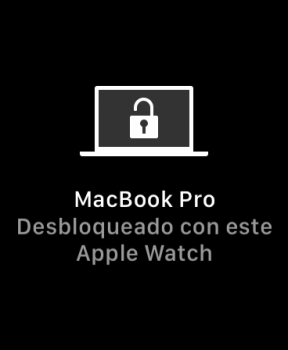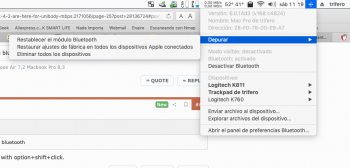I just received my card today and installed it a few minutes ago. Install was easy and Wi-Fi speeds are definitely better. However I have zero Bluetooth. The icon has a squiggly line through it and when I click on it it just says "Bluetooth: Unavailable". I deleted the com.apple.bluetooth.plist file and rebooted but still nothing. Any ideas?
It's a MacBookPro9,1 that had the 4-antennas on the original card. I am on Catalina 10.15.2
It's a MacBookPro9,1 that had the 4-antennas on the original card. I am on Catalina 10.15.2