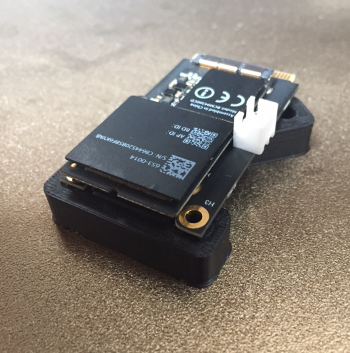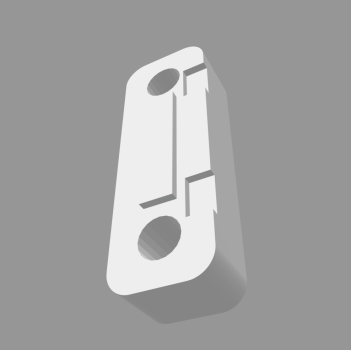Same applies to the screw with which the tiny BT 2.1 is mounted, extremely tight and regularly impossible to unscrew with any tool in the house that resembles a screwdriver. I usually manage with a 'side cutter'.That is interesting. I went through pain upgrading the single X5690 5,1 in my signature. The WIFI card upgrade was easy enough but I wasn't careful enough to connect the cable from the BCM94360CD to the cable running from the default Mac bluetooth antenna at the back. So the connector was broken.
Then I crashed my bicycle and broken femur so out of action for 6 months, so no pulling apart heavy Mac Pros.
Eventually I ordered spare original bluetooth antennas to fix it but they are a massive PITA to replace - you have to pull everything out, the backplane board, the lot and then you are left with a very hard to undo screw securing the antenna in place.
I had to use a tool to grip the screw and loosen it. Once I did that, all good and was more careful connecting the cables. In the Apple Technician Guide for the 5,1 they make it sound so easy, use a jewellers screw driver to loosen that screw, easy right, no, not at all!
What I love about the upgrade on the 5,1 is that it works so seamlessly with my 7,1, I can use same keyboard and mouse for both, sharing things between both easily, air drop, everything - it just makes the old machine feel much more up to date. It's really excellent.
When it comes to antennae, I have installed plenty of external BT-antennae in Mac Pro's, especially because of the poor functioning of the internal antenna. Is quite easy, just make a 6.5mm hole in one of the blind PCie covers or a hole in the cover of a USB card or carrier card for a Flash Blade. Mount the antenna in the hole, and lead the cable towards either the existing BT 2.1 module (shorter cable) or to a more modern one (with slightly longer cable). Of course, one needs to get a cable with the right plug on it (can often be bought as a set of antenna + cable); there are also plugs much smaller than the ones used in the Mac Pro.