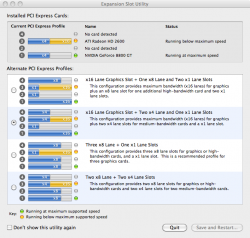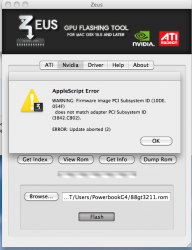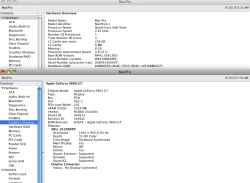Now Possible to flash 8800GT in OSX !!!
Wonderful news, no longer any need to futz around with DOS or Windows to flash an 8800GT !!!
You still have to find an 8800GT card with a 128K EEPROM chip, but being able to check this out in OSX as well makes life easier.
Some EFI64 Mac Pros will have an even easier time, as many came with an ATI 2600XT.
Basically, you need to either have a working ATI EFI card, or another Mac running SL with "Screen Sharing" enabled on Pro.
Would be great if somebody out there has an 8800GT they have been waiting to flash but were afraid of DOS.
1. Install Netkas "ATY_Init" extension. Natit may also work, I haven't tried it. But the ATY_INIT that he created for the "GTX285, etc working in any Mac Pro" thread is one I am referring to. Install via Kexthelper or some terminal commands.
2. Download Cindori's app "Zeus"
3. Find the 8800GT ROM you need, either in this thread or the EFI32 thread.
4. Put 8800GT in slot one. If you have an EFI ATI card, place that in slot 3. If you don't have an ATI Mac card, you will need another Mac that can connect to the Pro via Screen Sharing. Probably best if you work this out before you start yanking cards.
5. Restart Mac Pro. If you have an ATI EFI card, proceed via connected display. If you don't have ATI card, log in via Screen Sharing. In system profiler you should see the 8800GT under Graphics & DIsplays. If Extension is working, it will appear as what it is, with 512 Megs of VRAM and Netkas.org mentioned. If it just shows up as Nvidia card with little other info, ATY_Init didn't load properly and card won't be addressable.
6. Fire up Zeus. Click on Nvidia section and hit "Get Info". If Zeus can id the 8800GT, you are nearly done.There is a bug is Zeus that will not allow you to flash the card, so for now you need to use terminal. But by running Zeus, you have loaded the kext that terminal needs to flash. And MOST importantly, you will now know which EEPROM is on the 8800GT. You need it to have a part number with "1024" in it, or just "10" in it. If it has a part number with "512" or "05" in it it is a 64K chip and card won't hold ROM. Any attempt to cram the 128K Mac ROM on it will leave you semi useless card. Google the part number if you are in doubt.
7. If you have a 128K chip, proceed. Open a terminal window. Place the ROM you wish to flash with in your home user folder. Drag Nvflash into terminal window, it will display path. After this leave a space and then type in the name of the ROM you want to use. After this leave a space and follow it with "-4 -5 -6" and hit return, as in example.
8. You will be prompted for some mismatches, hit "y" as in example. You should see screen similar to example. If you have choosen appropriate ROM for your machine and card, you should be done.
I am going to attach some of the little files you need, if anyone doesn't like that, I will remove them.
This may seem a little scary, but it is pretty painless. I will be happy to hold hand of firs couple people to try. If Zeus ever gets fixed, it will be even easier as you will be able to do the entire process in Zeus, with no need for terminal.
BTW, this will also work for 8800GTS and many other Nvidia cards. Unfortunaley, most Nvidia cards don't have large enough EEPROM, only 8800GT have a 50/50 chance of having 128K. I would suggest you try looking for an EVGA 8800GT, those seem VERY likely to have 128K.
Who's gonna be first?