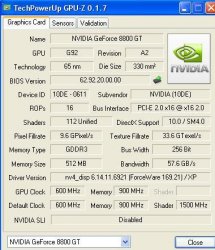Native PC using essentially the instructions earlier in this thread for a bootable USB and then the nvflash -4 -5 -6 mp8800gt.com also posted in the thread.Did you FLASH your Card in your MAC PRO(2008) or Native PC ?
No.do you have another CARD Installed in SLOT 2 ?
How do I tell this?Does your PNY CARD runs the GPU @ 600Mhz or and the RAM @1800Mhz ?
The card DOES boot XP32, goes to my native 1920x1200 res, and runs Half-Life 2 beautifully. I used the downloadable drivers from NVidia and all went well, not sure about bootcamp drivers as my superdrive is unplugged atm...
-C