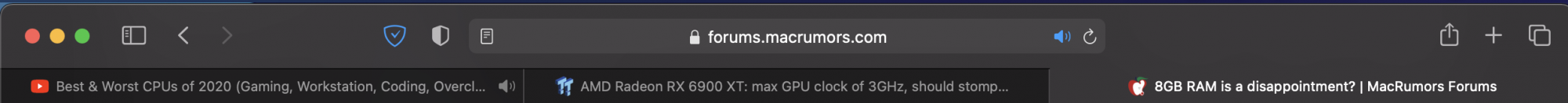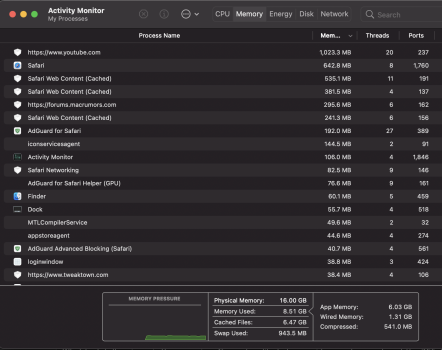Apple M1 Macs 8GB vs 16GB RAM - Multitasking STRESS Test
Another great video from Max Tech. What is interesting is that the 16gb and the 8gb are swapping the same amount of data on the SSD, like the amount of RAM does not matter to OSX. It looks like the 16gb is there for overhead but it is not behaving any differently.
That is impressive for the 8gb.
Another great video from Max Tech. What is interesting is that the 16gb and the 8gb are swapping the same amount of data on the SSD, like the amount of RAM does not matter to OSX. It looks like the 16gb is there for overhead but it is not behaving any differently.
That is impressive for the 8gb.