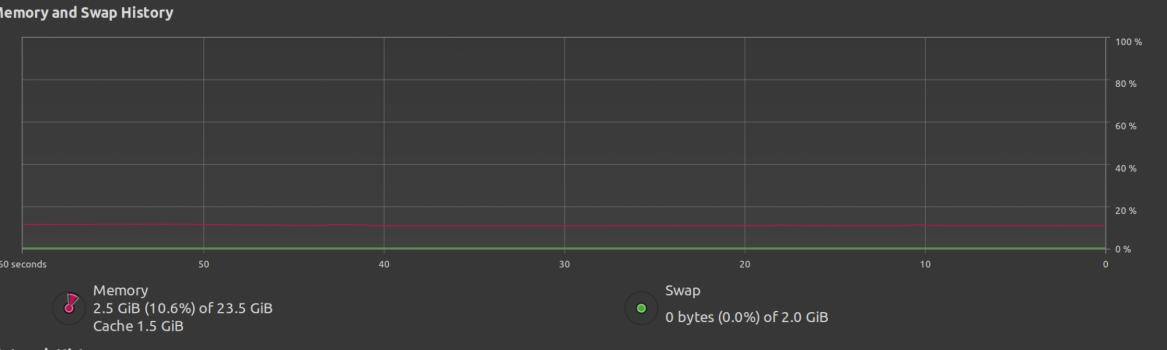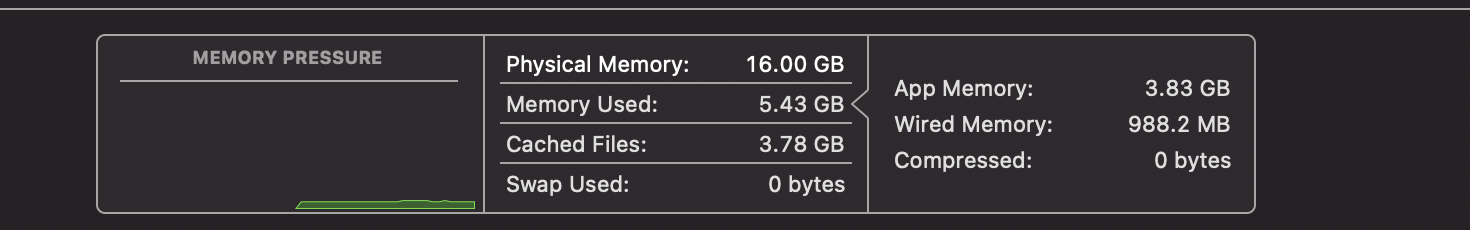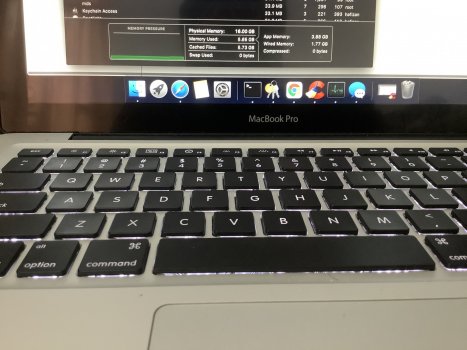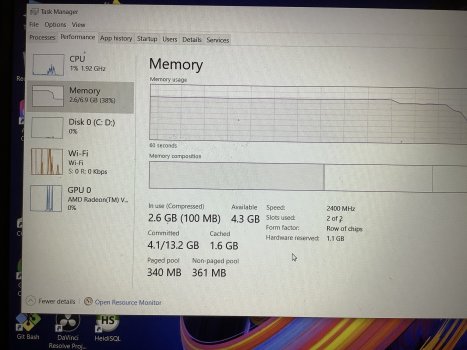A 4k monitor makes the window server thread use around 450MB RAM on my M1 mini, and scaling the display uses ~750MB. That’s a significant percentage of the 8GB. With two displays, then, perhaps 16GB would be better?
Become a MacRumors Supporter for $50/year with no ads, ability to filter front page stories, and private forums.
8GB RAM is a disappointment?
- Thread starter MacBH928
- Start date
- Sort by reaction score
You are using an out of date browser. It may not display this or other websites correctly.
You should upgrade or use an alternative browser.
You should upgrade or use an alternative browser.
Its a bad idea though. SSD lifespan isn‘t an issue any more, but you‘d seriously hamper both performance as well as potentially system stabilityCan you disable swap in MacOS Big Sur? Sure, it would limit the amount of apps I can run, per an article I'm reading now on 'swap" in MacOS, but since it's using the SSD to swap to, unneccessarily, it will also extend the life of the SSD, won't it?
Just to follow up on this, here's ServiceNow using 3GB RAM and slowing my base MBA down.
7GB swap..
View attachment 1678451
So, how do you explain the memory pressure being green and still 1.6Gb being used for cache?
Before I got the M1 I was arguing that 16GB is what most users should get, and that 8GB is the bare minimum to get buy. Now that I have it and am using it, I feel more sure that 16GB is the sweet stop. As I went to right this comment, I decided to look at my system resources. I only have 3 tabs open and besides the system monitor nothing else is open. The three tabs is using more than 2GB of RAM, and I am getting nearly 1 GB of swap. None of the websites are heavy, and the video is only playing at 720p. Safari is the only thing that's open which seems to be very RAM hungry.
You get that RAM usage because macOS on purpose wants to use as much RAM as possible. It will use more RAM for the same tasks if you have more RAM available.
Look at the colour of the memory pressure.
A 4k monitor makes the window server thread use around 450MB RAM on my M1 mini, and scaling the display uses ~750MB. That’s a significant percentage of the 8GB. With two displays, then, perhaps 16GB would be better?
This seems better with 11.1 Beta.
old times, i disable swap , paging on windows . never ever had problem.Its a bad idea though. SSD lifespan isn‘t an issue any more, but you‘d seriously hamper both performance as well as potentially system stability
Assuming MacOS functions differently than Windows, can you say the same for your MacOS install? And for which Mac computer you have?old times, i disable swap , paging on windows . never ever had problem.
my macbook 2011 16 gb also seem no swap even i run android studio with simulator yet im not disable it.Assuming MacOS functions differently than Windows, can you say the same for your MacOS install? And for which Mac computer you have?
** waiting to order 16 gb mac mini arm cannot yet not available
You get that RAM usage because macOS on purpose wants to use as much RAM as possible. It will use more RAM for the same tasks if you have more RAM available.
Look at the colour of the memory pressure.
I am aware of this, in my quoted message I said 16GB is the sweet spot, but three Safari tabs should not be eating so much RAM and drawing nearly 1GB of swap. I suspect there are some memory leaks because sometimes Big Sur is eating a ton of RAM. Catalina did not seem to eat as much for me. My 16GB system is fine (I am a causal user) and will last me the life of the system, but 8GB can easily be a problem down the road...
Right now on my 2016 15" running High Sierra, MacRumors is "using" 1.7GB, and other pages are "using" a GB or more on Safari (actually Safari Technology Preview, a public beta version). Not something new to the M1 or Big Sur. What matters is how it performs.I am aware of this, in my quoted message I said 16GB is the sweet spot, but three Safari tabs should not be eating so much RAM and drawing nearly 1GB of swap. I suspect there are some memory leaks because sometimes Big Sur is eating a ton of RAM. Catalina did not seem to eat as much for me. My 16GB system is fine (I am a causal user) and will last me the life of the system, but 8GB can easily be a problem down the road...
If you add up all your Memory numbers, you'll often find they equal a lot more than the Memory Used, even more than the total memory you have. They don't mean what they seem to, though they can be useful as a rough guide to what's using up memory.
High Sierra vs. Big Sur is basically irrelevant to topic at hand. If anything, you "using" 2.7 GB of kind of backs up that if you can afford it, you should shoot for 16 GB of RAM. Web browsing eats several GB of RAM, which is what most people do on their computers.Right now on my 2016 15" running High Sierra, MacRumors is "using" 1.7GB, and other pages are "using" a GB or more on Safari (actually Safari Technology Preview, a public beta version). Not something new to the M1 or Big Sur. What matters is how it performs.
If you add up all your Memory numbers, you'll often find they equal a lot more than the Memory Used, even more than the total memory you have. They don't mean what they seem to, though they can be useful as a rough guide to what's using up memory.
As for the M1, I was one of the original people who stated processor architecture probably won't play a big role in how much RAM a system uses. Some people thought 8GB on the M1, is equal to 16GB on Intel, which is a joke to be frank.
Depending on the size of the drive, SSDs have what is known as terabytes written (TBW). This is rating by manufacturers to indicate the drive can last until it has been written to X number of terabytes. Smaller drives have less TBW, and larger drives have more. Even taking for example a 256 or 512GB drive with a small TBW, lets say 100 TBW (Higher quality ones are 150 or 200 TBW which Apple should be using higher quality drives). This still means the drive has a lifespan of 5 years if you write ~50GB to the drive every single day. Including weekends and holidays. Swapping 7-20 GB every day will not significantly impact the SSD life since it is far more likely you will get a new computer in 5 years time anyway. And you won't use your computer every day, you need to take time off and enjoy weekends at least.Can you disable swap in MacOS Big Sur? Sure, it would limit the amount of apps I can run, per an article I'm reading now on 'swap" in MacOS, but since it's using the SSD to swap to, unneccessarily, it will also extend the life of the SSD, won't it?
If you are concerned, get a larger drive, those are typically rated for higher TBW. 1TB Samsung 980 Pro for example has a 600 TBW which equates to ~330 GB written to the drive every single day for 5 years.
Again, those RAM usage numbers don't mean what you think they do. Your view that people should get 16GB doesn't follow from them, nor does anything about how 8GB on the M1 compares to 16 on Intel. People have done fine with 8GB on the M1 with dozens of tabs open.High Sierra vs. Big Sur is basically irrelevant to topic at hand. If anything, you "using" 2.7 GB of kind of backs up that if you can afford it, you should shoot for 16 GB of RAM. Web browsing eats several GB of RAM, which is what most people do on their computers.
As for the M1, I was one of the original people who stated processor architecture probably won't play a big role in how much RAM a system uses. Some people thought 8GB on the M1, is equal to 16GB on Intel, which is a joke to be frank.
Browser tabs are not a real good test for memory usage. Websites these days are so filled with ads that even some websites I visit crash Safari on my iPad just due to the amount of ads.I am aware of this, in my quoted message I said 16GB is the sweet spot, but three Safari tabs should not be eating so much RAM and drawing nearly 1GB of swap. I suspect there are some memory leaks because sometimes Big Sur is eating a ton of RAM. Catalina did not seem to eat as much for me. My 16GB system is fine (I am a causal user) and will last me the life of the system, but 8GB can easily be a problem down the road...
I disagree. Browser tabs are a very good test for memory usage because it's the most common task people use their computers for. Why ignore it? This purpose of this thread discussion is whether 8GB or RAM is enough for daily use. Why ignore the single most common use case in which people use their machines? And I have been using ad blockers for a half a decade, browser still devour RAM.Browser tabs are not a real good test for memory usage. Websites these days are so filled with ads that even some websites I visit crash Safari on my iPad just due to the amount of ads.
I know exactly what those number mean. MacOS allocates more memory than it actually uses, but if it says Safari is using 2.7GB of RAM, it's using that amount.Again, those RAM usage numbers don't mean what you think they do. Your view that people should get 16GB doesn't follow from them, nor does anything about how 8GB on the M1 compares to 16 on Intel. People have done fine with 8GB on the M1 with dozens of tabs open.
Some people are fine with 8GB and some, including myself are not. The fact numerous users have problems with only 8GB of RAM suggests that 8GB is the bare minimum. The fact that this thread as went on for almost 30 pages, and plenty of users posted evidence of this, is proof that 8GB can struggle in modern workloads, let alone future workloads. When you are spending 1000 and above on a machine, I'm assuming that most Mac users keep their systems for several years. In two or so years 8GB of RAM will struggle more than it does today. I NEVER said the average user cannot get by today with 8GB of RAM. You rarely if ever have complains with 16GB which suggests it is the "sweet spot".
we should paste ryzen memory usage .. hehe. for sure a lot of bash mode. not the same.I disagree. Browser tabs are a very good test for memory usage because it's the most common task people use their computers for. Why ignore it? This purpose of this thread discussion is whether 8GB or RAM is enough for daily use. Why ignore the single most common use case in which people use their machines? And I have been using ad blockers for a half a decade, browser still devour RAM.
I just pulled up my Ryzen rig and loaded the exact same tabs. I restarted the system to prevent any memory leaks. MacOS has allocated more than double the RAM that the Linux machine is. It should be noted than macOS and Linux treat RAM in a similar way, macOS just needs WAY more. I don't think Big Sur can run with 2.5 GB or RAM, let alone have four decent sized websites open. ?we should paste ryzen memory usage .. hehe. for sure a lot of bash mode. not the same.
Attachments
left : macbook 2011 a lot of open 0 swapI just pulled up my Ryzen rig and loaded the exact same tabs. I restarted the system to prevent any memory leaks. MacOS has allocated more than double the RAM that the Linux machine is. It should be noted than macOS and Linux treat RAM in a similar way, macOS just needs WAY more. I don't think Big Sur can run with 2.5 GB or RAM, let alone have four decent sized websites open. ?
right : huawei d15 ryzen 3500u
** my imac i push to repair shop and ask upgrade ram and ssd and change the power supply.
Attachments
That Windows System is actually impressing me. Only 2.6GB?left : macbook 2011 a lot of open 0 swap
right : huawei d15 ryzen 3500u
** my imac i push to repair shop and ask upgrade ram and ssd and change the power supply.
Even though the m1 in air, base mbp and macmini is fast and capable of doing pro work doesn’t mean it’s marketed toward pro users who previously need 16-64gb of ram on intel macs. It’s marketed toward students and casual tasks users. As much as I want a 16gb as the default, 8gb still makes sense for this lineup in term of apple as a company who are looking to maximize profit.
For other pros, better wait for the 16” mbp and imac.
For other pros, better wait for the 16” mbp and imac.
Last edited:
macos also behave the same when max ram 4gb . The only diff is windows dont max em all compressing and decompressing data. The m1 cache to prevent max ram but if upgradable ssd aint scare much but if keep frequency high usage request from not enough ram scare me a lot( after mine imac 2017 problem now in repair ).That Windows System is actually impressing me. Only 2.6GB?
https://www.picograf.com/united-truck-sales/ not related . this awesome logo brand thouEven though the m1 in air, base mbp and macmini is fast and capable of doing pro work doesn’t mean it’s marketed toward pro users who previously need 16-64gb of ram on intel macs. It’s marketed toward students and casual tasks users. As much as I want a 16gb a the default, 8gb still makes sense for this lineup in term of apple as a company who are looking to maximize profit.
For other pros, better wait for the 16” mbp and imac.
macos also behave the same when max ram 4gb . The only diff is windows dont max em all compressing and decompressing data. The m1 cache to prevent max ram but if upgradable ssd aint scare much but if keep frequency high usage request from not enough ram scare me a lot( after mine imac 2017 problem now in repair ).
Hard to say, according to Apple 4GB is the minimum system requirements for macOS, and according to Microsoft, Windows is 2GB which would mean Windows is lighter than macOS on RAM at least. I have not used Windows in a while, however.
Register on MacRumors! This sidebar will go away, and you'll see fewer ads.