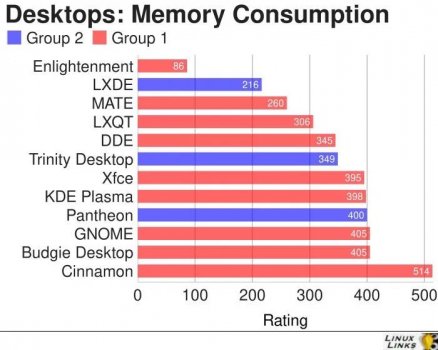I think the fact that you are on a site like this does not make you a basic user like my parents or grandparents. Especially if you are involved in a discussion between 8GB and 16GB. I don't consider anyone here a basic user.I'm a basic user. When I'm checking CD rates at a bunch of banks, I have a set of tabs to open automatically. Probably about 8. That's usually in one window, but I’ll have other windows open as well, each with several tabs.
When doing academic research, I may end up with a dozen or more tabs open In a given window to different sources.
When I'm shopping, I may end up with 10-20 tabs open, Serra Ning for coupons, different sites, and even many products at a given site.
In other words, more than 2 or 4 tabs open at a time! But definitely not 50.
I think we're all at risk of getting it wrong when we generalize about what “basic users” do. We simply don't have the needed empirical evidence!
But as to these tests, they're designed to show whether the laptop can handle what would be, to many people, an excessive workload to see how the new M1 chip copes. It seems it does quite well in most cases. They're not trying to test the laptops for basic usage, or for a basic user, whatever those would be!
Become a MacRumors Supporter for $50/year with no ads, ability to filter front page stories, and private forums.
8GB RAM is a disappointment?
- Thread starter MacBH928
- Start date
- Sort by reaction score
You are using an out of date browser. It may not display this or other websites correctly.
You should upgrade or use an alternative browser.
You should upgrade or use an alternative browser.
That's not normally how it works, opening a ton of tabs often won't show as much memory usage as actively using a heavy website over an extended period. You can try this yourself as I have. Facebook or Youtube can easily use a 1GB of RAM each. Opening a bunch of random tabs won't often show this as the OS seems to be smart enough to cache non active tabs.I do not know any basic user that has 50+ tabs open. At most they have two or three. One for email and one for Facebook. Not 20 or 50 or hundreds that these tests like to show.
As for Linux vs. Mac is pretty undeniable that macOS is heavier than most Linux distros when it comes to RAM usage. The distro that I am using in Linux Mint with the Cinnamon desktop. It's still one of the heavier distros. Apple basically admits this themselves that macOS uses more RAM. According to Apple the minimum system requirements for Big Sur is: "4GB of memory" Where as Linux Mint list their requirements: "1GB RAM (2GB recommended for a comfortable usage)." I actually never go above 4GB of RAM usage on my desktop and I push it a great deal more than I do my M1 system. Generally speaking 1GB of RAM is the minimum for Linux and 4GB for comfortable usage, and 4GB for macOS and 8GB for comfortable usage.
I have not used elementary os extensively, but I have installed it on my Linux rig before and found it to be quite performant and actually faster than Cinnamon is on Linux Mint. It just was too limited for me. The elementary team don't have set system requirements but recommend 4GB of RAM. But as a matter of fact elementary os generally uses less than 1GB of RAM at start up, significantly less than macOS or Windows. Most linux distros use in the several hundred MB range to the low GB range at start up. There are a million videos on YouTube showing this. My system uses nearly 2GB but its one of the heaviest distros plus I have 24GB of RAM with a 1660 Super. Like macOS Linux would take advantage of more RAM and when my system was limited to 8GB of RAM it would use less.
Attachments
I suggest that you do a bit of research on Linux. It is undeniable that Linux uses less RAM than Windows or macOS. I use Cinnamon which is perhaps the heaviest Linux desktop environment. It uses about 1GB of RAM, other modern desktop environments such as KDE use around 500-700MB, that's right in the megabyte range. Apple themselves say 4GB is the minimum for Big Sur. Heck iOS 14 devices now have 2GB and above. Linux Mint can run on 1GB of RAM, and this is perhaps the heaviest Linux Desktop environment.Again, you can't draw even that conclusion (and it's not the only one you've drawn) from those numbers. The numbers don't show what RAM is actually being used.
There's nothing wrong with swap, doesn't indicate a performance issue. If 16GB is more responsive with your usage, that's what matters, though there might be other differences contributing to that.
I keep 40 open for casual use. The main reason I don't keep more open is lack of screen space. Maybe when I get a 16" I'll keep 50 open ...
Looks like memory pressure may not be a good indicator for his use either.
Both Linux and macOS allocate more memory than they use. And I am using these systems side by side. In all instances macOS uses more than Linux Mint does.
Last edited:
No, Linux and macOS are like distant cousins, based of a Unix foundation. Both will use more memory when available, Linux just require less than macOS does. Linux does not leave free RAM it just uses less. Mind you my system has 24GB of RAM and would draw much less with 8GB of RAM. A full linux desktop can run on the Raspberry Pi for instance.Linux might use less memory in this situation which makes it a worse OS. Any OS who can't use almost all the RAM all the time is not a good OS, unless you have an extreme amount of memory.
Using swap is often a good thing, especially if swapping occurs while the machine is idling.
I would be much more worried if the OS leaves free RAM just sitting there and only starts to use swap when it is running out of memory.
Linux does not leave free RAM it just uses less.
Which is exactly what I said: "Linux might use less memory[...]"
If you have 24Gb of RAM but you only need 4Gb to run Linux and your applications, Linux should still try to use the other 20Gb for something, even if just for caching files. But you say that your Linux never go over 4Gb.
Looking at free memory to calculate memory requirements is not the way to do it and still a lot of forum members here to that.
I don't know how you calculate used memory but here is how I do it:
Used memory = Physical memory - free memory
Again, you can't draw any conclusions about which uses more RAM from the numbers you were using. Again, you can't tell directly from the Activity Monitor numbers how much RAM is actually being used. My point isn't about whether MacOS or Linux uses more RAM, only about your persistent abuse of the Activity Monitor numbers.I suggest that you do a bit of research on Linux. It is undeniable that Linux uses less RAM than Windows or macOS. I use Cinnamon which is perhaps the heaviest Linux desktop environment. It uses about 1GB of RAM, other modern desktop environments such as KDE use around 500-700MB, that's right in the megabyte range. Apple themselves say 4GB is the minimum for Big Sur. Heck iOS 14 devices now have 2GB and above. Linux Mint can run on 1GB of RAM, and this is perhaps the heaviest Linux Desktop environment.
Both Linux and macOS allocate more memory than they use. And I am using these systems side by side. In all instances macOS uses more than Linux Mint does.
Good example one of the more bloated Linux distros running with less than 700MB at startup. Good luck finding something similar on the Mac when Apple themselves said 4GB in the minimum...
Now you're making an entirely different argument, which doesn't work either in regard to which OS uses more RAM to run other programs (i.e. apart from itself). MacOS by itself is a far, far larger set of programs that does a great deal more than Linux, so it's natural it requires more RAM to run well. Doesn't imply it also requires more RAM to run another program.
I calculate my free memory under via terminal command free -m. I generally don't not go above 4GB in my day to day usage and I push it a bit harder than my M1 since its powering a 27 inch 4k screen and it easier to multitask on a desktop. Linux uses in the several hundred MB range to 1GB of RAM without any applications open.Which is exactly what I said: "Linux might use less memory[...]"
If you have 24Gb of RAM but you only need 4Gb to run Linux and your applications, Linux should still try to use the other 20Gb for something, even if just for caching files. But you say that your Linux never go over 4Gb.
Looking at free memory to calculate memory requirements is not the way to do it and still a lot of forum members here to that.
I don't know how you calculate used memory but here is how I do it:
Used memory = Physical memory - free memory
macOS would definitely use more memory compared to most Linux distros as macOS UI is heavier in the eye candy department. Also macOS likely has more services running in the background (e.g iCloud sync, Time Machine, etc)
edit: Probably the HiDPI screens contributes to memory use as well.
edit: Probably the HiDPI screens contributes to memory use as well.
I used the activity monitor because according to Apple it is the way to tell. When I am using the terminal command vm_stat it shows me the same info that Activity Monitor does. These are Apple's words not mine and I trust those words over anyone here. Are you saying Apple is wrong? ?Again, you can't draw any conclusions about which uses more RAM from the numbers you were using. Again, you can't tell directly from the Activity Monitor numbers how much RAM is actually being used. My point isn't about whether MacOS or Linux uses more RAM, only about your persistent abuse of the Activity Monitor numbers.
Now you're making an entirely different argument, which doesn't work either in regard to which OS uses more RAM to run other programs (i.e. apart from itself). MacOS by itself is a far, far larger set of programs that does a great deal more than Linux, so it's natural it requires more RAM to run well. Doesn't imply it also requires more RAM to run another program.
- Memory Used: The amount of RAM being used.To the right, you can see where the memory is allocated.
- App Memory: The amount of memory being used by apps.
- Wired Memory: Memory required by the system to operate. This memory can’t be cached and must stay in RAM, so it’s not available to other apps.
- Compressed: The amount of memory that has been compressed to make more RAM available.
When your computer approaches its maximum memory capacity, inactive apps in memory are compressed, making more memory available to active apps. Select the Compressed Memory column, then look in the VM Compressed column for each app to see the amount of memory being compressed for that app.
- https://support.apple.com/guide/activity-monitor/view-memory-usage-actmntr1004/mac
So right now on my MBA with 16GB of RAM, the Apps directly are using 5.44 GB of RAM. The system needs an additional 1.44 GB of RAM to operate and 1.01 GB is being compressed to make room for other apps if needed. Thats a total of 7.89 GB and remaining 500+ MB is probably allocated to the GPU.
I agree there are a lot of background processes in the background which contribute to this. I don't think eye candy is one of them however because KDE has a similar amount of eye candy and can be made to look just like Big Sur. Linux is just a bit leaner and more performant than macOS is. I don't say that as a dig against Apple or anything, and Apple has its own advantages. I have followed the website Phoronix for a while now, and there is extensive testing between the Three Big operating systems macOS is generally the slowest of the three, but again not everything has to be the fastest and leanest and macOS does not win in everything. Things it does win in however but are not limited to include:macOS would definitely use more memory compared to most Linux distros as macOS UI is heavier in the eye candy department. Also macOS likely has more services running in the background (e.g iCloud sync, Time Machine, etc)
edit: Probably the HiDPI screens contributes to memory use as well.
1. Build quality of the machines, not really an OS advantage but still.
2. Class leading energy management (which might contribute to high ram usage)
3. Consistent UI with apps and OS (Unlike with Windows or Linux)
4. Class leading PPW CPUs with the M1
My world.in What world is 8GB RAM is not enough?!
If you feel 8 is enough, sure - fine - go nuts.
RAM is cheap, going large on RAM is the best life-extending move you can do for a machine, and has been since the 80s.
There's a sweet spot in terms of price vs. capacity for consumer machines and right now around 16 GB is it. Remember - that 8 GB is shared with the GPU as well.
On a premium machine, getting stiffed for memory is a psychological wound as well.
Thank you! If someone is willing to spend 1200+ on a MBP, might as well spend the extra 200 to double the RAM. Heck if you are eligible for a student discount its more like an extra 80. As someone who had both 8GB and 16GB machines side by side there is a difference. I have complete freedom with 16GB, where as 8GB is manageable, but I have to watch what I am doing. A lot of the people who say 8GB is fine right now will regret not getting 16GB in a few years.My world.
If you feel 8 is enough, sure - fine - go nuts.
RAM is cheap, going large on RAM is the best life-extending move you can do for a machine, and has been since the 80s.
There's a sweet spot in terms of price vs. capacity for consumer machines and right now around 16 GB is it. Remember - that 8 GB is shared with the GPU as well.
On a premium machine, getting stiffed for memory is a psychological wound as well.
I have complete freedom with 16GB, where as 8GB is manageable, but I have to watch what I am doing.
Exactly, and on a premium machine, "complete freedom" is cheap for the additional spend on RAM. As you say, going for 16GB is a small increase in percentage terms of total BOM cost - especially if you take it into account over the life of the machine. $200 over 3 years is what... 20c per day? To have much less load juggling.
You're getting 2x the capacity for way, way less than 2x the price. I'd only ever suggest people go for Apple supplied base memory amount if you KNOW your use of the machine will be limited, you KNOW your use of the machine will be curtailed to a limited number of years.
Last edited:
Again, if you add up the Activity Monitor memory numbers for apps and processes, they can add up to far more than the memory actually in the machine. Obviously they don't mean what you take them to.I used the activity monitor because according to Apple it is the way to tell. When I am using the terminal command vm_stat it shows me the same info that Activity Monitor does. These are Apple's words not mine and I trust those words over anyone here. Are you saying Apple is wrong? ?
- Memory Used: The amount of RAM being used.To the right, you can see where the memory is allocated.
- App Memory: The amount of memory being used by apps.
- Wired Memory: Memory required by the system to operate. This memory can’t be cached and must stay in RAM, so it’s not available to other apps.
- Compressed: The amount of memory that has been compressed to make more RAM available.
When your computer approaches its maximum memory capacity, inactive apps in memory are compressed, making more memory available to active apps. Select the Compressed Memory column, then look in the VM Compressed column for each app to see the amount of memory being compressed for that app.
- https://support.apple.com/guide/activity-monitor/view-memory-usage-actmntr1004/mac
View attachment 1686217
So right now on my MBA with 16GB of RAM, the Apps directly are using 5.44 GB of RAM. The system needs an additional 1.44 GB of RAM to operate and 1.01 GB is being compressed to make room for other apps if needed. Thats a total of 7.89 GB and remaining 500+ MB is probably allocated to the GPU.
It's $180 with the student discount. A lot of people who say 8GB will be regretted just can't wrap their heads around the idea that not everyone is like them.Thank you! If someone is willing to spend 1200+ on a MBP, might as well spend the extra 200 to double the RAM. Heck if you are eligible for a student discount its more like an extra 80. As someone who had both 8GB and 16GB machines side by side there is a difference. I have complete freedom with 16GB, where as 8GB is manageable, but I have to watch what I am doing. A lot of the people who say 8GB is fine right now will regret not getting 16GB in a few years.
The folks who are saying 8gb is not enough are still stuck in the intel model and android model of structure. The mac is now like the iPhone. iPhone needs Less ram to perform tasks that an android needs more ram to perform. This is why for most people who were fine with 16gb on intel would be fine with 8 on m1 and those who needed 32gb on intel MacBook pros are fine with 16gb
it’s a paradigm shift
it’s a paradigm shift
we base on fact not phone, as for developer ram is the main concern and since ssd is soldered swap is no no no !. For you maybe not in the era scratch disk/ram drive when ram is become drive.The folks who are saying 8gb is not enough are still stuck in the intel model and android model of structure. The mac is now like the iPhone. iPhone needs Less ram to perform tasks that an android needs more ram to perform. This is why for most people who were fine with 16gb on intel would be fine with 8 on m1 and those who needed 32gb on intel MacBook pros are fine with 16gb
it’s a paradigm shift
i do run emulator android and ios simulator in my old mac 2017 so if you said the same.. not!
Ssd swap occurs on 16gb too regardles of ram use. The life of the ssd will still be longer than that of the macbook itself. If you see all real world app use 8gb is fine unless you use 8k video editing which I would imagine a person would rather wait for the 16 inch screen version anyway. We are talking of BASELINE Macs. Which serious media user uses BASELINE for 8k ? No onewe base on fact not phone, as for developer ram is the main concern and since ssd is soldered swap is no no no !. For you maybe not in the era scratch disk/ram drive when ram is become drive.
i already print screen before my MacBook pro 2011 . no swap . No swap in windows also. I been disabled swap/paging for rest of my life in windows. I prefer also not swap in my vps(virtual private server) hosting ubuntu also.Ssd swap occurs on 16gb too regardles of ram use. The life of the ssd will still be longer than that of the macbook itself. If you see all real world app use 8gb is fine unless you use 8k video editing which I would imagine a person would rather wait for the 16 inch screen version anyway
No, I not youtuber whom make video.
I repeat. The swap on Apple devices will not impact 99.99% of users because the newer ssd life and resilience is much stronger and will not slow down for yearsi already print screen before my MacBook pro 2011 . no swap . No swap in windows also. I been disabled swap/paging for rest of my life in windows. I prefer also not swap in my vps(virtual private server) hosting ubuntu also.
No, I not youtuber whom make video.
Again, if you add up the Activity Monitor memory numbers for apps and processes, they can add up to far more than the memory actually in the machine. Obviously they don't mean what you take them to.
It's $180 with the student discount. A lot of people who say 8GB will be regretted just can't wrap their heads around the idea that not everyone is like them.
They actually don't add up more than the memory in the machine unless the app is being buggy, which can happen with any app. The pictures I posted, the app is not being buggy. At the end of the day this is what this is what Apple says, its ALSO what the terminal is reading. You have been completely unable to provide a counter argument. This is where Apple says to go, and I will take their word over yours. If you know more than Apple does about their own software please enlighten me. Again like I asked you before is Apple wrong saying this is where to go to check memory usage?
And I'm very much aware that its 180 with the student discount, which is what I used for both of my 16GB MBAs. It is why I said "more like an extra 80" dollars since the student discount cuts 100 over the price of the machine. 180 - 100 = 80, simple math. Lastly, I said from the very beginning that 8GB will be enough for some, others will regret it, as I did. That's a fact and others share the same view. There isn't a counter argument for this, sorry. No need to wrap my head around something that isn't up for dispute ?
Incorrect. Processors won't change RAM usage in such a major way. I suggest to try them side by side before you make up stuff without any knowledge.The folks who are saying 8gb is not enough are still stuck in the intel model and android model of structure. The mac is now like the iPhone. iPhone needs Less ram to perform tasks that an android needs more ram to perform. This is why for most people who were fine with 16gb on intel would be fine with 8 on m1 and those who needed 32gb on intel MacBook pros are fine with 16gb
it’s a paradigm shift
I had SSD swap once with my 16GB system, which I suspect was the cause of a memory leak in Safari. Where as the 8GB I used swap everyday. Again I suggest you actually try systems side by side before you say these things because I'm not drawing swap in day to day operations.Ssd swap occurs on 16gb too regardles of ram use. The life of the ssd will still be longer than that of the macbook itself. If you see all real world app use 8gb is fine unless you use 8k video editing which I would imagine a person would rather wait for the 16 inch screen version anyway. We are talking of BASELINE Macs. Which serious media user uses BASELINE for 8k ? No one
Last edited:
The folks who are saying 8gb is not enough are still stuck in the intel model and android model of structure. The mac is now like the iPhone. iPhone needs Less ram to perform tasks that an android needs more ram to perform. This is why for most people who were fine with 16gb on intel would be fine with 8 on m1 and those who needed 32gb on intel MacBook pros are fine with 16gb
it’s a paradigm shift
Nah. Phones and iPads don't need much ram because they don't do the things some of us use our machines for.
And even if swap doesn't kill SSD life (I agree there) it will reduce performance, as while the machine is trying to load stuff from SSD it will be also trying to page out to SSD.
SSDs are fast, but they're still at least 20-30x slower than RAM.
I keep hearing the iPhone/iPad comparison, but it seems the analogy falters pretty easily: we can run up dozens of (notoriously RAM-hungry) browser tabs on a Mac, while running other intensive apps in the background. iPhones, meanwhile, typically only have app active at any given time. iPads are sort of in the middle--which might explain why they've historically had more RAM than iPhones.Nah. Phones and iPads don't need much ram because they don't do the things some of us use our machines for.
And even if swap doesn't kill SSD life (I agree there) it will reduce performance, as while the machine is trying to load stuff from SSD it will be also trying to page out to SSD.
SSDs are fast, but they're still at least 20-30x slower than RAM.
yes. Exactly. Thank you. Can’t stand these little boys who think more ram in their laptop makes up for any other inadequacies they may have. The world has changed, the M1 dances around any intel system with any amount of ram.The folks who are saying 8gb is not enough are still stuck in the intel model and android model of structure. The mac is now like the iPhone. iPhone needs Less ram to perform tasks that an android needs more ram to perform. This is why for most people who were fine with 16gb on intel would be fine with 8 on m1 and those who needed 32gb on intel MacBook pros are fine with 16gb
it’s a paradigm shift
Register on MacRumors! This sidebar will go away, and you'll see fewer ads.