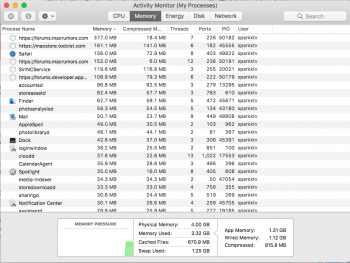More RAM = more future proof. If you can wait longer (save up) or if you have the money now, spend it on more RAM. Because it cannot be changed later on and you might kick yourself one day. My mid-2012 rMBP only have 8GB of RAM and that makes things tricky with the stuff I need to do today. I'm a student too and I can't afford to buy a new MacBook, so you're already in a better position hah!
Got a tip for us?
Let us know
Become a MacRumors Supporter for $50/year with no ads, ability to filter front page stories, and private forums.
8GB vs 16GB RAM?
- Thread starter BurntPotato
- Start date
-
- Tags
- 2017 macbook 13 ram
- Sort by reaction score
You are using an out of date browser. It may not display this or other websites correctly.
You should upgrade or use an alternative browser.
You should upgrade or use an alternative browser.
My mid-2012 rMBP only have 8GB of RAM and that makes things tricky with the stuff I need to do today.
Do you have a SSD or are you still using a HD in the 2012?
The SSD is the single biggest improvement of personal computer performance in the last few years and yes even more so than RAM quantity.
Do you have a SSD or are you still using a HD in the 2012?
The SSD is the single biggest improvement of personal computer performance in the last few years and yes even more so than RAM quantity.
I have a retina MacBook Pro, they only came with SSDs. So it’s about as fast and it’s ever going to be.
I use photoshop and illustrator a lot. Was an easy choice to upgrade to 16 gb of ram for my 13" macbook for me.
If you don't use the ram, you only waste it. If 8 works for you now, and you don't plan on changing your workflow a lot, 8 should be good for the next 25 years. New software will only reduce the amount of ram that's used..
If you don't use the ram, you only waste it. If 8 works for you now, and you don't plan on changing your workflow a lot, 8 should be good for the next 25 years. New software will only reduce the amount of ram that's used..
8 GB memory in any laptop with "Pro" written on it is laughable. Apple have always been stingy with memory, but I feel like the 8GB base memory config in the MBPs is egregious. In any of the other Apple laptop lines 8GB is an acceptable base spec, but the Pros should come with 16GB standard.
If you are doing any kind of professional/student work that includes imaging or visualizaton, GIS, rendering, video, photographic work, or advanced quantitative analysis I'd recommend 16GB (or more). For writing, basic image manipulation, simple programming and just general computing you might be completely fine with 8GB for years.
With that being said, web browsers can be horrible memory hogs, so if you either prefer having lots of tabs open at once, or do web development work, 16GB of memory may be necessary...
If you are doing any kind of professional/student work that includes imaging or visualizaton, GIS, rendering, video, photographic work, or advanced quantitative analysis I'd recommend 16GB (or more). For writing, basic image manipulation, simple programming and just general computing you might be completely fine with 8GB for years.
With that being said, web browsers can be horrible memory hogs, so if you either prefer having lots of tabs open at once, or do web development work, 16GB of memory may be necessary...
have a retina MacBook Pro, they only came with SSDs. So it’s about as fast and it’s ever going to be.
Fair enough. I did look back at the 2012 specs and did not see the SSD listed only a HD. I'm probably missing something.
Not pointing at you but there's still a whole lot of misconceptions about RAM usage and OSX on these threads. Also we quickly forget the "pro" label is strictly a marketing thing and has no reference to how a computer is actually used.
I own both a "pro" iPad and MacBook and do the very same things I did on the non-pro versions of the same devices. The only differences are size and performance, both versions run the software just fine. However, I do like the size and performance of the "pros" and was willing to pay the difference.
currently on 16gb ram, MBP 13" TB. never utilize more than 6GB so far. Dun know should I keep it or return for 8gb model instead.
Testing '15 & '16 13" MBP (both 8GB) to see which one I plan to keep. Last night ran tons of programs all at once and was only using 6GB RAM under no stress/in green. The 2015 did have kernel task running basically the whole time at about .75GB but was still under the 2016 in RAM usage for most of the test..even w/ that kernel task running. 8 seems fine for me. I have no plans to run all these programs and export 4K video.
his safari instance is 165 Megabytes. this is mine.
View attachment 707158
A 4.81 gigabyte instance of photoshop looks impressive, but 4.76 GB of that is compressed?
Using more than 16 GB requires some serious effort. Using more than 8 is easy peasy.
That kernal_task shouldn't be there. I had that issue and Windows_server was also using high Ram. Did a clean install and they were gone and my Ram usage was much better also. Less Ram used.
kernal_task is part of the operating system and will be there on any Mac running macOS. Maybe you were thinking of some other process?That kernal_task shouldn't be there. I had that issue and Windows_server was also using high Ram. Did a clean install and they were gone and my Ram usage was much better also. Less Ram used.
kernal_task is part of the operating system and will be there on any Mac running macOS. Maybe you were thinking of some other process?
Nowhere to be found on my machines after a clean install. I'm actually writing a post about it now. Both kernel_task & Windows Server were using over 300MB of Ram. So I contacted Apple Support and they told me it could be a corrupted file or bad system file causing that issue. To try a clean install and now both of my systems run faster and the Ram usage is a lot lower. Also I did not restore from Time Machine, I did a manual transfer of my files and reinstalled all my apps from the MAS or my sources.
And I have a few friends who have Macs and have never had it running on there Macs at all from the date of purchase. For me it started after I installed Photoshop about a year ago. Now I use Pixelmator.
Attachments
It is always there. You are not seeing it because you have Activity Monitor set to only show "My Processes"... go to the View menu and select All Processes and you will see it.

Register on MacRumors! This sidebar will go away, and you'll see fewer ads.