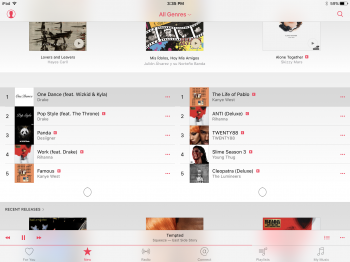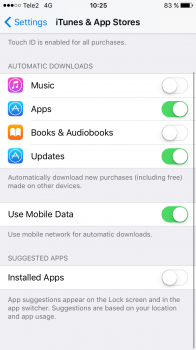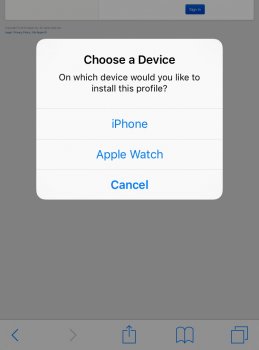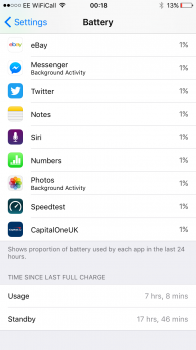That setting never applied to iOS updates.Kind of annoyed that the beta program ignores your iTunes and App Store setting to not automatically download updates. 1.5gb is not trivial for some internet plans and we might appreciate the control over what network we use to obtain the update.
As it stands I just used up a chunk of my parents internet while visiting them.
Not cool, Apple.
Got a tip for us?
Let us know
Become a MacRumors Supporter for $50/year with no ads, ability to filter front page stories, and private forums.
9.3.2 Beta 1 Bug Fixes, Improvements, Issues
- Thread starter Zeeshee
- WikiPost WikiPost
- Start date
- Sort by reaction score
You are using an out of date browser. It may not display this or other websites correctly.
You should upgrade or use an alternative browser.
You should upgrade or use an alternative browser.
That setting never applied to iOS updates.
Ah, thanks for that clarification. I mistakenly thought that it had been made to include OS updates because I know there had been consternation over this auto downloading as far back as ios7.
Either way, i really wish they would give us the option to manage our own downloads. it feels like a d*** move to assume that if you are visitor on someone else's wifi it's ok to silently just pull down multi gigabyte files.
Does your parents home internet connection have a data cap? iOS doesn't allow you to download updates over cellular, so I'm not really sure why it would matter. 1.5GB is a drop in the bucket for most home internet connections these days.Ah, thanks for that clarification. I mistakenly thought that it had been made to include OS updates because I know there had been consternation over this auto downloading as far back as ios7.
Either way, i really wish they would give us the option to manage our own downloads. it feels like a d*** move to assume that if you are visitor on someone else's wifi it's ok to silently just pull down multi gigabyte files.
Does your parents home internet connection have a data cap? iOS doesn't allow you to download updates over cellular, so I'm not really sure why it would matter. 1.5GB is a drop in the bucket for most home internet connections these days.
Not in Canada! They have 75gb. And they went over last month and had to go a week with minimal usage that still racked themselves up $20 in overages.
Anyway, I know it's a useful feature for many, i just wish the same option for auto/manual downloads that applies to apps, songs and videos could also exist for OS updates.
Agreed. When I was using 16GB iPhones, I always struggle to keep about 1 GB or so free at all times just in case… But I remember it was always frustrating to have a new iOS automatically download and take up that little bit of space that I was always trying to keep free. By the way I didn't realize ISPs in Canada have data caps! That's unreal! I used almost 75GB of cellular data on my phone last month. I can't even imagine how much wifi data I've consumed...it's not metered on Verizon FiOS. That's a bummer man!Not in Canada! They have 75gb. And they went over last month and had to go a week with minimal usage that still racked themselves up $20 in overages.
Anyway, I know it's a useful feature for many, i just wish the same option for auto/manual downloads that applies to apps, songs and videos could also exist for OS updates.
Anyway, I know it's a useful feature for many, i just wish the same option for auto/manual downloads that applies to apps, songs and videos could also exist for OS updates.
I agree, there are a lot of reasons it should be that way. For instance if one has several similar iOS devices in the household, one download could update all of them. Another is that iOS decides when and where to download the update itself, and since Apple can saturate most home broadband connections, an errant iOS update download could kill an important gaming match. And locally we still have broadband where some high-speed plans still have 100GB caps, and I'm talking about in communities where a lot of tech company workers reside. Strangely, Silicon Valley has some of the worst residential internet connectivity.
Cool, thanks.
----
Pulled the trigger. DL now on iPhone 6s and Air 2. I need my devices to last longer. They are both at half of what 9.2.1/9.3B were.
To Mirollin91. I also have an Air2 and battery Life with 9.3.1 seems to have worsened. Please let me know if 9.3.2 seems better. Thanks !
Better if you do a complete restore. Updating didn't make a difference. 9.0.2/9.2.1/9.3Beta were still the best for me.To Mirollin91. I also have an Air2 and battery Life with 9.3.1 seems to have worsened. Please let me know if 9.3.2 seems better. Thanks !
Ah, thanks for that clarification. I mistakenly thought that it had been made to include OS updates because I know there had been consternation over this auto downloading as far back as ios7.
Either way, i really wish they would give us the option to manage our own downloads. it feels like a d*** move to assume that if you are visitor on someone else's wifi it's ok to silently just pull down multi gigabyte files.
Lol, do ppl pay for wifi by the gb like cellular where you come from or something??
I've been buying high speed for 17 years now, from a WIDE variety of providers & have never had one that had a cap.
The only one I can think of is satellite internet like Hughes Net or something.
Lol, do ppl pay for wifi by the gb like cellular where you come from or something??
I've been buying high speed for 17 years now, from a WIDE variety of providers & have never had one that had a cap.
The only one I can think of is satellite internet like Hughes Net or something.
$1.50/gb overage fees for home internet on Rogers in Canada. I have a 300gb plan with a different provider so it normally isn't an issue, but I'm staying with family right now, and their 75gb can get eaten up quickly.
I count 5 iOS devices here, so a 1.5gb OS upgrade will pull 7.5gb here. I've been purposefully avoiding updating apps on my phone while I've been here, and app updates would average several gb every week as well.
Don't even start on mobile here. I was lucky enough to get a 6gb promo plan a few years back, but the average plan now starts at 500mb and can easily run for $80. things actually seem to be regressing here. 🙁
I have a question about the settings for iTunes & App Store. As you can see in the attached screenshot, I want the app store to use my mobile data as soon as there’s an update on any of my apps. This has NEVER worked for me and my question is this: Isn’t the idea behind this functionality that it’s supposed to update even if you’re not connected to a wifi network?
Attachments
[doublepost=1460365672][/doublepost]What I think is pathetic is someone who sits there in the cellular menu and scrolls it up and down repeatedly and notices the fps drop below 60fps and then whines about it in an Internet forum.
It's something that really doesn't matter that much. It's one submenu that apple hasn't smoothed over because it's not a big deal! Everything still works in it! Maybe someday they will smooth it over. Maybe not.
My CC center was a little choppy up till 9.3 and it didn't really bother me. Sure did bug lots of people though. Blows my mind.
As for the coretime bug... Do we even know what this is? Is it actually a bug or just some automatic log they are using to track something daily? It shows up in my log too daily. My phone is working fine. I could sit an nit pick everything to death or I could just use my phone and be happy. I choose the latter.
What I think is pathetic is someone who sits there in the cellular menu and scrolls it up and down repeatedly and notices the fps drop below 60fps and then whines about it in an Internet forum.
It's something that really doesn't matter that much. It's one submenu that apple hasn't smoothed over because it's not a big deal! Everything still works in it! Maybe someday they will smooth it over. Maybe not.
My CC center was a little choppy up till 9.3 and it didn't really bother me. Sure did bug lots of people though. Blows my mind.
As for the coretime bug... Do we even know what this is? Is it actually a bug or just some automatic log they are using to track something daily? It shows up in my log too daily. My phone is working fine. I could sit an nit pick everything to death or I could just use my phone and be happy. I choose the latter.
It's a sub menu but we really care cause we don't have 24*7 unlimited data so data is costly
And we want to know what's taking our data also the mobile data menu sometimes won't off it shows off if stay there and comes back from previous settings page then it shows on
It's still disappointment a shutter lag there a main sub menu
Cc centre really fine it smooth no shutter lag
Coretime bug I don't what's that I googled many times no solution after install iOS 9.2.1 it stopped but after some restart it again comes up
Its Actually a log daily fills diagnosis and usage
It's Is something related to time set time of day....
No, you just have to select iPhone. All it does is select where the profile is going, and because it's am iOS 9 profile it will do nothing if you select watch.I'm not sure I've seen this before when I tried to install PB profile. Does Watch will have PB as well? I'm running 9.3.1
No, you just have to select iPhone. All it does is select where the profile is going, and because it's am iOS 9 profile it will do nothing if you select watch.
Mine is on Apple Watch extension, installed to the watch and working as expected. Did not try to install watch profile to phone but I think it won't be any problem
My phone is making a strange noise whenever I try to use the 3D touch. And today I heard the same noise when I receive a call. 😵
My phone is making a strange noise whenever I try to use the 3D touch. And today I heard the same noise when I receive a call. 😵
What type of noise ?
Infinity's Watch app no longer works on my Mini 4. It launches but all I get is a "loading" page. Also, Mail has crashed on my iPhone 6s.
Check out my iPhone 6s on 9.3.2 what can I do??
What app is that you are using?
Please don't worry. When iOS 10 will be unveiled new bugs will come with new software. Hopefully I'm aware man so I'm not gonna update my current iPhone 6 until I'll get 7.
And new topics will come out again. People will complain about battery drain stutters and others. I'm looking forward for jailbreak. This might resolve most of problem and helps to avoid newer update
And new topics will come out again. People will complain about battery drain stutters and others. I'm looking forward for jailbreak. This might resolve most of problem and helps to avoid newer update
Wow! That's insane! And we think we have it bad in the States! I guess that has some sort of affect on Netflix and any other streaming services on Canada.$1.50/gb overage fees for home internet on Rogers in Canada. I have a 300gb plan with a different provider so it normally isn't an issue, but I'm staying with family right now, and their 75gb can get eaten up quickly.
I count 5 iOS devices here, so a 1.5gb OS upgrade will pull 7.5gb here. I've been purposefully avoiding updating apps on my phone while I've been here, and app updates would average several gb every week as well.
Don't even start on mobile here. I was lucky enough to get a 6gb promo plan a few years back, but the average plan now starts at 500mb and can easily run for $80. things actually seem to be regressing here. 🙁
Register on MacRumors! This sidebar will go away, and you'll see fewer ads.