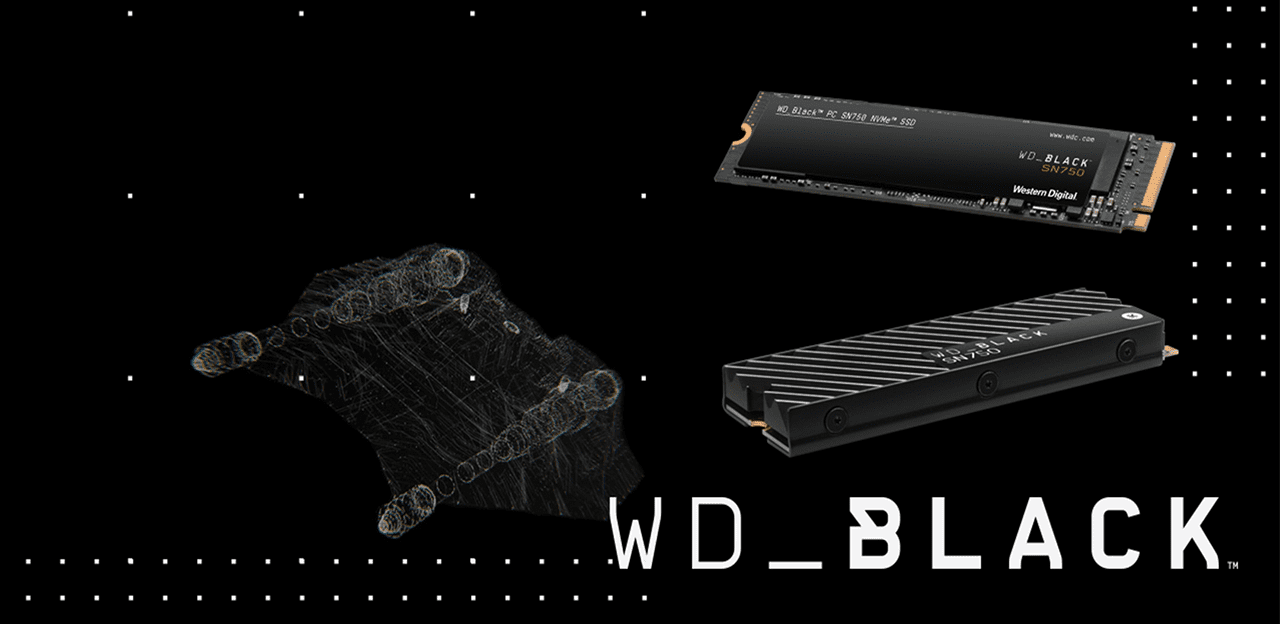Hi, did you have any problems with bootcamp after the drive upgrades? how much slower would you say boot up was after changing the blade drive with the sabrent nvme?
With Paragon Hard Disk Manager it's quite simple, with the item "Disk Copy" you just have to select the HD (check BootCamp partition + the EFI partition and the Window Recovery partition, and uncheck APFS partition) and copy them to the SATA SSD by modifying the size of the BootCamp partition to the maximum. After put the SSD in place of HD and start with option key, to run W10. All seems to be working well for now...
My iMac starts a little faster (less than 30s) and the applications launch faster, it's clear.
Same thing for managing Finder, it's faster and I no longer have the colored wheel that I had from time to time.
Disk test with the 2TB FusionDrive was about 400 MB/s Write and 1600 MB/s Read :
and now with 2TB NVMe SSD :
Last edited: