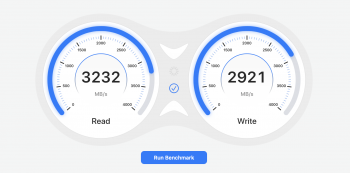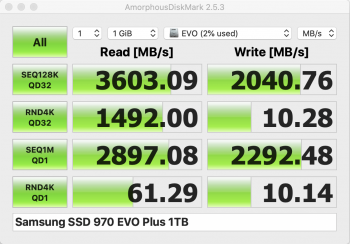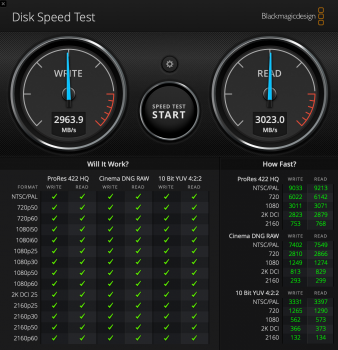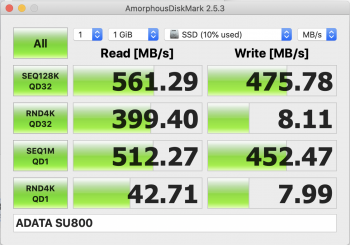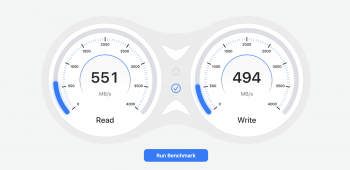Blade/HDD/Wifi card upgrade
Device: Late 2012 27"- 13,2 - MD096J/A CTO (same as MD096LL/A) (3.4GHz i7-3770/32GB/2GB 680MX/1TB Fusion)
Blade upgrade: 128GB Blade -> 768GB Blade SSD (original Apple SSD)
HDD upgrade: 1TB SATA HDD -> 500GB Crucial MX500 2.5" SATA SSD
Speed test: 768GB Blade (430/450), Crucial (400/500)
OS: Mojave 10.14.6
Adapter: None (original Apple SSD)
Wifi: BCM94431CD -> BCM94360CD
Location: Japan
Temperature sensor: none
Issues after fresh OS install: No problems after a fresh install of Mojave. After I restored from a Time Machine backup and haven't had any problems yet after a few days.
I picked up the 768GB original Apple SSD at a good price, which was the max SSD upgrade on this model. The 500GB SSD wasn't being used, so I swapped out the 1TB HDD with it. I didn't use the temperature sensor and I haven't had any issues with fans going crazy. (That's what happens on my 2010 Mac Mini.)
I had the BCM94360CD (802.11AC compatible) wifi card that I had previously installed (with an adapter) in a 2012 Mac Pro. I don't have that MP anymore, but I kept the wifi card. The original Wifi card in the iMac is 802.11N capable, so I figured I would put it in since it was just lying around and not being used. Need to see if it actually connects at AC speeds to my AC Apple Airport Time Capsule since I'm still just connected via ethernet cable.
Also re-did the thermal paste on the CPU/GPU after disassembling the whole system and cleaned out the main system/heatsink/fan. The system was originally configured from Apple with the i7 upgrade and 32GB of RAM (max for the system), so I didn't change any of those.
Also accidentally ripped out the wires from the power switch while putting the left speaker back in. Oops! Had to remove the power button (adhesive is hard to remove) with a heat gun. Opened it up the power button mechanism and re-soldered the wires back to the switch. Glued the power button back in place and it worked fine again, heh.
Put the speaker in before plugging in the power button!