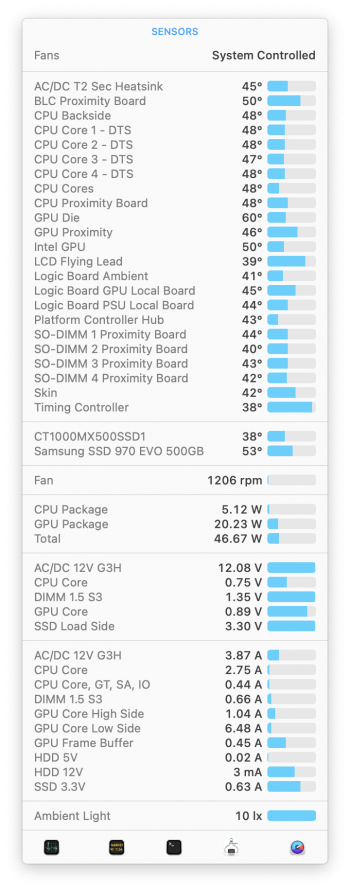That looks great with yellow tape (I have a Kapton tape) :-D That's living on the edge but at least the next upgrade won't be tough. By the way do NVMEs have a built-in temperature sensor in them. How does the Mac know the NVME's SSD, so it can adjust the fan accordingly (putting the fan at constant full power or close, will wear out the bearings prematurely)? I wonder if my planned NVME upgrade needs a heatsink. It's max write is 3400MB/s and would a heatsink still fit?lol! if i want to i can drive to china, but gonna take a long long time! through thailand yes.
i looked for "nvme apple adapter" or something similar and look at those pictures which are really close to sintech version, and also description of the product. eg. below
i also chat with the seller to make sure they are compatible with my iMac. it took me just few days to confirm with the purchase.
i went without any adhesive! just went with kapton tape (see attachment), do not want the hassle to cut the adhesive in the future. (dont mind the esthetic of it! lol!). talking about that, it's quite cheap to get from shopee or lazada, some from locals, some from china, some 3rd party, some original, prices are around 30-50 myr (7.08-11.80 usd), and usually with free shipping.
i dont recommend sending parcels from malaysia to other countries, it'll be very expensive, but from china to the world would be much cheaper. i think u guys need to find forwarder to help out, especially those can help with china shipment. that's y i like shopee and lazada, i dont need to hassle with customs, tax, shipping, just buy and wait at home and eventually arrive to my door step.
hope my explanation help u guys or for future reference, i know i got lots of information from here and glad that i read through all information before proceeding with the upgrade due to my hdd failure soon (restarts here and there from time to time), and are confident for the upgrade. tq
I can't wait to open my iMac (I'll transfer the 2TB hard drive to the other old iMac since it has built-in temperature sensor and then the 1TB from the old iMac, I'll use that for awhile as Time Machine backup. I might try using magnetic tape + silicon to glue it but most likely my magnetic tape is too weak to support 2kgs of 5K panel and too thick. I'm not so sure what I'll do with the 128GB Apple NVME SSD (I think Apple calls it Blade) with it's propriety connector- I wonder how fast is that Apple NVME?