I have a Samsung SSD on the SATA port with no sensor. Late 2015 iMac.I'm currently using MacsFanControl and iStats Menu. However, in any case I would like to have the sensor. Is it mandatory for the latest 2017 iMacs? For the SSD part, think that I'm going for the Samsung Evo because it offers more lifetime.
Got a tip for us?
Let us know
Become a MacRumors Supporter for $50/year with no ads, ability to filter front page stories, and private forums.
A list of successful iMac 27" (2012-2019) SSD upgrades
- Thread starter dobrink
- WikiPost WikiPost
- Start date
- Sort by reaction score
You are using an out of date browser. It may not display this or other websites correctly.
You should upgrade or use an alternative browser.
You should upgrade or use an alternative browser.
- Status
- The first post of this thread is a WikiPost and can be edited by anyone with the appropiate permissions. Your edits will be public.
Something newer than the non-working one. If you check the geekbench website you are gonna see the same iMacs having 162.0.0.0.0 and 164.0.0.0.0, while most are only 161.0.0.0.0, which lacks NVMe support.
iMacs
Could you please also report the following stats before your update -> model, board, efi, bootrom.
When are you going to attempt the replacement, a lot of lives depend on your results? It's one theory that the EFI updater in an OS X installer looks for SSD's model in order to assign firmware updates, however there have been opinions that even with a genuine Apple SSD the EFI updater would assign the firmware based on the board-id (use the link above to find out yours). However, your SSD is quite new, so hopes are high
How much did the 128GB 2017 blade cost?
Done the tear down today. Fitted the blade. Just restoring my data. Will report back when complete.
I'm very curious to know how your update is going. I also have an imac 27 late 2015 and I have not yet decided what to order. However, a colleague of mine has installed a Pci Aura pro x ssd in late 2012 and has no problem with sleepDone the tear down today. Fitted the blade. Just restoring my data. Will report back when complete.
I don't know if this even applies to me but maybe it will help someone out.
1tb HDD to 1 tb Sata3 SSD
Device: Late 2013 ME089LL/A iMac 14.2 3.4ghz i5
HDD Upgrade: Apple 1tb HDD >>> 1tb Samsung 860 Evo (trim on, using APFS)
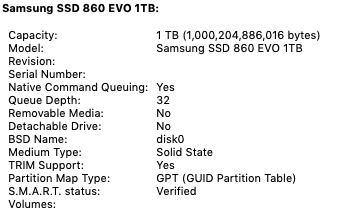
Speed test:
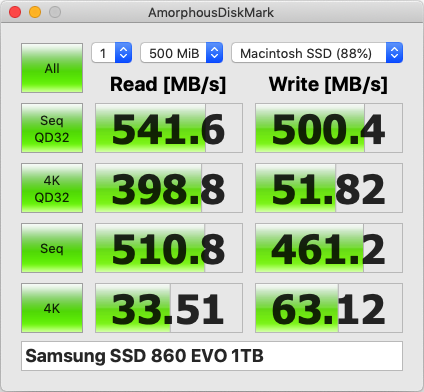
I believe Black Magic reads a bit higher for sequential. While I do work with some large files I've never cared about sequential read/write all that much. However the random 4k block with 32bit queue depth write has me concerned, I do have a lot of stuff open something might be using the CPU. I was expecting to see that just below the read. I was also expecting a bit more out of the 4k random read/write. The drive is nearly 90% full I might clean it up and run first aid from recovery see if that changes anything. Performance FEELS great and I have 2018 MBP with nVME as a point of reference.
OS: Mojave (upgraded about the time Sierra came out I think)
Thermal Sensor: OWC Sata cable w/ in-line thermal sensor (I don't know if I needed it or not however it hasn't cause me any problems).
Issues: Aside from the 4kQ32 write speed that I just noticed and only by benchmarking everything has been perfect. Trim was turned on from the start.

Click for full screen.
I modified a Corsair bracket so there wasn't any tension on anything. I zip tied the thermistor in such a way that it naturally wanted to push against the SSD incase the adhesive every wore off.
Other upgrades: I had some left over Thermal Grizzly Conductonaut liquid metal on the CPU/GPU and Kryonaut on the GPU memory. There is a slight difference, idle temps are a little lower and I think it can get the heat off the processors faster however I believe the heat sink get saturated plus using the system fan control that operates off temp it makes it difficult to see a difference.. While it might help I wouldn't recommend it because it is incredibly difficult to put that heat sink back on the amount of tension on its springs (friggin' leaf springs off a truck) without messing up your application of liquid metal. The original paste was still ok, not dried out at all and I encode videos (CPU sits a 90c+) for DAYS, 7 days a week. I put some non conductive conformal coating around the CPU and GPU and coated everything that could short below both processors. I even went as far as using Polyamide (Kapton I think) tape under it so if every migrated out (I don't think it will) it would flow away from anything it could damage.
1tb HDD to 1 tb Sata3 SSD
Device: Late 2013 ME089LL/A iMac 14.2 3.4ghz i5
HDD Upgrade: Apple 1tb HDD >>> 1tb Samsung 860 Evo (trim on, using APFS)
Speed test:
I believe Black Magic reads a bit higher for sequential. While I do work with some large files I've never cared about sequential read/write all that much. However the random 4k block with 32bit queue depth write has me concerned, I do have a lot of stuff open something might be using the CPU. I was expecting to see that just below the read. I was also expecting a bit more out of the 4k random read/write. The drive is nearly 90% full I might clean it up and run first aid from recovery see if that changes anything. Performance FEELS great and I have 2018 MBP with nVME as a point of reference.
OS: Mojave (upgraded about the time Sierra came out I think)
Thermal Sensor: OWC Sata cable w/ in-line thermal sensor (I don't know if I needed it or not however it hasn't cause me any problems).
Issues: Aside from the 4kQ32 write speed that I just noticed and only by benchmarking everything has been perfect. Trim was turned on from the start.

Click for full screen.
I modified a Corsair bracket so there wasn't any tension on anything. I zip tied the thermistor in such a way that it naturally wanted to push against the SSD incase the adhesive every wore off.
Other upgrades: I had some left over Thermal Grizzly Conductonaut liquid metal on the CPU/GPU and Kryonaut on the GPU memory. There is a slight difference, idle temps are a little lower and I think it can get the heat off the processors faster however I believe the heat sink get saturated plus using the system fan control that operates off temp it makes it difficult to see a difference.. While it might help I wouldn't recommend it because it is incredibly difficult to put that heat sink back on the amount of tension on its springs (friggin' leaf springs off a truck) without messing up your application of liquid metal. The original paste was still ok, not dried out at all and I encode videos (CPU sits a 90c+) for DAYS, 7 days a week. I put some non conductive conformal coating around the CPU and GPU and coated everything that could short below both processors. I even went as far as using Polyamide (Kapton I think) tape under it so if every migrated out (I don't think it will) it would flow away from anything it could damage.
I'm very curious to know how your update is going. I also have an imac 27 late 2015 and I have not yet decided what to order. However, a colleague of mine has installed a Pci Aura pro x ssd in late 2012 and has no problem with sleep
I'm not sure how much this will help as I installed one of the apple SSD blades I got hold of, and I decided to set it up in fusion mode. (with the existing spinner ) everything is working great, Sleep etc, and I'm getting 1800 reads (yeah sure it would be higher on pure SSD, but for my uses, that plenty, and a massive improvement , plus a big increase on a SATA SSD)
Iv'e just purchased a genuine late 2017 128GB Apple SSD for my iMac Late 2015 27" which has never had a blade fitted (well a couple actually by mistake , eBay error)
I will upgrade and let you know if your thoughts are correct.
Currently I am at
Boot ROM Version 161.0.0.0.0
SMC Version (system) 2.33f10
So did your firmware update after the installation of the 128Gb blade, and does the blade show up under Hardware:NVMExpress or under Hardware:SATA/SATA Express?
Apologies no firmware did not upgrade. I set up as fusion and then re-Installed and then restored from TM.So did your firmware update after the installation of the 128Gb blade, and does the blade show up under Hardware:NVMExpress or under Hardware:SATA/SATA Express?
Nice speed increase. Approx 1900 reads
Apologies no firmware did not upgrade. I set up as fusion and then re-Installed and then restored from TM.
Nice speed increase. Approx 1900 reads
Congrats! - So does that mean the 128Gb blade shows up under Hardware:SATA/SATA Express? Or it did show up under Hardware:NVMExpress AND didn't update the firmware?
I’ll check when back home. I think it maybe under Sata express
But no firmware upgrade. Almost tempted to break the fusion and re-install to check.
Nothing is showing under NVMExpress.
Not sure if this been fusion makes a difference.
But no firmware upgrade. Almost tempted to break the fusion and re-install to check.
Nothing is showing under NVMExpress.
Not sure if this been fusion makes a difference.
I’ll check when back home. I think it maybe under Sata express
But no firmware upgrade. Almost tempted to break the fusion and re-install to check.
Nothing is showing under NVMExpress.
Not sure if this been fusion makes a difference.
If it doesn't show up under Hardware:NVMExpress, then breaking the fusion drive won't make it show up. The blade doesn't change what interface it is on by the type of drive created (fusion or standalone). Just as my Late 2015 had a 512Gb blade in it that is listed under the Hardware:SATA/SATA Express. I'd still like to hear from someone who tests if putting in a PCIe NVMe blade (3.0x4), and it actually registers under Hardware:NVMExpress, will see an update to their boot rom.
I'm actually trying to buy an NVMe blade that registers under Hardware:NVMExpress - because if it's PCIe AHCI (like my original 512Gb blade), it shows up under Hardware:SATA/SATA Express.
I currently have a WDS100T3X0C-00SJG0 Firmware: 102000WD WD 2nd gen 2019 latest NVMe 1Tb drive - and am getting 2700+MB/s WRITE and 2800+ MB/s READ - so very pleased except the sleep issues. Haven't resealed my machine till I get a NVMe blade to see if the firmware will update. Of course this blade's sole purpose is to force the firmware update, after which I can pass it on to the next person.
Either way, confirm the Hardware interface your blade is on and let us know. Fingers crossed it's NVMExpress instead of SATA Express.
Let us know when you decide doing it. Many lives depend on that!But no firmware upgrade. Almost tempted to break the fusion and re-install to check.
The reason why are not getting anything under NVMe Express, is most likely cos you are fusing the drives. You will get this if you break the fusion:
(on the photos below are iMac 27" late 2015, 1TB Apple HDD + 1TB SX8200 Pro NVMe SSD)



Blade upgrade
Device: Late 2015 - 17.1 - MK472LL/A (4.0 Ghz i7-6700K, Flash Drive 512GB blade PCIe SATA)
Blade upgrade: 512GB Blade PCIe SATA -> 1TB WDS100T3X0C-00SJG0 (102000WD) PCIe NVMe (WD BLACK SN750 NVMe SSD) and added a heat sink.
Add SSD: 1TB WDC WDS100T2B0A-00SM50 (X61190WD) No OWC temp sensor required
Speed test: 2723 MB/s read, 2913 MB/s write (Increase x2 Read & x3 Write)
Adapter: Sintech ST-NGFF2013
Issues after fresh OS install: sleep issues with adapter, have to disable sleep
Still working on finding a small capacity PCIe 3.0x4 NVMe Apple Blade to swap in and test if firmware updates.



Device: Late 2015 - 17.1 - MK472LL/A (4.0 Ghz i7-6700K, Flash Drive 512GB blade PCIe SATA)
Blade upgrade: 512GB Blade PCIe SATA -> 1TB WDS100T3X0C-00SJG0 (102000WD) PCIe NVMe (WD BLACK SN750 NVMe SSD) and added a heat sink.
Add SSD: 1TB WDC WDS100T2B0A-00SM50 (X61190WD) No OWC temp sensor required
Speed test: 2723 MB/s read, 2913 MB/s write (Increase x2 Read & x3 Write)
Adapter: Sintech ST-NGFF2013
Issues after fresh OS install: sleep issues with adapter, have to disable sleep
Still working on finding a small capacity PCIe 3.0x4 NVMe Apple Blade to swap in and test if firmware updates.



If we are saying the Apple SSD needs to be nvme to initiate the firmware upgrade , I’m not sure that mine are. Maybe they are ahci? The blades I bought are PCIe 3.0 x4
How do you distinguish. ?
The one I fitted is dated 2017.10 , the one I have spare is 2017.11 and has a different model number, (pictured)


How do you distinguish. ?
The one I fitted is dated 2017.10 , the one I have spare is 2017.11 and has a different model number, (pictured)


That spare blade of yours is Generation 4A Apple SSD, which you can identify by its PPN number, in this case it's 655-1958. According to the information >here< it is used in MacBook Air (early 2015 - late 2017) and MacBook Pro (early 2015 - mid 2015). It is said that they do NOT reach the NVMe speeds that Generation 5 Apple SSDs do, but I do not see why, even if not NVMe, they are not going to get a Firmware update, providing those MacBooks have no sleep issues...The blades I bought are PCIe 3.0 x4
How do you distinguish?
They also say that ALL Generation 5 Apple SSDs support NVMe (used in MacBook Pro mid 2015 - mid 2017, as well as in iMacs 21.5"/27" mid 2017) but 5A have a different form factor, while 5B uses the same form factor. The question remains though, that even if we use such Gen 5B SSD, will the OS X installer update the motherboard's firmware? Does it depend only on the SSD, or somehow on the SSD + board ID combination? >This< makes me think that it is NOT board-dependent as 2015 iMacs happen to have newer bootroms.
Another important point to note is -> do ALL OS X installers contain firmware updates? It has to be the full 6GB installer, I think. As many times as I have run internet recovery, I am quite sure that it does NOT download 6GB... So this is a point that also need checking because we may have the right parts configurations, but just using the wrong installers...
That spare blade of yours is Generation 4A Apple SSD, which you can identify by its PPN number, in this case it's 655-1958. According to the information >here< it is used in MacBook Air (early 2015 - late 2017) and MacBook Pro (early 2015 - mid 2015). It is said that they do NOT reach the NVMe speeds that Generation 5 Apple SSDs do, but I do not see why, even if not NVMe, they are not going to get a Firmware update, providing those MacBooks have no sleep issues...
They also say that ALL Generation 5 Apple SSDs support NVMe (used in MacBook Pro mid 2015 - mid 2017, as well as in iMacs 21.5"/27" mid 2017) but 5A have a different form factor, while 5B uses the same form factor. The question remains though, that even if we use such Gen 5B SSD, will the OS X installer update the motherboard's firmware? Does it depend only on the SSD, or somehow on the SSD + board ID combination? >This< makes me think that it is NOT board-dependent as 2015 iMacs happen to have newer bootroms.
Another important point to note is -> do ALL OS X installers contain firmware updates? It has to be the full 6GB installer, I think. As many times as I have run internet recovery, I am quite sure that it does NOT download 6GB... So this is a point that also need checking because we may have the right parts configurations, but just using the wrong installers...
I think it's the most simple explanation - probably the full 6Gb install on a USB key AND a blade that is PCIe 3.0x4 NVMe - the blade in my second hand Late 2015 iMac had a 500Gb (512Gb spared) Flash Drive - but appeared under Hardware:SATA/SATA Express and was AHCI using 2 lanes. I'm sure I used the 6Gb USB key to do a fresh install initially (tho it did ship with OSX El Capitan when I tried to do an internet recovery after wiping the SSUBX flash drive by first formatting it as Ex FAT). I will run the experiment - but locating AND ensuring that the testing blade is in fact a true PCIe 3.0x4 NVMe blade is confusing and there's lots of chaff to sift through. It would be so much simpler if someone handed me an NVMNe blade and vouched that it was in fact 100% NVMe and will show up under Hardware:NVMExpress - then the major hurdle would be past and straight forward simple testing could take place.
So I'm at the point now where I have to find an Apple blade that is 100% verified to be NVMe and shows up under the Hardware:NVMExpress after installation. The rest is just straight forward testing. I'm taking my time, as I don't relish dismantling my iMac all over agin to get at the logic board - tho I am entertaining the idea of updating the thermal paste, as I did the same for a i7 CPU upgrade on a 2014 iMac - the fans rarely ever came on the majority of the time, even when stressing the CPU and GPU. And we know from previous upgraders, that the thermal paste isn't exactly the best. My Late 2015 iMac does run the fans when stressed - more so than when I stressed my 2014 iMac. So my iMac is currently sealed with painters tape till I finish everything: thermal paste, and NVMe boot rom testing. Then it will be resealed with the kit and I can consider the project completed.
Last edited:

Here’s my SSD. In my iMac.That spare blade of yours is Generation 4A Apple SSD, which you can identify by its PPN number, in this case it's 655-1958. According to the information >here< it is used in MacBook Air (early 2015 - late 2017) and MacBook Pro (early 2015 - mid 2015). It is said that they do NOT reach the NVMe speeds that Generation 5 Apple SSDs do, but I do not see why, even if not NVMe, they are not going to get a Firmware update, providing those MacBooks have no sleep issues...
They also say that ALL Generation 5 Apple SSDs support NVMe (used in MacBook Pro mid 2015 - mid 2017, as well as in iMacs 21.5"/27" mid 2017) but 5A have a different form factor, while 5B uses the same form factor. The question remains though, that even if we use such Gen 5B SSD, will the OS X installer update the motherboard's firmware? Does it depend only on the SSD, or somehow on the SSD + board ID combination? >This< makes me think that it is NOT board-dependent as 2015 iMacs happen to have newer bootroms.
Another important point to note is -> do ALL OS X installers contain firmware updates? It has to be the full 6GB installer, I think. As many times as I have run internet recovery, I am quite sure that it does NOT download 6GB... So this is a point that also need checking because we may have the right parts configurations, but just using the wrong installers...
According to the info >here<, the 24GB blade included in the Late 2015 Fusion iMacs is Apple's first NVMe. However, ssdaytona's and Jeden87's upgrade to a 3rd party NVMe left them with sleep problems. The following scenarios are possible:
1) wrong OS X installer (some installers contain firmware update and others do NOT), meaning the bootrom did NOT flash upon OS X installation before the upgrade and they remained with a bootrom not-supporting NVMe. These are the OS X versions that contain EFI firmware: (coming soon)
2) specific-blade issue, i.e. there is no NVMe support assigned by the installer for this specific NVMe blade, just because it is too small and too weird as 25% of its 32GB capacity is inactive and thus it shows as a 24GB blade. Therefore, we are better off with Generation 5B NVMe SSDs found in 21.5"/27" 2017 iMacs and some 2015-2017 MacBook Pros.
3) the firmware update is motherboard-specific and as such no Apple NVMe would provoke a firmware update on all the three different motherboards of a Late 2015 27" iMac. But then what would explain the 164 (here and here), 163 (here) and 162 (here and here) bootrom version (although rare) on a that same iMac and with different board-ids? Are those machines flashed by an authorized Apple personnel that may have their private efi flashing procedures (e.g. when someone upgrades their machines at Apple service)?
Does anyone have an idea what blade will Apple install if we ask them to upgrade our original iMac drive and specifically request a fast SSD, i.e. with NVMe support? Should we call (it's free) and do some research of the upgrade procedure trying to dig some valuable information, as how will they make sure that the new NVMe SSD will not have the issues of 3rd party NVMe SSDs?
I am concerned about that because even if MBehr2 gets a NVMe Apple SSD and it shows under NVMe Express, will the official installer flash the motherboard's firmware, so then he could use a 3rd party NVMe SSD without issues? Or can only Apple do it because they have their hidden company-only update methods...
1) wrong OS X installer (some installers contain firmware update and others do NOT), meaning the bootrom did NOT flash upon OS X installation before the upgrade and they remained with a bootrom not-supporting NVMe. These are the OS X versions that contain EFI firmware: (coming soon)
2) specific-blade issue, i.e. there is no NVMe support assigned by the installer for this specific NVMe blade, just because it is too small and too weird as 25% of its 32GB capacity is inactive and thus it shows as a 24GB blade. Therefore, we are better off with Generation 5B NVMe SSDs found in 21.5"/27" 2017 iMacs and some 2015-2017 MacBook Pros.
3) the firmware update is motherboard-specific and as such no Apple NVMe would provoke a firmware update on all the three different motherboards of a Late 2015 27" iMac. But then what would explain the 164 (here and here), 163 (here) and 162 (here and here) bootrom version (although rare) on a that same iMac and with different board-ids? Are those machines flashed by an authorized Apple personnel that may have their private efi flashing procedures (e.g. when someone upgrades their machines at Apple service)?
Does anyone have an idea what blade will Apple install if we ask them to upgrade our original iMac drive and specifically request a fast SSD, i.e. with NVMe support? Should we call (it's free) and do some research of the upgrade procedure trying to dig some valuable information, as how will they make sure that the new NVMe SSD will not have the issues of 3rd party NVMe SSDs?
I am concerned about that because even if MBehr2 gets a NVMe Apple SSD and it shows under NVMe Express, will the official installer flash the motherboard's firmware, so then he could use a 3rd party NVMe SSD without issues? Or can only Apple do it because they have their hidden company-only update methods...
FWIW, The update to 14.4.0 bumped me to BootROM version 164.0.0.0
This is in a 970 Evo installed in a late 2015 iMac, Mac-65CE76090165799A, original HDD only.
I can't tell you yet if there are any changes in the machine's behavior.
Still testing sleep, but indeed, the EFI Date & Boot ROM have been updated:
Hardware Overview:
Model Name: iMac
Model Identifier: iMac17,1
Processor Name: Intel Core i7
Processor Speed: 4 GHz
Number of Processors: 1
Total Number of Cores: 4
L2 Cache (per Core): 256 KB
L3 Cache: 8 MB
Memory: 32 GB
Boot ROM Version: 164.0.0.0.0
SMC Version (system): 2.33f10
Serial Number (system): hidden
Hardware UUID: CCDE909D-B2F6-519B-AC7D-893A6BBA9A56
EFI Version: IM171.88Z.F000.B00.1902141953
Boot ROM Version 164.0.0.0.0
SMC Version (system) 2.33f10 *unchanged*
Mac-DB15BD556843C820 *unchanged*
pmset -g
System-wide power settings:
Currently in use:
Sleep On Power Button 1
autopoweroff 1
standbydelayhigh 86400
autopoweroffdelay 28800
standbydelaylow 86400
standby 1
proximitywake 1
ttyskeepawake 1
hibernatemode 0
powernap 1
gpuswitch 2
hibernatefile /var/vm/sleepimage
highstandbythreshold 50
womp 1
displaysleep 10
networkoversleep 0
sleep 1 (sleep prevented by sharingd)
tcpkeepalive 1
halfdim 1
autorestart 0
disksleep 10
pmset -g assertions
2019-03-26 00:59:29 -0400
Assertion status system-wide:
BackgroundTask 0
ApplePushServiceTask 0
UserIsActive 1
PreventUserIdleDisplaySleep 0
PreventSystemSleep 0
ExternalMedia 0
PreventUserIdleSystemSleep 1
NetworkClientActive 0
Listed by owning process:
pid 105(hidd): [0x0000002900098099] 00:00:00 UserIsActive named: "com.apple.iohideventsystem.queue.tickle.4294968859.3"
Timeout will fire in 600 secs Action=TimeoutActionRelease
pid 349(sharingd): [0x000000a6000182b4] 00:02:31 PreventUserIdleSystemSleep named: "Handoff"
pid 238(mds_stores): [0x0000013d000b835b] 00:00:00 BackgroundTask named: "com.apple.metadata.mds_stores.power"
Kernel Assertions: 0x10c=USB,BT-HID,MAGICWAKE
id=502 level=255 0x4=USB mod=1969.12.31, 19:00 description=com.apple.usb.externaldevice.14300000 owner=Back-UPS ES 725 FW:802.n2.D USB FW:n2
id=503 level=255 0x100=MAGICWAKE mod=1969.12.31, 19:00 description=en1 owner=en1
id=504 level=255 0x100=MAGICWAKE mod=1969.12.31, 19:00 description=en0 owner=en0
id=505 level=255 0x8=BT-HID mod=1969.12.31, 19:00 description=com.apple.driver.IOBluetoothHIDDriver owner=AppleHSBluetoothDevice
id=506 level=255 0x8=BT-HID mod=1969.12.31, 19:00 description=com.apple.driver.IOBluetoothHIDDriver owner=AppleHSBluetoothDevice
Idle sleep preventers: IODisplayWrangler
So far looks good...used the power button to put it to sleep and it wakes fine now.
Last edited:
So far looks good...used the power button to put it to sleep and it wakes fine now.
Darn - spoke too soon. So it's not the firmware update with the driver...I'll be curious to see if those with no issues end up running the updated Boot ROM and continue to run error free. Might actually be the board ID that doesn't allow the NVMe driver to load/firmware.
I'll try a fresh install, reset SMC and NVRAM tomorrow morning, and then test again.
Tue Mar 26 02:29:27 2019
*** Panic Report ***
panic(cpu 5 caller 0xffffff7f98576a87): nvme: "InitializeNVMe error = 0xE00002D7\n"@/BuildRoot/Library/Caches/com.apple.xbs/Sources/IONVMeFamily/IONVMeFamily-387.250.10/IONVMeController.cpp:306
Backtrace (CPU 5), Frame : Return Address
0xffffff83aee6bbe0 : 0xffffff80165af82d
0xffffff83aee6bc30 : 0xffffff80166eb795
0xffffff83aee6bc70 : 0xffffff80166dcf4a
0xffffff83aee6bce0 : 0xffffff801655cae0
0xffffff83aee6bd00 : 0xffffff80165af247
0xffffff83aee6be20 : 0xffffff80165af093
0xffffff83aee6be90 : 0xffffff7f98576a87
0xffffff83aee6bec0 : 0xffffff80165ee265
0xffffff83aee6bf40 : 0xffffff80165ede05
0xffffff83aee6bfa0 : 0xffffff801655c0ce
Kernel Extensions in backtrace:
com.apple.iokit.IONVMeFamily(2.1)[991B73D6-1E64-36C6-AC16-E6D852CC3400]@0xffffff7f98569000->0xffffff7f985a7fff
dependency: com.apple.driver.AppleMobileFileIntegrity(1.0.5)[F3F09078-2CDE-3D01-A96C-CB38E035E1D5]@0xffffff7f974ad000
dependency: com.apple.iokit.IOPCIFamily(2.9)[54C3F778-4B95-3093-A51D-D761607C96CB]@0xffffff7f96e95000
dependency: com.apple.driver.AppleEFINVRAM(2.1)[B73CD2FB-BD72-3C92-BF4A-D8960F59F64B]@0xffffff7f97681000
dependency: com.apple.iokit.IOStorageFamily(2.1)[C322B8D1-C27F-3EFA-8A45-D7035ACC8D07]@0xffffff7f9730f000
dependency: com.apple.iokit.IOReportFamily(47)[86DDD149-2800-3D3E-9914-3556918455F1]@0xffffff7f97a84000
BSD process name corresponding to current thread: kernel_task
Mac OS version:
18E226
Kernel version:
Darwin Kernel Version 18.5.0: Mon Mar 11 20:40:32 PDT 2019; root:xnu-4903.251.3~3/RELEASE_X86_64
Kernel UUID: 4170BF94-38B6-364F-A1B0-2F7C2C30F9A9
Kernel slide: 0x0000000016200000
Kernel text base: 0xffffff8016400000
__HIB text base: 0xffffff8016300000
System model name: iMac17,1 (Mac-DB15BD556843C820)
System uptime in nanoseconds: 127074855075
last loaded kext at 122475362809: com.apple.filesystems.smbfs 3.3.2 (addr 0xffffff7f9aad7000, size 442368)
loaded kexts:
at.obdev.nke.LittleSnitch 5274
com.apple.filesystems.smbfs 3.3.2
com.apple.driver.AppleTopCaseHIDEventDriver 138.3
com.apple.driver.AppleUpstreamUserClient 3.6.5
com.apple.kext.AMDFramebuffer 2.0.8
com.apple.driver.AudioAUUC 1.70
com.apple.kext.AMDRadeonX4000 2.0.8
com.apple.driver.AppleGraphicsDevicePolicy 3.30.14
com.apple.AGDCPluginDisplayMetrics 3.30.14
com.apple.fileutil 20.036.15
com.apple.filesystems.autofs 3.0
com.apple.driver.AppleHV 1
com.apple.iokit.IOUserEthernet 1.0.1
com.apple.iokit.IOBluetoothSerialManager 6.0.11f4
com.apple.driver.pmtelemetry 1
com.apple.driver.ApplePlatformEnabler 2.7.0d0
com.apple.driver.AGPM 110.25.2
com.apple.driver.X86PlatformShim 1.0.0
com.apple.driver.AppleHDAHardwareConfigDriver 282.54
com.apple.driver.AppleMikeyHIDDriver 131
com.apple.Dont_Steal_Mac_OS_X 7.0.0
com.apple.driver.AppleIntelSKLGraphics 12.0.8
com.apple.driver.AGDCBacklightControl 3.30.14
com.apple.driver.AppleHDA 282.54
com.apple.driver.AppleMikeyDriver 282.54
com.apple.driver.ACPI_SMC_PlatformPlugin 1.0.0
com.apple.driver.AppleBacklight 170.12.11
com.apple.driver.AppleThunderboltIP 3.1.2
com.apple.driver.eficheck 1
com.apple.iokit.BroadcomBluetooth20703USBTransport 6.0.11f4
com.apple.iokit.AppleBCM5701Ethernet 10.3.3
com.apple.iokit.IOBluetoothUSBDFU 6.0.11f4
com.apple.driver.AirPort.BrcmNIC 1400.1.1
com.apple.driver.AppleIntelPCHPMC 2.0.1
com.apple.driver.AppleIntelSlowAdaptiveClocking 4.0.0
com.apple.kext.AMD7000Controller 2.0.8
com.apple.driver.AppleOSXWatchdog 1
com.apple.driver.AppleIntelSKLGraphicsFramebuffer 12.0.8
com.apple.driver.AppleSMCLMU 212
com.apple.driver.AppleFIVRDriver 4.1.0
com.apple.driver.AppleMCCSControl 1.5.6
com.apple.driver.AppleFileSystemDriver 3.0.1
com.apple.driver.AppleVirtIO 2.1.3
com.apple.filesystems.hfs.kext 407.200.4
com.apple.AppleFSCompression.AppleFSCompressionTypeDataless 1.0.0d1
com.apple.BootCache 40
com.apple.AppleFSCompression.AppleFSCompressionTypeZlib 1.0.0
com.apple.AppleSystemPolicy 1.0
com.apple.filesystems.apfs 945.250.134
com.apple.driver.AppleSDXC 1.7.6
com.apple.driver.AppleAHCIPort 329.200.2
com.apple.private.KextAudit 1.0
com.apple.driver.AppleACPIButtons 6.1
com.apple.driver.AppleRTC 2.0
com.apple.driver.AppleHPET 1.8
com.apple.driver.AppleSMBIOS 2.1
com.apple.driver.AppleACPIEC 6.1
com.apple.driver.AppleAPIC 1.7
com.apple.nke.applicationfirewall 190
com.apple.security.TMSafetyNet 8
com.apple.driver.AppleHIDKeyboard 208
com.apple.driver.AppleMultitouchDriver 2440.7
com.apple.driver.AppleInputDeviceSupport 2440.2
com.apple.driver.AppleHSBluetoothDriver 138.3
com.apple.driver.IOBluetoothHIDDriver 6.0.11f4
com.apple.kext.AMDRadeonX4030HWLibs 1.0
com.apple.kext.AMDRadeonX4000HWServices 2.0.8
com.apple.driver.AppleGraphicsControl 3.30.14
com.apple.iokit.IOAVBFamily 740.1
com.apple.plugin.IOgPTPPlugin 740.2
com.apple.iokit.IOSkywalkFamily 1
com.apple.kext.triggers 1.0
com.apple.driver.AppleSSE 1.0
com.apple.driver.DspFuncLib 282.54
com.apple.kext.OSvKernDSPLib 528
com.apple.AppleGPUWrangler 3.30.14
com.apple.driver.IOPlatformPluginLegacy 1.0.0
com.apple.driver.AppleBacklightExpert 1.1.0
com.apple.iokit.IONDRVSupport 530.51
com.apple.driver.AppleHDAController 282.54
com.apple.iokit.IOHDAFamily 282.54
com.apple.driver.AppleSMBusPCI 1.0.14d1
com.apple.iokit.BroadcomBluetoothHostControllerUSBTransport 6.0.11f4
com.apple.iokit.IOBluetoothHostControllerUSBTransport 6.0.11f4
com.apple.iokit.IOBluetoothHostControllerTransport 6.0.11f4
com.apple.iokit.IOBluetoothFamily 6.0.11f4
com.apple.iokit.IOEthernetAVBController 1.1.0
com.apple.iokit.IO80211Family 1200.12.2
com.apple.driver.mDNSOffloadUserClient 1.0.1b8
com.apple.driver.corecapture 1.0.4
com.apple.iokit.IOSlowAdaptiveClockingFamily 1.0.0
com.apple.driver.AppleUSBAudio 315.6
com.apple.iokit.IOAudioFamily 206.5
com.apple.vecLib.kext 1.2.0
com.apple.kext.AMDSupport 2.0.8
com.apple.AppleGraphicsDeviceControl 3.30.14
com.apple.iokit.IOAcceleratorFamily2 404.8
com.apple.iokit.IOSurface 255.4.2
com.apple.driver.X86PlatformPlugin 1.0.0
com.apple.driver.IOPlatformPluginFamily 6.0.0d8
com.apple.driver.AppleSMBusController 1.0.18d1
com.apple.iokit.IOGraphicsFamily 530.60
com.apple.driver.AppleThunderboltEDMSink 4.2.0
com.apple.driver.usb.IOUSBHostHIDDevice 1.2
com.apple.driver.usb.cdc 5.0.0
com.apple.driver.usb.networking 5.0.0
com.apple.driver.usb.AppleUSBHostCompositeDevice 1.2
com.apple.iokit.IOSerialFamily 11
com.apple.filesystems.hfs.encodings.kext 1
com.apple.driver.AppleThunderboltDPInAdapter 5.6.2
com.apple.driver.AppleThunderboltDPOutAdapter 5.6.2
com.apple.driver.AppleThunderboltDPAdapterFamily 5.6.2
com.apple.driver.AppleThunderboltPCIDownAdapter 2.1.4
com.apple.driver.AppleXsanScheme 3
com.apple.driver.AppleThunderboltNHI 4.7.6
com.apple.iokit.IOThunderboltFamily 6.8.4
com.apple.iokit.IONVMeFamily 2.1.0
com.apple.driver.AppleIntelLpssI2C 3.0.60
com.apple.iokit.IOAHCIBlockStorage 301.250.5
com.apple.driver.AppleUSBMergeNub 900.4.2
com.apple.driver.AppleUSBHostMergeProperties 1.2
com.apple.driver.AppleIntelLpssGspi 3.0.60
com.apple.driver.usb.AppleUSBHostPacketFilter 1.0
com.apple.driver.usb.AppleUSBXHCIPCI 1.2
com.apple.driver.usb.AppleUSBXHCI 1.2
com.apple.iokit.IOAHCIFamily 288
com.apple.iokit.IOUSBFamily 900.4.2
com.apple.driver.AppleEFINVRAM 2.1
com.apple.driver.AppleEFIRuntime 2.1
com.apple.iokit.IOSMBusFamily 1.1
com.apple.iokit.IOHIDFamily 2.0.0
com.apple.security.quarantine 3
com.apple.security.sandbox 300.0
com.apple.kext.AppleMatch 1.0.0d1
com.apple.driver.DiskImages 493.0.0
com.apple.driver.AppleFDEKeyStore 28.30
com.apple.driver.AppleEffaceableStorage 1.0
com.apple.driver.AppleKeyStore 2
com.apple.driver.AppleUSBTDM 456.250.6
com.apple.driver.AppleMobileFileIntegrity 1.0.5
com.apple.iokit.IOUSBMassStorageDriver 145.200.2
com.apple.iokit.IOSCSIBlockCommandsDevice 408.250.3
com.apple.iokit.IOSCSIArchitectureModelFamily 408.250.3
com.apple.iokit.IOStorageFamily 2.1
com.apple.kext.CoreTrust 1
com.apple.driver.AppleCredentialManager 1.0
com.apple.driver.KernelRelayHost 1
com.apple.iokit.IOUSBHostFamily 1.2
com.apple.driver.usb.AppleUSBCommon 1.0
com.apple.driver.AppleBusPowerController 1.0
com.apple.driver.AppleSEPManager 1.0.1
com.apple.driver.IOSlaveProcessor 1
com.apple.iokit.IOTimeSyncFamily 740.2
com.apple.iokit.IONetworkingFamily 3.4
com.apple.iokit.IOReportFamily 47
com.apple.driver.AppleACPIPlatform 6.1
com.apple.driver.AppleSMC 3.1.9
com.apple.iokit.IOPCIFamily 2.9
com.apple.iokit.IOACPIFamily 1.4
com.apple.kec.pthread 1
com.apple.kec.Libm 1
com.apple.kec.corecrypto 1.0
EOF
Model: iMac17,1, BootROM 164.0.0.0.0, 4 processors, Intel Core i7, 4 GHz, 32 GB, SMC 2.33f10
Graphics: kHW_AMDRadeonR9M390Item, AMD Radeon R9 M390, spdisplays_pcie_device, 2 GB
Memory Module: BANK 0/DIMM0, 8 GB, DDR3, 1867 MHz, 0x4CD, 0x46332D313836364331312D384752534C00
Memory Module: BANK 0/DIMM1, 8 GB, DDR3, 1867 MHz, 0x4CD, 0x46332D313836364331312D384752534C00
Memory Module: BANK 1/DIMM0, 8 GB, DDR3, 1867 MHz, 0x4CD, 0x46332D313836364331312D384752534C00
Memory Module: BANK 1/DIMM1, 8 GB, DDR3, 1867 MHz, 0x4CD, 0x46332D313836364331312D384752534C00
AirPort: spairport_wireless_card_type_airport_extreme (0x14E4, 0x14A), Broadcom BCM43xx 1.0 (7.77.61.2 AirPortDriverBrcmNIC-1305.8)
Bluetooth: Version 6.0.11f4, 3 services, 27 devices, 1 incoming serial ports
Network Service: Ethernet, Ethernet, en0
Network Service: Wi-Fi, AirPort, en1
Serial ATA Device: WDC WDS100T2B0A-00SM50, 1 TB
USB Device: USB 3.0 Bus
USB Device: Bluetooth USB Host Controller
USB Device: FaceTime HD Camera (Built-in)
USB Device: Back-UPS ES 725 FW:802.n2.D USB FW:n2
Thunderbolt Bus: iMac, Apple Inc., 28.1
Last edited:
The bootrom updated 161 -> 164, the EFI and the SMC versions stayed the same  What is interesting is that the EFI version date got bumped to 14.02.2019, but no changes to the driver itself. Apparently this EFI is what we need for the NVME SSD to function properly with system sleep, the bootrom alone can't do it.
What is interesting is that the EFI version date got bumped to 14.02.2019, but no changes to the driver itself. Apparently this EFI is what we need for the NVME SSD to function properly with system sleep, the bootrom alone can't do it.
The bootrom updated 161 -> 164, the EFI and the SMC versions stayed the sameWhat is interesting is that the EFI version date got bumped to 14.02.2019, but no changes to the driver itself. Apparently this EFI is what we need for the NVME SSD to function properly with system sleep, the bootrom alone can't do it.
Did you also install the new security update?
Has anyone without sleep issues reported having the same versions on the same iMac models of others that are having sleep issues?
Someone reported on the other thread that they analyzed the last security update and that it contained a NVME driver but am not sure what iMac model they had.
Register on MacRumors! This sidebar will go away, and you'll see fewer ads.

