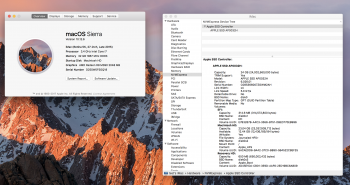Wow the information here is amazing, thanks everyone! Been lurking on this forum for a while, looking to take the plunge and was hoping to get some feedback to make sure I’m on the right track.
I’ve ordered a new 2019 iMac 27” base model and want to upgrade it with a 2TB NVMe SSD. I already have all tools, suction cups and replacement adhesive strips. I’ve taken apart several of these style iMacs before, including removing the logic board, but have never added an NVMe drive.
I’ve also ordered:
- All 3 types of Sintech adapters (
1,
2,
3) but based on feedback it looks like
Rev C (3) is the way to go
-
Kapton tape
The best options according to my research are:
- 2TB Samsung 970 EVO - great speed, cost is AUD$504 (USD$354), runs very hot but it’s single-sided so I could add a
heatsink
- 2TB Intel 760P - close to Samsung speed, cost is AUD$549 (USD$385), seems to run cooler, but pretty sure it’s double-sided so can’t add a heatsink if needed
- 2TB Intel 660P - good speed but slows to a crawl with big writes (which I will do occasionally), cost is amazing at AUD$300 (USD$211), seems to run cooler, but I think it’s single-sided so could add a heatsink if needed
I'd love to know:
- Has anyone upgraded a 2019 iMac yet?
- Any other options worth considering? My top choice is the Samsung
- Is it ok to attach a heatsink without removing the stickers?
- Could anyone with a 2TB Intel 760P or 660P confirm if they’re single or double-sided?
- Any other comments / suggestions would be really appreciated
[doublepost=1557031520][/doublepost]Also, regarding questions on whether the temperature sensor is needed when upgrading from 3.5" SATA HD to 2.5" SATA SSD... I've probably upgraded nearly every slim iMac model from Late 2012 to Late 2015, 21.5" and 27" models, and not once have I used a temperature sensor. I've never had an issue with the fans ramping up, nor any problems with sleep, no issues of any kind whatsoever. Just be sure to enable TRIM in Terminal to improve long-term performance.
The 2009-2011 models were a different story... always had fan problems with those. But easily fixable with Macs Fan Control.