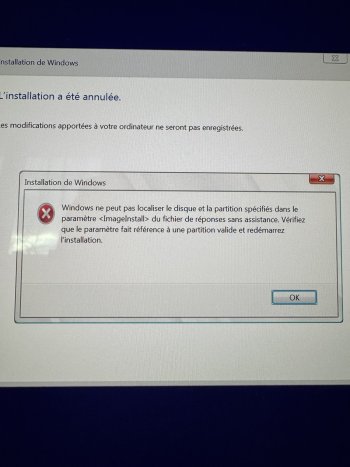Pardon my late response Ruadh,Here’s a link back to my original post with a rundown of my setup and my upgrade objectives to compare with the outcomes in my penultimate post.
You can see that my scope extended, originally from an essential storage and screen repair only, to (partly through discussion here) taking advantage of upgrade and maintenance opportunities:
Thanks all for your assistance.
- With people here discussing SATA SSD upgrades, often in the negative (external drive a better option) I remembered that I had a spare 1TB SATA SSD from a dead laptop, so I realised that it would make a good archive drive for my old project files (infrequent access, but making access more convenient would improve their value to me for project bids in particular). It was a case of something that was not justifiable in itself, but which made sense if I had to pull the machine apart anyway. The fun was that I wasn't sure what fittings my all-NVME iMac would have for SATA. It turned out when I opened it up that it had the 3 & 1/2" brackets only, and that I needed to procure a SATA cable and a 2 & 1/2" bracket converter.
- While my iMac 27” was out of action, I pulled my old late 2009 iMac 21.5” out of storage to use as an extended display. Trying to build or audit large spreadsheets on a laptop was very frustrating. This became a whole separate project as it was not straightforward. In the end I only got this working with the iMac 27” when it was repaired, but it’s increasing my productivity being able to work across three applications at once (Word, Excel, Preview) when converting pdf data files, a common format for public legislative inquiries, to Excel. The extra screen real estate gives large scale zoomed sheets and pages side by side, perfect for auditing data conversions and a whole range of other tasks, I'm sure. It also gives me access to another 1TB drive for archives (OWC Mercury Electra 3G 960GB SATA SSD) @ 107MB/s read and 80MB/s write to the iMac 27" (first screenshot), the speed reduced by the need to use a GBE wired network, as there is only a Firewire 800 cable option with the older iMac. Yes, the iMac 21.5" can get closer to spec 250 MB/s read and 214 MB/s write internally via the SATA cable only (second screenshot), but I don't expect to be using it that way. That's not storage that I wanted, but I may as well make use of it.
- Discussion here prompted me to make the most of having the iMac opened up to undertake a whole range of maintenance jobs, including a full clean, thermal paste replacement & PRAM battery replacement (21.5" guide as I could not find one for 27"). The first was essential, the second became a pain when I stuffed up the reassembly, and the third proved impossible when the battery turned out to be non-specification and unavailable.
Well it has been a marathon but you won out in the end. Congratulations! Upgrades are not for the fainthearted as the whole process can become a huge time consuming challenge. It is rewarding to see others succeed. We each learn too from the pitfalls. Thank you for the detailed feedback.
Best Wishes,