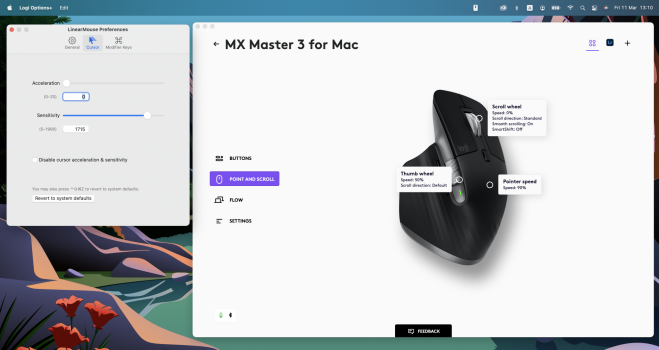As a lifelong Windows user, I'm struggling to get used to my new iMac because of the mouse pointer. I can't stand Apple's acceleration and how it constantly slows down. Is there any quick fix for this to make the mouse pointer behave like it would in Windows?
I'm also struggling with the Magic Mouse. I thought mine was defective until I tried store models and realized they're the same - they don't seem precise at all.
I've already increased the tracking speed as high as possible.
I'm also struggling with the Magic Mouse. I thought mine was defective until I tried store models and realized they're the same - they don't seem precise at all.
I've already increased the tracking speed as high as possible.