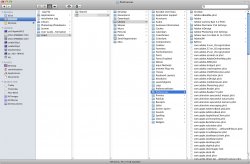Got a tip for us?
Let us know
Become a MacRumors Supporter for $50/year with no ads, ability to filter front page stories, and private forums.
Adobe Photoshop CS4 Crashes Constantly/For No Apparent Reason
- Thread starter Joe VT
- Start date
- Sort by reaction score
You are using an out of date browser. It may not display this or other websites correctly.
You should upgrade or use an alternative browser.
You should upgrade or use an alternative browser.
Me, too but just with black and white
Just joined this forum though I've read it before to find answers. I've tried dumping version que, also, and that doesn't work. My imac crashes only when saving black and white files. Makes no difference if they are grayscale, jpeg, tiff, 8-bit, 16-bit, etc.
I've experienced this for a couple of years. Tried the Version Que fix over a year ago and it helped for awhile. I have tried saving a b/w on my macbook yet.
Also, I have just Photoshop CS - no numbers, so reverting to an older program doesn't help.
Can I dump the parsi plug in my just moving it to the trash?
jchanay
Just joined this forum though I've read it before to find answers. I've tried dumping version que, also, and that doesn't work. My imac crashes only when saving black and white files. Makes no difference if they are grayscale, jpeg, tiff, 8-bit, 16-bit, etc.
I've experienced this for a couple of years. Tried the Version Que fix over a year ago and it helped for awhile. I have tried saving a b/w on my macbook yet.
Also, I have just Photoshop CS - no numbers, so reverting to an older program doesn't help.
Can I dump the parsi plug in my just moving it to the trash?
jchanay
Photoshop CS3 and CS4 are the reason I switched to Pixelmator (which I LOVE).. Too bad I still have to keep Photoshop around for texturing in Maya and working with game engines. CS5 alleviates most of the problems and luckily I haven't had it crash yet and I use it quite extensively *knock on wood*.
Too bad you have to pay for Adobe's mistakes.
Too bad you have to pay for Adobe's mistakes.
PC version workaround
I just joined to share what I've learned in the hope it'll help others.
I was having a heck of a time importing anything from Illustrator CS4 into 64-bit Photoshop CS4 on a 64-bit Windows 7 machine. Everytime I tried to copy and paste anything from Illustrator into Photoshop, Photoshop would crash. This also happened if I tried to open Illustrator files in Photoshop, or .psd files created in Illustrator. Having had problems with other 64-bit apps, I ran a number of tests using the 32-bit version of Photoshop (I have both versions installed) and all seems to work fine in the 32-bit version. Not sure if it's the app itself or the OS.
Hope that helps some...
Jan C.
I just joined to share what I've learned in the hope it'll help others.
I was having a heck of a time importing anything from Illustrator CS4 into 64-bit Photoshop CS4 on a 64-bit Windows 7 machine. Everytime I tried to copy and paste anything from Illustrator into Photoshop, Photoshop would crash. This also happened if I tried to open Illustrator files in Photoshop, or .psd files created in Illustrator. Having had problems with other 64-bit apps, I ran a number of tests using the 32-bit version of Photoshop (I have both versions installed) and all seems to work fine in the 32-bit version. Not sure if it's the app itself or the OS.
Hope that helps some...
Jan C.
I've actually have no problems with the CS4/CS5 applications crashing. The upgrade to CS5 in particular fixed a lot of the stability and performance issues of CS4 and I have yet to have any of the CS5 apps crash on me. The only one that crashed once was Fireworks and that was while running a 3rd party command I installed to it, so it was not really a fault with the app.
Concerning Photoshop in particular, I've been using it less and less as time passes, as I have switched to Fireworks for all my web design work. Illustrator is one which is one the verge of being replaced by a more nimble alternative like Sketch, which I have been trying out and liking a lot (would be nice if it could open ai files natively and also pdfs like illustrator can). Illustrator may end up being replaced just as Espresso + CSSEdit replaced Dreamweaver for me.
In any case, I think that for the price, Adobe's products leave a lot to be desired in terms of their polish, performance and stability. One would think that for such a steef price one would get something that feels more finished and profesional.
Concerning Photoshop in particular, I've been using it less and less as time passes, as I have switched to Fireworks for all my web design work. Illustrator is one which is one the verge of being replaced by a more nimble alternative like Sketch, which I have been trying out and liking a lot (would be nice if it could open ai files natively and also pdfs like illustrator can). Illustrator may end up being replaced just as Espresso + CSSEdit replaced Dreamweaver for me.
In any case, I think that for the price, Adobe's products leave a lot to be desired in terms of their polish, performance and stability. One would think that for such a steef price one would get something that feels more finished and profesional.
Last edited:
The fix
Go to Users, Home, Library, Preferences & throw away ANYTHING that says Photoshop on it, (might be two folders). Then restart your computer and it should fix it! Open the attached image to see where it is located.
If that doesn't work for you, than I would suggest uninstall Photoshop and reinstall. It is a Photoshop problem not a Mac problem.
Go to Users, Home, Library, Preferences & throw away ANYTHING that says Photoshop on it, (might be two folders). Then restart your computer and it should fix it! Open the attached image to see where it is located.
If that doesn't work for you, than I would suggest uninstall Photoshop and reinstall. It is a Photoshop problem not a Mac problem.
Attachments
I've Fixed This Issue for Me!
I'VE FIXED THE ISSUE! I can't guarantee it will work, but it worked perfectly for me.
1. Copy a file specific to a CS4 program such as a PSD, AI, or INDD to a flash drive or external drive
2. Create a New User Account on your Mac -- Here's How to create a new account (don't worry, you won't have to migrate your files...)
3. Log out as the original user and log in as the New User you just created.
4. Open your CS4 program and the file you saved to your Flash Drive/External Hard Drive and make sure it works perfectly (if it doesn't, then it's not a preference issue and unfortunately this may not fix your problem...)
5. If all CS4 programs work perfectly, navigate to the "/Users/[user name]/Library" folder on the New User Account (should be less than 5MB on a new account) and copy/paste onto your Flash Drive/ External Hard Drive
6. Log out of the New Account and log back into your Original Account
7. This part gets a little tricky... locate these folders one by one on your flash drive/external hard drive, copy ALL the files within the folder, navigate to the these folders on your Mac's Hard Drive and paste them in place (repeat for all 3 folders)
After all files from all 3 folders listed above were pasted in place from the External Hard Drive to my Mac's Hard Drive, all of my CS4 programs worked like a dream! I'm not sure how this is different from resetting preferences, but my guess is that a file was corrupted and it somehow was duplicated when I reset my preferences.
I really hope this works for you guys!!
I'VE FIXED THE ISSUE! I can't guarantee it will work, but it worked perfectly for me.
1. Copy a file specific to a CS4 program such as a PSD, AI, or INDD to a flash drive or external drive
2. Create a New User Account on your Mac -- Here's How to create a new account (don't worry, you won't have to migrate your files...)
3. Log out as the original user and log in as the New User you just created.
4. Open your CS4 program and the file you saved to your Flash Drive/External Hard Drive and make sure it works perfectly (if it doesn't, then it's not a preference issue and unfortunately this may not fix your problem...)
5. If all CS4 programs work perfectly, navigate to the "/Users/[user name]/Library" folder on the New User Account (should be less than 5MB on a new account) and copy/paste onto your Flash Drive/ External Hard Drive
6. Log out of the New Account and log back into your Original Account
7. This part gets a little tricky... locate these folders one by one on your flash drive/external hard drive, copy ALL the files within the folder, navigate to the these folders on your Mac's Hard Drive and paste them in place (repeat for all 3 folders)
- /Users/[user name]/Library/Preferences
- /Users/[user name]/Library/Preferences/Adobe
- /Users/[user name]/Library/Application Support/Adobe
After all files from all 3 folders listed above were pasted in place from the External Hard Drive to my Mac's Hard Drive, all of my CS4 programs worked like a dream! I'm not sure how this is different from resetting preferences, but my guess is that a file was corrupted and it somehow was duplicated when I reset my preferences.
I really hope this works for you guys!!
Register on MacRumors! This sidebar will go away, and you'll see fewer ads.