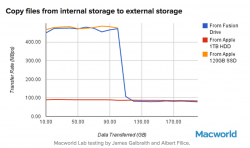Hi,
I'm considering replacing my dying PC with a 2.6GHz Mini. Bog standard - so 8GB memory
1TB hard drive
Intel Iris Graphics
But will it be powerful enough for Photoshop / Dreamweaver? I make websites in my spare time.
Do any mac mini owners have experience of playing games too? Is it powerful enough to play games like starcraft 2 or total war rome 2?
Thanks for any advice
I'm considering replacing my dying PC with a 2.6GHz Mini. Bog standard - so 8GB memory
1TB hard drive
Intel Iris Graphics
But will it be powerful enough for Photoshop / Dreamweaver? I make websites in my spare time.
Do any mac mini owners have experience of playing games too? Is it powerful enough to play games like starcraft 2 or total war rome 2?
Thanks for any advice