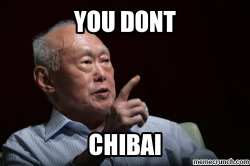What utter nonsense!IMO - 8GB is the new 4GB of 2012. Any new machines (PC or Mac) that I purchase for people will have 8GB of memory, this is the bare minimum to run. Skype, Chrome, Office (suite as a whole), any video/audio product - these essentially require 1GB of memory each to run (raw, not taking into consideration compression etc). At the high level, 8GB is merely sufficient for a medium workflow. Of course, most people aren't that 'fussy' about their responsiveness of the machine, so 8GB of memory should be sufficient for most. If the user is aware of their machine, however, they require more.
Congrats on the nMP BTW, very jealous.
In any case, the Mac Mini is user upgradeable so it's really all just a moot point.
Got a tip for us?
Let us know
Become a MacRumors Supporter for $50/year with no ads, ability to filter front page stories, and private forums.
Advice on a Mac mini
- Thread starter mattdanielc
- Start date
- Sort by reaction score
You are using an out of date browser. It may not display this or other websites correctly.
You should upgrade or use an alternative browser.
You should upgrade or use an alternative browser.
One more thing - I wouldn't get a 2012 mini due to Apple's obsolete product policy, which is five years.
http://support.apple.com/en-us/HT1752
I think you would still be serviced 'till 2018 - a year longer - under AppleCare, but after that, they may not be able to find a new logic board, even if you were to pay out of pocket.
So head's up on that.
-J.
You are a bit naive. There would be plenty of mini 2012 logic boards even in 10 years from now and in fact you would be able to buy working 2012 mini for less than Apple would charge for new logic board ;-) in 2020.
My iMac 2006 and mini 2006 are still working fine. Never needed to fix anything. They underwent a few HW upgrades though: SSD, more RAM.
Well I would always prefer to recommend a system that is viable long term. Make the most of it rather then buying a new one. That's my general way of looking at it.Not upgradeable, so what? Not like the OP really needs it in the foreseeable future also...hehe.
Yeh I figured something like that - that's cool! Been here about a year working.I see that you're based in Singapore (I used to be based in KL by the way, and have been speaking Manglish/Singlish for most of the past decade)
Ah, excellent counter arguments! :What utter nonsense!
In all honesty, even my father, brother, mother, who essentially only use it for emails, word documents, web browsing, watching movies or YouTube, all cringe using the iMac which as 4GB RAM. They each have rMBPs with at least 8GB RAM and for those tasks it workable. That is why I say 8GB is a minimum. Yosemite is pretty hungry on memory. 4GB isn't that much these days.. Each to their own anyways.
ok....went to the Apple store last night...my mind is definitely made up - much prefer to PC!
However they sadly had no mac mini's to look at....so I feel in love with an iMac my wife even agreed - so I'm allowed to get one!
my wife even agreed - so I'm allowed to get one!
I'm looking at the 2.7 ghz 21.5 inch model - will upgrade to a fusion drive too.
I know it's not the right forum - but does anyone know - what is easily upgradeable in an imac? (i.e. easy to take apart and fix) is it just the RAM?
Thanks for all of your help and discussion - very informative
However they sadly had no mac mini's to look at....so I feel in love with an iMac
I'm looking at the 2.7 ghz 21.5 inch model - will upgrade to a fusion drive too.
I know it's not the right forum - but does anyone know - what is easily upgradeable in an imac? (i.e. easy to take apart and fix) is it just the RAM?
Thanks for all of your help and discussion - very informative
ok....went to the Apple store last night...my mind is definitely made up - much prefer to PC!
However they sadly had no mac mini's to look at....so I feel in love with an iMacmy wife even agreed - so I'm allowed to get one!
I'm looking at the 2.7 ghz 21.5 inch model - will upgrade to a fusion drive too.
I know it's not the right forum - but does anyone know - what is easily upgradeable in an imac? (i.e. easy to take apart and fix) is it just the RAM?
Thanks for all of your help and discussion - very informative
Nothing is easily upgradeable in the 21.5" iMac. Even RAM upgrades require tearing apart the entire display assembly just to get at the RAM slots. It's almost like a logic board teardown.
Mac Minis are basically rMBPs in a sleek sexy box. Just hook up your own display, keyboard and mouse to it
Danger Will Robinson! Danger!
The current iMac is a great computer but upgrading one is a not for the weak-of-heart! I agree with yjchiua95. All of the unibody Mac mini models are much easier to upgrade or service than the iMacs. That display screen and beautiful thin case make access a bear for otherwise simple tasks. Research the specific model that you are considering for exceptions or especially challenging tasks. You can visit the iMac forum or search the Internet for details.
...I know it's not the right forum - but does anyone know - what is easily upgradeable in an imac? (i.e. easy to take apart and fix) is it just the RAM?
Nothing is easily upgradeable in the 21.5" iMac. Even RAM upgrades require tearing apart the entire display assembly just to get at the RAM slots. It's almost like a logic board teardown.
...
The current iMac is a great computer but upgrading one is a not for the weak-of-heart! I agree with yjchiua95. All of the unibody Mac mini models are much easier to upgrade or service than the iMacs. That display screen and beautiful thin case make access a bear for otherwise simple tasks. Research the specific model that you are considering for exceptions or especially challenging tasks. You can visit the iMac forum or search the Internet for details.
The current iMac is a great computer but upgrading one is a not for the weak-of-heart! I agree with yjchiua95. All of the unibody Mac mini models are much easier to upgrade or service than the iMacs. That display screen and beautiful thin case make access a bear for otherwise simple tasks. Research the specific model that you are considering for exceptions or especially challenging tasks. You can visit the iMac forum or search the Internet for details.
Upgradeability is almost nil in the late-2014 Mac Minis too. RAM is soldered.
The SSD isn't, but since no one makes PCIe SSDs for it, you'll have to search on eBay for PCIe SSDs pulled off other Macs.
ok....went to the Apple store last night...my mind is definitely made up - much prefer to PC!
However they sadly had no mac mini's to look at....so I feel in love with an iMacmy wife even agreed - so I'm allowed to get one!
I'm looking at the 2.7 ghz 21.5 inch model - will upgrade to a fusion drive too.
I know it's not the right forum - but does anyone know - what is easily upgradeable in an imac? (i.e. easy to take apart and fix) is it just the RAM?
Thanks for all of your help and discussion - very informative
If you want an iMac that you can upgrade RAM in, you need to go with the 27" iMac.
4gb of ram are overkill for the tasks mentioned.Ah, excellent counter arguments! ::
In all honesty, even my father, brother, mother, who essentially only use it for emails, word documents, web browsing, watching movies or YouTube, all cringe using the iMac which as 4GB RAM.
Macbook Airs in 2015 come with 4gigs standard and they run the stuff you mentioned with complete ease at rock bottom memory pressure. No unresponsiveness or other lag.
Whatever iMac you are refering to is not slow because of insufficient memory.
----------
Since you insist on spreading misinformation I need to get into more detail:
No.Skype, Chrome, Office (suite as a whole), any video/audio product - these essentially require 1GB of memory each to run.
----------
Define "medium workflow".At the high level, 8GB is merely sufficient for a medium workflow. Of course, most people aren't that 'fussy' about their responsiveness of the machine, so 8GB of memory should be sufficient for most. If the user is aware of their machine, however, they require more.
----------
No, it isn't.In any case, the Mac Mini is user upgradeable so it's really all just a moot point.
----------
Yosemite isn't "hungry on memory".They each have rMBPs with at least 8GB RAM and for those tasks it workable. That is why I say 8GB is a minimum. Yosemite is pretty hungry on memory.
rmbp with 8gb are not "workable" for those tasks, they are overkill.
I can run skype, chrome, emails and mobile office on my ipad with 256mb memory and you are implying that people need 1.5k high end computers for such trivial tasks.
4gb of ram are overkill for the tasks mentioned.
Macbook Airs in 2015 come with 4gigs standard and they run the stuff you mentioned with complete ease at rock bottom memory pressure. No unresponsiveness or other lag.
Whatever iMac you are refering to is not slow because of insufficient memory.
----------
Since you insist on spreading misinformation I need to get into more detail:
No.
----------
Define "medium workflow".
----------
No, it isn't.
----------
Yosemite isn't "hungry on memory".
rmbp with 8gb are not "workable" for those tasks, they are overkill.
I can run skype, chrome, emails and mobile office on my ipad with 256mb memory and you are implying that people need 1.5k high end computers for such trivial tasks.
I tend to agree with your points. There is an obsession around here for 16 GB of RAM as a minimum for some reason.
And for the tasks mentioned, not only would it be overkill, but pretty well any new computer and any mid-range computer from the last 5 years can do them all equally well (given an SSD, which every computer should have today).
The iMacs lack of easy upgradability scares me more than the mini for one reason being they cost even more to be locked in.
If I did get an iMac, I would get solid state drive, keep it only half full, and get at least 16GB of RAM.
They are fine machines, but it's a shame the thin edges have made it so much more difficult to open. I have a 2007 that is still running, and changing a hard drive in it isn't to hard. I like that. The G5s were even better, they were designed for users to change components should they fail, Apple would send you a replacement part.
If I did get an iMac, I would get solid state drive, keep it only half full, and get at least 16GB of RAM.
They are fine machines, but it's a shame the thin edges have made it so much more difficult to open. I have a 2007 that is still running, and changing a hard drive in it isn't to hard. I like that. The G5s were even better, they were designed for users to change components should they fail, Apple would send you a replacement part.
Upgradable iMac
By upgradable, did you mean CTO options or more of a DIY project?
In any case, if you do get an iMac, pray to your favorite deity that it doesn't come with jaundice. Even the 21.5" have been know to suffer from this.
Hope you post back w/ whatever you decide on.
-J.
By upgradable, did you mean CTO options or more of a DIY project?
In any case, if you do get an iMac, pray to your favorite deity that it doesn't come with jaundice. Even the 21.5" have been know to suffer from this.
Hope you post back w/ whatever you decide on.
-J.
It really depends on the user and use case, doesn't it? For example, I myself have the 'memory pressure' in the yellow region 24/7. Nothing particularly CPU or disk heavy, just a lot of items open. Something along the lines of 5GB compressed memory, with all of it being allocated (+ 30GB virtual allocation). My workflow is nothing crazy. Websites, remote sessions for work, some media applications, the occasional FCP or audio editing for my music. Based on what I have seen in vast scenarios of my clients, 4GB is becoming 'not enough'.4gb of ram are overkill for the tasks mentioned.
Macbook Airs in 2015 come with 4gigs standard and they run the stuff you mentioned with complete ease at rock bottom memory pressure. No unresponsiveness or other lag.
The fact that my kernel_task currently chews 5.69GB of memory, to me, indicates that it does. Albeit, it is better than Windows.[/COLOR]Yosemite isn't "hungry on memory".
rmbp with 8gb are not "workable" for those tasks, they are overkill.
I can run skype, chrome, emails and mobile office on my ipad with 256mb memory and you are implying that people need 1.5k high end computers for such trivial tasks.
And I don't really see any need to bring iOS into this - that is another story. For example on my iPad (2), or even my 6+, if I use a web browser, change to Skype, type an email, and then go back to the web browser, that web page will reload. Hardly efficient if you ask me. Especially if it's a form or bank login (for example). But iOS isn't really the point.
I don't really disagree that 4GB isn't workable, however for me it's death. I am unable to use it, and as a 'prosumer' user I imagine others here will tend to agree. Grandmas and grandpas.. well..
Mostly because you can't add the memory at a later point in time, I guess?I tend to agree with your points. There is an obsession around here for 16 GB of RAM as a minimum for some reason.
I don't know man. I've had to stop using my Mac Mini as anything but a remote controlling machine because it's not fit for what I require. Each to their own..?And for the tasks mentioned, not only would it be overkill, but pretty well any new computer and any mid-range computer from the last 5 years can do them all equally well (given an SSD, which every computer should have today).
Obviously. That is why I wrote:It really depends on the user and use case, doesn't it?
4gb of ram are overkill for the tasks mentioned.
Macbook Airs in 2015 come with 4gigs standard and they run the stuff you mentioned with complete ease at rock bottom memory pressure. No unresponsiveness or other lag.
First you wrote...
... who essentially only use it for emails, word documents, web browsing, watching movies or YouTube, ...
Now you are talking about...
My workflow is nothing crazy. Websites, remote sessions for work, some media applications, the occasional FCP or audio editing for my music.
You are mixing up completely different scenarios.
Neither can you upgrade the cpu, gpu or the ports.Mostly because you can't add the memory at a later point in time, I guess?
What else is new?
Last edited:
Obviously. That is why I wrote:
To be frank I wouldn't consider personal preference, based off user experience, as misinformation.
To be frank I wouldn't consider personal preference, based off user experience, as misinformation.
... Claiming that an iMac can't run these task properly because of low RAM = misinformation.In all honesty, even my father, brother, mother, who essentially only use it for emails, word documents, web browsing, watching movies or YouTube, all cringe using the iMac which as 4GB RAM. They each have rMBPs with at least 8GB RAM and for those tasks it workable. That is why I say 8GB is a minimum. Yosemite is pretty hungry on memory. 4GB isn't that much these days.. Each to their own anyways.
... Claiming that an iMac can't run these task properly because of low RAM = misinformation.
I have had many instances where the aforementioned tasks, including many other lightweight programs apart from those mentioned, have been impacted by overall low system memory. I won't retract my statements - though it does depend on the circumstance. Some people are fussy, others are not. I guess you're not...
Mind posting a screenshot of the activity monitor of such an event?I have had many instances where the aforementioned tasks, including many other lightweight programs apart from those mentioned, have been impacted by overall low system memory. I won't retract my statements - though it does depend on the circumstance. Some people are fussy, others are not. I guess you're not...
Mind posting a screenshot of the activity monitor of such an event?
When I come across a client that yells at me again for said scenario, I'll think of you straight away
Don't think of me, think of the screenshotWhen I come across a client that yells at me again for said scenario, I'll think of you straight away
Don't think of me, think of the screenshot
heh

hehAnyway, Enough of wasting the OPs thread. Nice chatting with you

Meister will probably say:
Attachments
that's harsh.
Haha it's just a joke
Singaporeans and Malaysians (or people who've been based there for quite some time like DoFoT9) will understand
That said, I agree with all your points that more RAM does not translate to better performance.
An SSD makes all the difference.
4gb of ram are overkill for the tasks mentioned.
Macbook Airs in 2015 come with 4gigs standard and they run the stuff you mentioned with complete ease at rock bottom memory pressure. No unresponsiveness or other lag.
Whatever iMac you are refering to is not slow because of insufficient memory.
What an interesting debate we have going on here!
----
Anyway, I'm more inclined to agree with Miester. Now my inner techie automatically wants to recommend 8GB because I think that should be Apple's minimum and that is the minimum I would accept, but I have to remind myself that most people aren't me.
DoFot9 said that Office, Skype, and Chrome each take 1GB of RAM and that simply isn't the case. I use all those products and Office (even if running multiple word documents and spreadsheets and presentations) has rarely, if ever, exceeded one GB for me. Skype only use a few hundred MB for me. As for Chrome, it's possible depending what you're browsing, how many tabs, how many extensions etc.
I would want to hedge my investment with 8GB, but it's definitely not necessary. My mother got a Mac Mini (2012) and I had her just get the 4GB base model because she is a light to average user and didn't want to pay Apple's premium on RAM. She just does the type of things mentioned here and her system uses about 3.4 of 4GB of memory constantly. That works even for light iPhoto use. You're system won't lag unless it's severely low on memory (red memory pressure). If your 4GB system is weighted down by Office and Skype than there is something wrong. Chrome I can't comment on.
Now, I will say this. I like like to have room to grow. Since Apple has decided to lock the RAM in for life I would be inclined to recommend 8GB if there is any chance you might expand your usage. For example, running a VM, heavy use of iPhoto, or heavy use of other photo editing software (like pixelmator) can be burdensome on 4GB, but is still reasonably possible. I used iPhoto heavily on my 4GB system and ran VM's with 1GB of RAM allocation. The VM did cause lag, but it was still usable.
I apologize, that was far more wordy than I intended.
Short Version: 4GB is sufficient for everyday tasks and will not cause lag. I'm inclined to recommend 8GB to allow for usage growth and because I'm a techy. If I had to choose between more RAM and an SSD I'd probably the RAM for me, but I think the average user would benefit more from the SSD for day to day tasks.
Register on MacRumors! This sidebar will go away, and you'll see fewer ads.