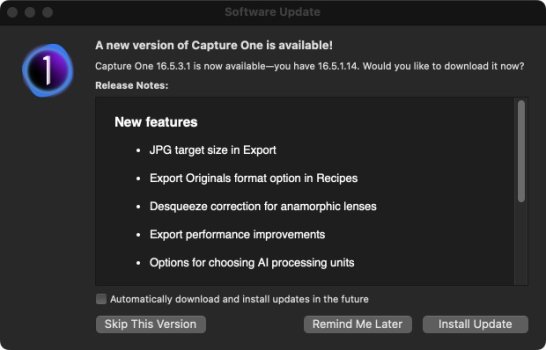What I don't like about Raw Power is that it is not part of any organized workflow. There is no integrated DAM in front or layers with it or set of filters/effects behind it. I guess I just want one main environment to handle the workflow from import through output to screen or print.
Got a tip for us?
Let us know
Become a MacRumors Supporter for $50/year with no ads, ability to filter front page stories, and private forums.
Advice on Aperture alternative
- Thread starter PBW70s
- Start date
-
- Tags
- aperture
- Sort by reaction score
You are using an out of date browser. It may not display this or other websites correctly.
You should upgrade or use an alternative browser.
You should upgrade or use an alternative browser.
I think he is heading in that direction though he may need some input to help steer him in the right direction. I think his strategy is to try and leverage photos and use as much of the Apple api that he can. He mentioned a few short comings of what Apple provides. There is a blog post on his site that gives some hints as to where he is going.
Found this as I was struggling to decide what to do with my Aperture as I finally upgraded from Mojave.
The answer: Retroactive! Turns out someone made a hack called Retroactive to allow Aperture (and iTunes as well if you miss that bloatware) to work on the latest MacOS.
So no need to migrate for the time being. The method of support doesn't look too heinous, I'm surprised Apple just didn't do it themselves.
It's been around for awhile now I'm surprised I didn't hear about it. I was trying to migrate to Lightroom during the Pandemic lockdown but it was sooooooo sloowwwwwwww and would sometimes crash that I gave up. (I had started to split my library into pieces and them importing piece by piece but ran out of energy for that too).

 github.com
github.com
The answer: Retroactive! Turns out someone made a hack called Retroactive to allow Aperture (and iTunes as well if you miss that bloatware) to work on the latest MacOS.
So no need to migrate for the time being. The method of support doesn't look too heinous, I'm surprised Apple just didn't do it themselves.
It's been around for awhile now I'm surprised I didn't hear about it. I was trying to migrate to Lightroom during the Pandemic lockdown but it was sooooooo sloowwwwwwww and would sometimes crash that I gave up. (I had started to split my library into pieces and them importing piece by piece but ran out of energy for that too).
GitHub - cormiertyshawn895/Retroactive: Retroactive has been discontinued. You should transition from Retroactive to supported apps such as Music, iTunes for Windows, iMazing, Photos, Darktable, Lightroom Classic, and DaVinci Resolve.
Retroactive has been discontinued. You should transition from Retroactive to supported apps such as Music, iTunes for Windows, iMazing, Photos, Darktable, Lightroom Classic, and DaVinci Resolve. - ...
Found this as I was struggling to decide what to do with my Aperture as I finally upgraded from Mojave.
The answer: Retroactive! Turns out someone made a hack called Retroactive to allow Aperture (and iTunes as well if you miss that bloatware) to work on the latest MacOS.
So no need to migrate for the time being. The method of support doesn't look too heinous, I'm surprised Apple just didn't do it themselves.
It's been around for awhile now I'm surprised I didn't hear about it. I was trying to migrate to Lightroom during the Pandemic lockdown but it was sooooooo sloowwwwwwww and would sometimes crash that I gave up. (I had started to split my library into pieces and them importing piece by piece but ran out of energy for that too).

GitHub - cormiertyshawn895/Retroactive: Retroactive has been discontinued. You should transition from Retroactive to supported apps such as Music, iTunes for Windows, iMazing, Photos, Darktable, Lightroom Classic, and DaVinci Resolve.
Retroactive has been discontinued. You should transition from Retroactive to supported apps such as Music, iTunes for Windows, iMazing, Photos, Darktable, Lightroom Classic, and DaVinci Resolve. - ...github.com
wow, this is incredible news. Thanks for posting.
wow, this is incredible news. Thanks for posting.
Agreed 3000!!!
I stuck with Mojave on my 2015 27”
iMac soley to use aperture.
Now, looks like this is what I need if I desire to use Catalina
I just can't understand why people keep using an outdated piece of software.
well, you're only extending the inevitable ...I was a happy Aperture user for many years, had 1000s of keywords, Face recognition and everything, til about 2 or so years ago the db crashed on me and I was unable to restore (I do have backups and everything ...). I made my personal choice and went with Lightroom but there are obviously other choices ...
But as I said, it will not run forever, so prepare yourself for the unavoidable
But as I said, it will not run forever, so prepare yourself for the unavoidable
I just can't understand why people keep using an outdated piece of software.
well, you're only extending the inevitable ...I was a happy Aperture user for many years, had 1000s of keywords, Face recognition and everything, til about 2 or so years ago the db crashed on me and I was unable to restore (I do have backups and everything ...). I made my personal choice and went with Lightroom but there are obviously other choices ...
But as I said, it will not run forever, so prepare yourself for the unavoidable
I get what both of you are saying... but also this ....
My workflow works for very specific photography, astrophotogrpahy;
-widefield pictures on a tripod, 100's to 1,000's per single night session, my Canon 70D
-They all need some post processing, and always applied to all
-Aperture is perfect for that
What other piece of software is easy and as powerful as Aperture for the above?
Capture One and Lightroom do bulk edits and I find them easy and powerful. I suspect plenty of other tools do too. I used and loved Aperture but am a happy user of Capture One. There was a learning curve, of course.
I just can't understand why people keep using an outdated piece of software.
Because even 7 years after canceling Aperture it ist still a very good software, even compared with current applications.
I switched from Aperture to Capture One. When editing images C1 gives much better results, even the C1 from 2014 was probably better than Aperture. But even today Aperture is the superior DAM, C1 is slow and lacks a lot of features in this regard.
And the Photos application ist even after all this years still a joke. I only use it for uploading some of my edited images to iCloud and it even sucks at this simple use case.
Yep, if people want an "all-in-one" for DAM+raw processor, C1 can get clunky on the DAM front, though they've gotten much better over the years. Even with Aperture, I essentially kept my DAM process separate and mostly used Photo Mechanic. Still do today, but with PM+, which is fantastic. I don't spend a lot of time on the DAM side of things though.Because even 7 years after canceling Aperture it ist still a very good software, even compared with current applications.
I switched from Aperture to Capture One. When editing images C1 gives much better results, even the C1 from 2014 was probably better than Aperture. But even today Aperture is the superior DAM, C1 is slow and lacks a lot of features in this regard.
And the Photos application ist even after all this years still a joke. I only use it for uploading some of my edited images to iCloud and it even sucks at this simple use case.
Does Aperture support newer cameras RAW files? These other programs have added features over the years. When was the last time the Aperture software was updated?
As far aa I know it does nit support new cameras, even if you manage to keep it running. One of the reasons I switched to C1.
Still do today, but with PM+, which is fantastic. I don't spend a lot of time on the DAM side of things though.
I use PM for culling and tried several beta versions of PM+, but never really liked it. Maybe I should try it again. But in general I prefer to have an „integrated“ DAM.
I didn't care much for PM+ initially during beta and it does take getting used to. It works really well for me in combination with C1 sessions, which is the only way I use C1. Search is very powerful and very fast.As far aa I know it does nit support new cameras, even if you manage to keep it running. One of the reasons I switched to C1.
I use PM for culling and tried several beta versions of PM+, but never really liked it. Maybe I should try it again. But in general I prefer to have an „integrated“ DAM.
Does Aperture support newer cameras RAW files? These other programs have added features over the years. When was the last time the Aperture software was updated?
I think aperture last update supported the canon 80D.
Some time in 2-3 years, when I go mirror less , yea then I’ll move on.
Till then, it works , paid for ...
I also switched to Capture One. In addition to being able to do bulk edits, Capture One has another feature that I don't recall in Aperture, which is automatic edits based on your preferences. For example, I shoot with two cameras from different manufacturers and always need to up the saturation and contrast on one of them to match the other. It became tiring to constantly make that adjustment, so I saved it as a profile. Now all photos from that camera automatically have that adjustment applied as a starting point. I could probably get even fancier and make profiles based on specific factors (adjusting the noise sliders based on the ISO the image was shot at, for example) but I haven't felt the need to so far.I get what both of you are saying... but also this ....
My workflow works for very specific photography, astrophotogrpahy;
-widefield pictures on a tripod, 100's to 1,000's per single night session, my Canon 70D
-They all need some post processing, and always applied to all
-Aperture is perfect for that
What other piece of software is easy and as powerful as Aperture for the above?
But yes, the DAM component of Capture One is weak compared to Aperture. I have to do my geotagging in a separate app (I like HoudahGeo), whereas I used to do it all in Aperture. Similarly, face tagging and image searching is something I don't do in Capture One. Capture One also bogs down, so I have one major library with all of my photos, and then an intake library where I import the photos, cull, and edit them, before exporting the finished images to Photos (which isn't perfect but has enough of Aperture's DAM functionality to be usable) and the originals to the main Capture One database. It's kind of like having a photo album and a book of negatives... it's become more complicated than when Aperture was around, but the image results are superior, and I don't have to worry about an OS update making things unusable. Plus, in the process of exporting my Aperture files into Capture One and Photos I discovered a surprising amount of image corruption - not a ton, but enough to make me feel a bit better about moving away from it.
Still using Capture One but unhappy with their new licensing structure - initially they were going subscription-only, but after their user base complained, they continued to offer a static license - but with the terms that you'd basically get the features available at the time of your purchase, and nothing further unless you bought another license.
To speed up culling, I now first run my photos (almost exclusively family photos now) through Narrative Select. Narrative seems designed for wedding photographers, so it allows you to quickly see and compare faces for sharpness and also rates whether eyes are mid-blink or closed. This allows me to very quickly identify and possibly discard imperfect photos. I then import what's left into Capture One for final image selection and editing. It has sped up my process significantly.
I'm still waiting on Photomator to mature a bit. This is a DAM from the makers of Pixelmator, which I've come to prefer over Photoshop these days. Photomator still has a way to go, but if Pixelmator is anything to go by, I believe it'll be superior to Capture One for my workflow - and with a more favorable licensing and cost.
To speed up culling, I now first run my photos (almost exclusively family photos now) through Narrative Select. Narrative seems designed for wedding photographers, so it allows you to quickly see and compare faces for sharpness and also rates whether eyes are mid-blink or closed. This allows me to very quickly identify and possibly discard imperfect photos. I then import what's left into Capture One for final image selection and editing. It has sped up my process significantly.
I'm still waiting on Photomator to mature a bit. This is a DAM from the makers of Pixelmator, which I've come to prefer over Photoshop these days. Photomator still has a way to go, but if Pixelmator is anything to go by, I believe it'll be superior to Capture One for my workflow - and with a more favorable licensing and cost.
Still using Capture One but unhappy with their new licensing structure - initially they were going subscription-only, but after their user base complained, they continued to offer a static license - but with the terms that you'd basically get the features available at the time of your purchase, and nothing further unless you bought another license.
I was wondering about this. When did they backtrack?
I was holding out upgrading my Capture One Pro license and I was surprised to see the option to renew my license show up again. I liked the new AI masking features introduced earlier in the year so I was willing to take the chance that I would get no further upgrades.
At least for now, it appears that their perpetual license works similarly to how their old perpetual licenses worked. You get access to whatever set of updates that they consider to be part of the release version you bought into. I purchased in at 16.5.1 and I just got asked to upgrade to 16.5.3 which installed and ran under the same license code I purchased 2 weeks ago.
BTW, if you're even thinking of upgrading, do it now. They have a 40% discount that also applies to the perpetual license. In their initial Black Friday sale, they excluded perpetual licenses from discounts, but as of right now, perpetual licenses are included!
Attachments
Capture One has never removed the concept of licensing by version, backlash or otherwise, so not sure where the previous poster got their info. What they did do is reduce the scope of the version-based “perpetual” license from roughly 9-12 months to roughly a quarter. What they call a “perpetual” license has always meant you have more flexibility about when, or even if, you pay for upgrades. The reduced scope with their new approach means you pay for a “perpetual” license for a minor version rather than a major version (e.g. 16.5.x vs 16.x.y) and you get the point releases for 16.5.x (e.g. 16.5.0,.1,.2, etc) and they don’t ask you for any additional licensing costs for that minor version. When 16.6.x comes out, you decide whether you want it and pay for it at the time. It’s the most expensive way to license Capture One if you upgrade frequently. The subscription gets you two things: (1) All updates for the year and (2) a discount on an off-ramp “perpetual” license should you decide to quit subscribing. One year of subscription gets you 20% off, up through 5 years where it’s free. Subscription or “perpetual”, it’s just licensing software at the end of the day, with different benefits. They’d prefer you subscribe, of course, which is what I do since it’s the cheapest way by far to license the software if you upgrade frequently, which I do. I have been subscribing long enough that a “perpetual” pro license is free for me if I stop subscribing.I was wondering about this. When did they backtrack?
I was holding out upgrading my Capture One Pro license and I was surprised to see the option to renew my license show up again. I liked the new AI masking features introduced earlier in the year so I was willing to take the chance that I would get no further upgrades.
At least for now, it appears that their perpetual license works similarly to how their old perpetual licenses worked. You get access to whatever set of updates that they consider to be part of the release version you bought into. I purchased in at 16.5.1 and I just got asked to upgrade to 16.5.3 which installed and ran under the same license code I purchased 2 weeks ago.
BTW, if you're even thinking of upgrading, do it now. They have a 40% discount that also applies to the perpetual license. In their initial Black Friday sale, they excluded perpetual licenses from discounts, but as of right now, perpetual licenses are included!
As you note, they often have discounts for version-based “perpetual” licenses and subscriptions too reasonably frequently.
Capture One has never removed the concept of licensing by version, backlash or otherwise, so not sure where the previous poster got their info.
I seem to remember getting an email from Phase One that said the Capture One Pro 23 release would be the last permanent license issued.
Their licensing renewal plans were always on the stingy side anyway. With the exception of imminent pre-release periods, that 9-12 months of upgrades never got you any new features.
Am I correct in saying that it seems they're not waiting for the next major version to release features anymore? The annual license was effectively frozen to whatever was released at that time anyway. A perpetual that lasts 3 months would actually be a slight improvement on that. I was so surprised to get new features in my upgrade last week that it messed me up. I'm not used to seeing new buttons pop-up after a routine Capture One update!
Nevertheless, I am on the perpetual license since my income is unstable and photography is side work for me. If life got rough, I'd have to let go of photography work indefinitely. For that reason, I like the relative security a perpetual license provides even if the subscription actually makes more sense from a cost perspective.
Last edited:
Yeah, Capture One 23 was the last of the year-long (really, 9-month) version-based perpetual licenses. As an aside, I have to say that starting with 21, they did do a few good mid-cycle feature releases like style brushes, magic brush, magic eraser and so forth. I want to say even speed edit was one, but I don't recall.I seem to remember getting an email from Phase One that said the Capture One Pro 23 release would be the last permanent license issued.
Their licensing renewal plans were always on the stingy side anyway. With the exception of imminent pre-release periods, that 9-12 months of upgrades never got you any new features.
Am I correct in saying that it seems they're not waiting for the next major version to release features anymore? The annual license was effectively frozen to whatever was released at that time anyway. A perpetual that lasts 3 months would actually be a slight improvement on that. I was so surprised to get new features in my upgrade last week that it messed me up. I'm not used to seeing new buttons pop-up after a routine Capture One update!
Nevertheless, I am on the perpetual license since my income is unstable and photography is side work for me. If life got rough, I'd have to let go of photography work indefinitely. For that reason, I like the relative security a perpetual license provides even if the subscription actually makes more sense from a cost perspective.
I'm a beta tester for them and had some early insight into how they would change things up. The big swirl at the time (and it was big
People can still license by one-time payment and control the upgrade cycle, but the period you receive feature updates on that style of license is now less than 9 months, somewhere between 3 and 6.
I am using C1 for more than 10 years and I always bought an new version as soon as it was released. This year is the first time I did not and will not. The reason is a combination of the new licensing and a lack of features I am interested in. C1 seems to optimize for studio photography, I am mostly a landscape photographer.
As a hobbyist, who sometimes does not use C1 for weeks, I will not enter the supscription path.
I am using C1 for more than 10 years and I always bought an new version as soon as it was released. This year is the first time I did not and will not. The reason is a combination of the new licensing and a lack of features I am interested in. C1 seems to optimize for studio photography, I am mostly a landscape photographer.
Not sure which version you stopped at, but the “AI” masking easily convinced me to upgrade. It’s not really anything you couldn’t already do with the fill mask brush tool, but just makes it a lot easier.
Capture One is at the point of feature maturity for me. I can’t think of much else that they can do that would move me.
Register on MacRumors! This sidebar will go away, and you'll see fewer ads.