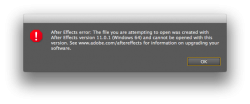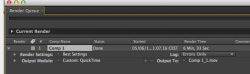Finally found a project that people were using to benchmark different cards with After Effects.
Download Link:
AE CS6 CUDA Benchmark Test
Listed Results:
http://www.teddygage.com/AEBENCHCS6/CS6 Benchmarks 4.pdf
Would love to see your specs and results!
----------
MacPro 4,1
8-core 2.26Ghz
32GB Ram
7200rpm hard drive
Latest version of Mountain Lion and Nvidia Drivers.
Nvidia GTX 570, 2.5GB (flashed by MacVidCards)
6 Min, 51 Sec
Download Link:
AE CS6 CUDA Benchmark Test
Listed Results:
http://www.teddygage.com/AEBENCHCS6/CS6 Benchmarks 4.pdf
Would love to see your specs and results!
----------
MacPro 4,1
8-core 2.26Ghz
32GB Ram
7200rpm hard drive
Latest version of Mountain Lion and Nvidia Drivers.
Nvidia GTX 570, 2.5GB (flashed by MacVidCards)
6 Min, 51 Sec