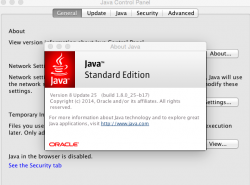I know this has already been said, but I just wanted to confirm that I too am no longer receiving this error message after installing first JRE and then finally JDK. Installing Java JDK was the final step.
Got a tip for us?
Let us know
Become a MacRumors Supporter for $50/year with no ads, ability to filter front page stories, and private forums.
After installing OS X Yosemite (10.10) it keeps saying I need Java Runtime
- Thread starter TsMkLg068426
- Start date
- Sort by reaction score
You are using an out of date browser. It may not display this or other websites correctly.
You should upgrade or use an alternative browser.
You should upgrade or use an alternative browser.
Still popping up Tim Cook is one useless CEO seriously fix this issue no one wants Java and have no app that needs it.
You obviously DO have an App that needs it.
Same issue
I Had the same problem.. after installing the software (Java) from the link, it works fine again.. Thx great tip!
This is after installing Yosemite.
I got to this link below and downloaded and installed Java for OS X 2014-001 and Dreamweaver opened up just fine.
http://support.apple.com/kb/DL1572?viewlocale=en_US&locale=en_US
Looks like Yosemite either knocked out that version which is required by Dreamweaver, or Adobe have yet to catch up with a new Java[/QUOTE]
I Had the same problem.. after installing the software (Java) from the link, it works fine again.. Thx great tip!
This is after installing Yosemite.
I got to this link below and downloaded and installed Java for OS X 2014-001 and Dreamweaver opened up just fine.
http://support.apple.com/kb/DL1572?viewlocale=en_US&locale=en_US
Looks like Yosemite either knocked out that version which is required by Dreamweaver, or Adobe have yet to catch up with a new Java[/QUOTE]
Very similar problem to above
The problem *might* be Chrome -- which is still 32-bit. I went into the Java control panel and disabled Java content in the Browser (see attached image 2).
But there's some mystery behind this. First, let's see what the Java control panel thinks my current version. (Attached image 1). It's build 1.8.0_25.
Now, if from the Terminal, I run "java -version", I get a different message saying I must install the JDK. This is not the same message I usually get, saying I need to have Java.
There are other copies of Java installed. One is found in "/Applications/Application Loader.app/Contents/MacOS/itms/java/bin/java". Running this with -version, I get "openjdk 1.7.0-internal".
I get the same output from "/Applications/Xcode.app/Contents/Applications/Application Loader.app/Contents/MacOS/itms/java/bin/java"
So from what I can tell, this is a FUBAR on Oracle's part. The packager isn't doing things correctly.
UPDATE: I see in the logs recurrence of this line:
Does anyone else with this problem get this?
UPDATE 2: I also see this every few minutes:
The first one is version 1.8.0_25, but they both seem to be installed about the same time.
The problem *might* be Chrome -- which is still 32-bit. I went into the Java control panel and disabled Java content in the Browser (see attached image 2).
But there's some mystery behind this. First, let's see what the Java control panel thinks my current version. (Attached image 1). It's build 1.8.0_25.
Now, if from the Terminal, I run "java -version", I get a different message saying I must install the JDK. This is not the same message I usually get, saying I need to have Java.
There are other copies of Java installed. One is found in "/Applications/Application Loader.app/Contents/MacOS/itms/java/bin/java". Running this with -version, I get "openjdk 1.7.0-internal".
I get the same output from "/Applications/Xcode.app/Contents/Applications/Application Loader.app/Contents/MacOS/itms/java/bin/java"
So from what I can tell, this is a FUBAR on Oracle's part. The packager isn't doing things correctly.
UPDATE: I see in the logs recurrence of this line:
Code:
16/11/14 23:35:22,651 launchservicesd[53]: Application App:"Download Java Components"
asn:0x0-6fe6fe pid:45992 refs=5 @ 0x7f9c2f471ca0 tried to be brought forward, but isn't in fPermittedFrontApps ( ( "LSApplication:0x0-0x6fc6fc pid=45971 "ScreenSaverEngine"", "LSApplication:0x0-0x1001 pid=70 "loginwindow"")), so denying. :
LASSession.cp #1521 SetFrontApplication() q=LSSession 100006/0x186a6 queueUPDATE 2: I also see this every few minutes:
Code:
16/11/14 22:31:53,144 java[44148]: objc[44148]: Class JavaLaunchHelper is implemented in both
/Library/Internet Plug-Ins/JavaAppletPlugin.plugin/Contents/Home/bin/java and
/Library/Internet Plug-Ins/JavaAppletPlugin.plugin/Contents/Home/lib/jli/./libjli.dylib.
One of the two will be used. Which one is undefined.Attachments
Last edited:
Still popping up Tim Cook is one useless CEO seriously fix this issue no one wants Java and have no app that needs it.
LOL - if an app didn't need it you wouldn't be getting the error. Perhaps you need to ask yourself what isn't working on your machine, some app is broken and you don't know what it is....
The problem is java's package installer
For me, the problem was triggered by Facebook's Videochat updater-agent, which is loaded by launchctl, runs every 3 hours, and tries to run /usr/bin/java. For whatever reason, this program launches the pop-up warning we all see. My guess is, Oracle fu*ked up the installation package and didn't coordinate with OSX on this.
One simple solution is to replace /usr/bin/java with a softlink that points to the currently installed version. In my case, Java 8 is installed in "/Library/Internet Plug-Ins/", but other copies exist. Run the program with -version to make sure it's the right one:
That should give you 1.8.0_25 or whatever. (1.6 would be too old, and 1.7 might not be the latest.) Then replace the /usr/bin/java file with:
UPDATE: I think the problem is not with the installer, but with the java build itself -- it cannot handle file paths that include spaces. This applies to the class path and to the java program itself. So /usr/bin/java is actually looking in the right place, but because that path has a space (in between Internet and Plug-Ins), it fails.
For me, the problem was triggered by Facebook's Videochat updater-agent, which is loaded by launchctl, runs every 3 hours, and tries to run /usr/bin/java. For whatever reason, this program launches the pop-up warning we all see. My guess is, Oracle fu*ked up the installation package and didn't coordinate with OSX on this.
One simple solution is to replace /usr/bin/java with a softlink that points to the currently installed version. In my case, Java 8 is installed in "/Library/Internet Plug-Ins/", but other copies exist. Run the program with -version to make sure it's the right one:
Code:
"/Library/Internet Plug-Ins/JavaAppletPlugin.plugin/Contents/Home/bin/java" -versionThat should give you 1.8.0_25 or whatever. (1.6 would be too old, and 1.7 might not be the latest.) Then replace the /usr/bin/java file with:
Code:
sudo ln -sf "/Library/Internet Plug-Ins/JavaAppletPlugin.plugin/Contents/Home/bin/java" /usr/bin/javaUPDATE: I think the problem is not with the installer, but with the java build itself -- it cannot handle file paths that include spaces. This applies to the class path and to the java program itself. So /usr/bin/java is actually looking in the right place, but because that path has a space (in between Internet and Plug-Ins), it fails.
Last edited:
Java is just all around bad. Flash and Java just need to die.
Java is not bad at all and will keep living on servers for the foreseeable future. A significant portion of web server applications are java-based. Applications on OS X should not depend on Java though, unless there are clear reasons why. Adobe don't have these reasons normally.
Java is not bad at all and will keep living on servers for the foreseeable future. A significant portion of web server applications are java-based. Applications on OS X should not depend on Java though, unless there are clear reasons why. Adobe don't have these reasons normally.
Maybe it's good on some servers, but most desktop apps I've used that are running on Java are subpar. In my experience, they're slow, buggy, battery drains, very ugly and severely lacking in OS UX standards (keyboard shortcuts, title bars, app icons etc.). Just not good...
RE-installing JAVA SE 6
After installing OS X Yosemite I had the problem with Dreamweaver CS6 asking for JAVA Runtime SE 6. After sifting through various forums I found the answer that worked for me.
I am running OS X 10.10.1 on a 27-inch 3.2 GHz Intel I5 with 8GB memory.
Step 1.
Uninstall the currently installed version of JAVA. (You will need Administrator privilege.)
1. Search Applications for JavaAppletPlugin.plugin
2. Right click on the file and move to trash
Step 2.
Download and install JAVA SE 6 from
http://support.apple.com/kb/DL1572?viewlocale=en_US&locale=en_US
The above link takes you to a LION download page but don't worry about it, it is JAVA SE 6 2014 version.
Best of luck.
After installing OS X Yosemite I had the problem with Dreamweaver CS6 asking for JAVA Runtime SE 6. After sifting through various forums I found the answer that worked for me.
I am running OS X 10.10.1 on a 27-inch 3.2 GHz Intel I5 with 8GB memory.
Step 1.
Uninstall the currently installed version of JAVA. (You will need Administrator privilege.)
1. Search Applications for JavaAppletPlugin.plugin
2. Right click on the file and move to trash
Step 2.
Download and install JAVA SE 6 from
http://support.apple.com/kb/DL1572?viewlocale=en_US&locale=en_US
The above link takes you to a LION download page but don't worry about it, it is JAVA SE 6 2014 version.
Best of luck.
I got this message when trying to open Dreamweaver.
This is after installing Yosemite.
I got to this link below and downloaded and installed Java for OS X 2014-001 and Dreamweaver opened up just fine.
http://support.apple.com/kb/DL1572?viewlocale=en_US&locale=en_US
Looks like Yosemite either knocked out that version which is required by Dreamweaver, or Adobe have yet to catch up with a new Java
I had the same issue, every time I started my iMac -OS X Yosemite 10.10.1- and after many other intents, your option goes fine. I think this is the best solution. Probably because Java for OS X 2014-001 includes all previous versions of Java for OS X. So, thank you so much!
cannot install JDK 8u25 on MacBook Pro Yosemite
(not sure if I'm replying or posting to the right place, 1st time on this forum)
I think I had Java installed on my MacBook Pro Retina 8GB with 256GB SSD with Mavericks? When I upgraded to Yosemite, I know it was no longer there. Everywhere it tells me I should be able to download from Oracle Java website and install, but I get an error from the installer. It refuses to allow me to install onto the 256GB SSD, even tho I have something like 160GB free. I get a message about OS check. Any hints?
(not sure if I'm replying or posting to the right place, 1st time on this forum)
I think I had Java installed on my MacBook Pro Retina 8GB with 256GB SSD with Mavericks? When I upgraded to Yosemite, I know it was no longer there. Everywhere it tells me I should be able to download from Oracle Java website and install, but I get an error from the installer. It refuses to allow me to install onto the 256GB SSD, even tho I have something like 160GB free. I get a message about OS check. Any hints?
Attachments
How I got mine working
I tried a couple of the links on here, to no avail. I downloaded the runtime from apple's support page here: http://support.apple.com/kb/DL1572?viewlocale=en_US&locale=en_US
This worked for me.
I tried a couple of the links on here, to no avail. I downloaded the runtime from apple's support page here: http://support.apple.com/kb/DL1572?viewlocale=en_US&locale=en_US
This worked for me.
I tried a couple of the links on here, to no avail. I downloaded the runtime from apple's support page here: http://support.apple.com/kb/DL1572?viewlocale=en_US&locale=en_US
This worked for me.
Thx, that put JRE 6 back into my MacBook Pro, and it has a javac compiler, so I guess it will do the job for me. I have some simple projects, command line.
I was hoping to get the full JDK 8 (because 7 doesn't work with Yosemite) with NetBeans, but I suppose I can go to my Ubuntu machine, with JDK 7. Hope Apple and/or Oracle catch up soon. Annoying that "official" docs say you should install JDK 8 from Oracle Java website, but you cannot (for months now).
Thx, that put JRE 6 back into my MacBook Pro, and it has a javac compiler, so I guess it will do the job for me. I have some simple projects, command line.
I was hoping to get the full JDK 8 (because 7 doesn't work with Yosemite) with NetBeans, but I suppose I can go to my Ubuntu machine, with JDK 7. Hope Apple and/or Oracle catch up soon. Annoying that "official" docs say you should install JDK 8 from Oracle Java website, but you cannot (for months now).
You should be able to install both. Just install Java 8 and Java 6 should still work.
You should be able to install both. Just install Java 8 and Java 6 should still work.
As I posted (with window capture), JDK 8 _refuses_ to install on my MacBook Pro Retina, w 8GB RAM and 256GB SSD. Not sure why it does not allow installation: either doesn't like Yosemite, or doesn't like SSD (how? why?).
you can download the latest java on this link
http://supportdownload.apple.com/do...1-03190.20140529.Pp3r4/JavaForOSX2014-001.dmg
http://supportdownload.apple.com/do...1-03190.20140529.Pp3r4/JavaForOSX2014-001.dmg
(not sure if I'm replying or posting to the right place, 1st time on this forum)
I think I had Java installed on my MacBook Pro Retina 8GB with 256GB SSD with Mavericks? When I upgraded to Yosemite, I know it was no longer there. Everywhere it tells me I should be able to download from Oracle Java website and install, but I get an error from the installer. It refuses to allow me to install onto the 256GB SSD, even tho I have something like 160GB free. I get a message about OS check. Any hints?
Do you need Netbeans? Probably not if you're having trouble installing it. ;-)
Download the package without Netbeans and try to install that.
Java 8 Update 25 Issue
Sorry I am not technologically savvy at all! But I recently installed the newest version of Yosemite that was available. A few days ago I got the same message people have talked about, prompting me to update Java with the options [OK] or [MORE INFO]. I'm getting this same message multiple times a day, it wants me to update the version of Java but it's already up to date. In the sidebar of my finder under devices it has Java 8 Update 25 twice. I've tried clicking the eject button and trying again but it keeps prompting me multiple times a day to update my version of Java to the exact version of Java I already have. Is there anything I can do to stop these annoying pop up prompts?
Sorry I am not technologically savvy at all! But I recently installed the newest version of Yosemite that was available. A few days ago I got the same message people have talked about, prompting me to update Java with the options [OK] or [MORE INFO]. I'm getting this same message multiple times a day, it wants me to update the version of Java but it's already up to date. In the sidebar of my finder under devices it has Java 8 Update 25 twice. I've tried clicking the eject button and trying again but it keeps prompting me multiple times a day to update my version of Java to the exact version of Java I already have. Is there anything I can do to stop these annoying pop up prompts?
Is there anything I can do to stop these annoying pop up prompts?
I'm afraid I don't have a proper answer, but this is likely an Oracle thing. I've seen it on Windows. You could look over the preferences in the java setup tool in System Preferences.
I am having the same issue. I just downloaded OS X Yosemite and the Java prompt continues to come up even though I have downloaded it!
You've installed it as well, right?
You've installed it as well, right?
Right. However, I just used the link that someone put in this forum for the Java download specifically for safari OS X and I am no longer having an issue with the Java box popping up.
I think whats happened here is that the install of Yosemite has actually removed Java. I seem to remember having it installed in Mavericks but after 'upgrading' to Yosemite it is no longer present.
Seem to be me that 'upgrading' to Yosemite breaks systems that did actually work.
As to the pop-up. I don't have that problem though I do have java programs installed (e.g. eclipse). But they obviously don't run on start up.
I would have thought installing Java should fix any pop-up issues though.
Seem to be me that 'upgrading' to Yosemite breaks systems that did actually work.
As to the pop-up. I don't have that problem though I do have java programs installed (e.g. eclipse). But they obviously don't run on start up.
I would have thought installing Java should fix any pop-up issues though.
Return to the Java website to download version 8.25. This will enable your browser to run Java content from websites you visit. Java is not part of an OS X upgrade.
Cheers !
Cheers !
After installing OS X Yosemite (10.10) I keep on getting message saying I need Java Runtume, why? I uninstalled Java long time ago because I did not need it. But I went to Java website and obviously there isn't one for OS X Yosemite (10.10).
Can someone help me with this so the message would stop appearing.
Register on MacRumors! This sidebar will go away, and you'll see fewer ads.