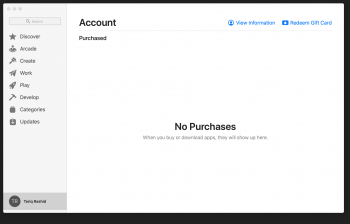Hi,
just made a fresh install of Catalina and now the App Store is saying, that I (and my whole family) does not have any purchases - which is definitively wrong, as we do have a lot of purchases.
Even within the App Store every single app I bought (with the same Apple ID as logged in) shows, that I have to buy it again.
Already logged out/off / restarted... Issue remains.
Anybody having the same issues/bug?
just made a fresh install of Catalina and now the App Store is saying, that I (and my whole family) does not have any purchases - which is definitively wrong, as we do have a lot of purchases.
Even within the App Store every single app I bought (with the same Apple ID as logged in) shows, that I have to buy it again.
Already logged out/off / restarted... Issue remains.
Anybody having the same issues/bug?