Got a tip for us?
Let us know
Become a MacRumors Supporter for $50/year with no ads, ability to filter front page stories, and private forums.
(again!) Catalina all purchases not available! bug?
- Thread starter bsmr
- Start date
- Sort by reaction score
You are using an out of date browser. It may not display this or other websites correctly.
You should upgrade or use an alternative browser.
You should upgrade or use an alternative browser.
is it mostly affecting people who use one icloud account for everything or separate for accounts for different things?
I'm using the same account for iCloud and App Store.
is it mostly affecting people who use one icloud account for everything or separate for accounts for different things?
I also used the same iCloud account for everything. Apple support did not help.
I tried that. No effect. I just re-installed Mojave. 10.15 was released *way* too soon.Same issue on fresh install.
Have a theory to clean install, not to log into icloud untill after logged into mac app store...
that's exactly what I did: I was NOT logged into iCloud, just logged into the App Store.
same here
[automerge]1570568791[/automerge]
I read on apple's own site forums discussion about this and some people suggested various combinations of logging in / out of not just the App Store but also System Preferences (I know , yuk), with various logout/in/reboots ... apparently some combination gets you in ..
didn't work for me
I am seeing that App Store wants to access the address book and it is being blocked:
os_unix.c:43348: (1) open(/Users/<USER>/Library/Application Support/AddressBook/AddressBook-v22.abcddb) - Operation not permitted
Is it expected?
UPDATE: Not related. The iMac that I formatted yesterday and has App Store working shows the same messages.
os_unix.c:43348: (1) open(/Users/<USER>/Library/Application Support/AddressBook/AddressBook-v22.abcddb) - Operation not permitted
Is it expected?
UPDATE: Not related. The iMac that I formatted yesterday and has App Store working shows the same messages.
Last edited:
wha
what a mess - with Catalina Apple have created too many dependencies between different apps and stacks .. they should have stuck to the original unix philosophy of robust small stand-alone components .. which the user can compose together .. that's what gave macOS X it's legendary reputation .. now it is more like Windows where even the MS Terminal/console app reports back "telemetry" .. and you can't launch an app without it asking you to create a ms account ..
I'm reading elsewhere that System Preferences now wants you to log in and there may be a bad interaction with the iTunes/music login and the App Store login ..
utter mess
this is the work of emoji-designers-turned coders not serious operations system engineers
I am seeing that App Store wants to access the address book and it is being blocked:
os_unix.c:43348: (1) open(/Users/<USER>/Library/Application Support/AddressBook/AddressBook-v22.abcddb) - Operation not permitted
Is it expected?
what a mess - with Catalina Apple have created too many dependencies between different apps and stacks .. they should have stuck to the original unix philosophy of robust small stand-alone components .. which the user can compose together .. that's what gave macOS X it's legendary reputation .. now it is more like Windows where even the MS Terminal/console app reports back "telemetry" .. and you can't launch an app without it asking you to create a ms account ..
I'm reading elsewhere that System Preferences now wants you to log in and there may be a bad interaction with the iTunes/music login and the App Store login ..
utter mess
this is the work of emoji-designers-turned coders not serious operations system engineers
Last edited:
Catalina is the first OS I have not installed on release! reading all your comments, glad I decided to wait.
I setup a clean install of Catalina alongside Mojave earlier. I was also having this issue with the App Store.
I’ve deleted the Catalina volume, and will try again tomorrow.
[automerge]1570571681[/automerge]
Is there any chance the App Store outage had anything to do with this?
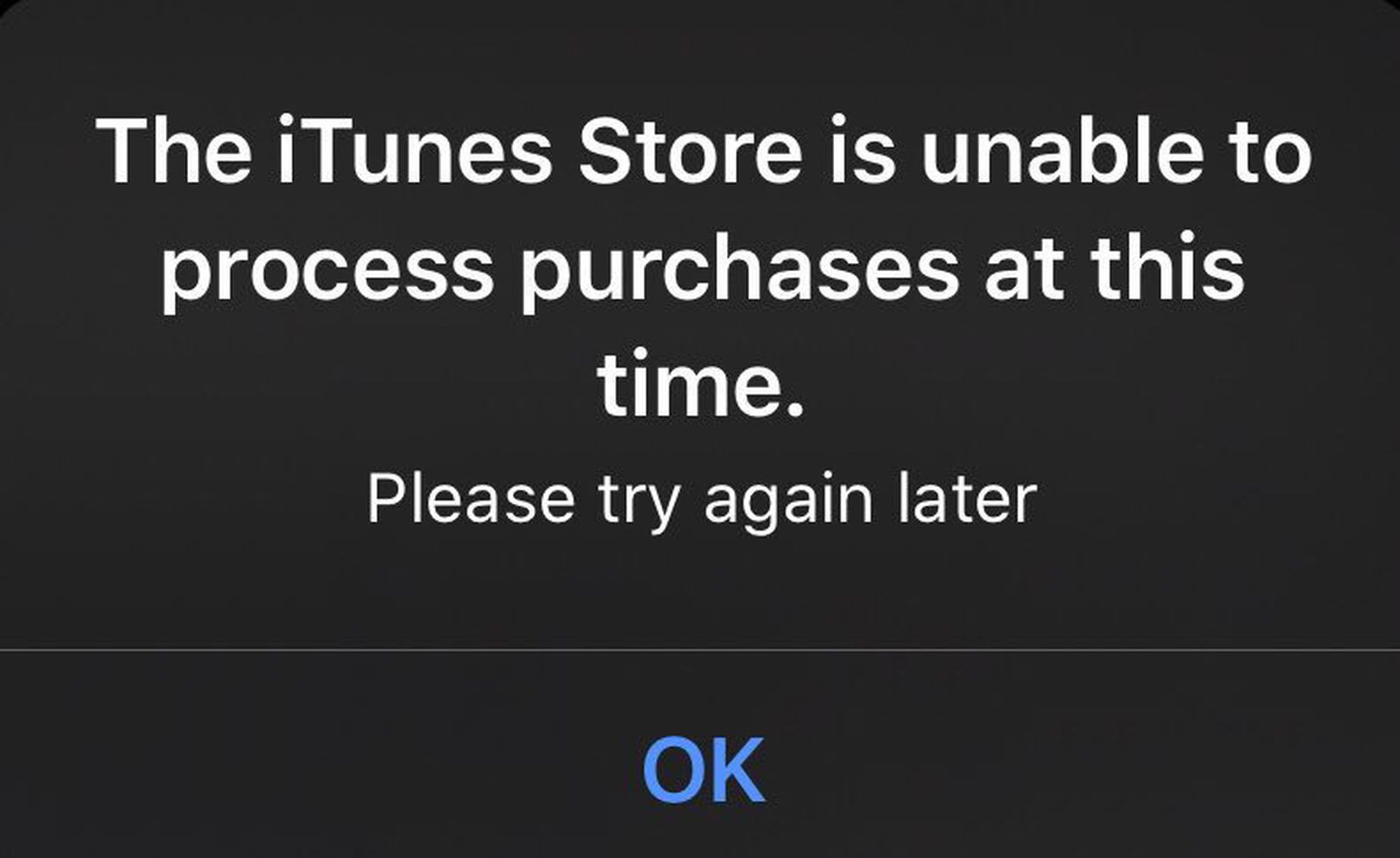
 www.macrumors.com
www.macrumors.com
I’ve deleted the Catalina volume, and will try again tomorrow.
[automerge]1570571681[/automerge]
Is there any chance the App Store outage had anything to do with this?
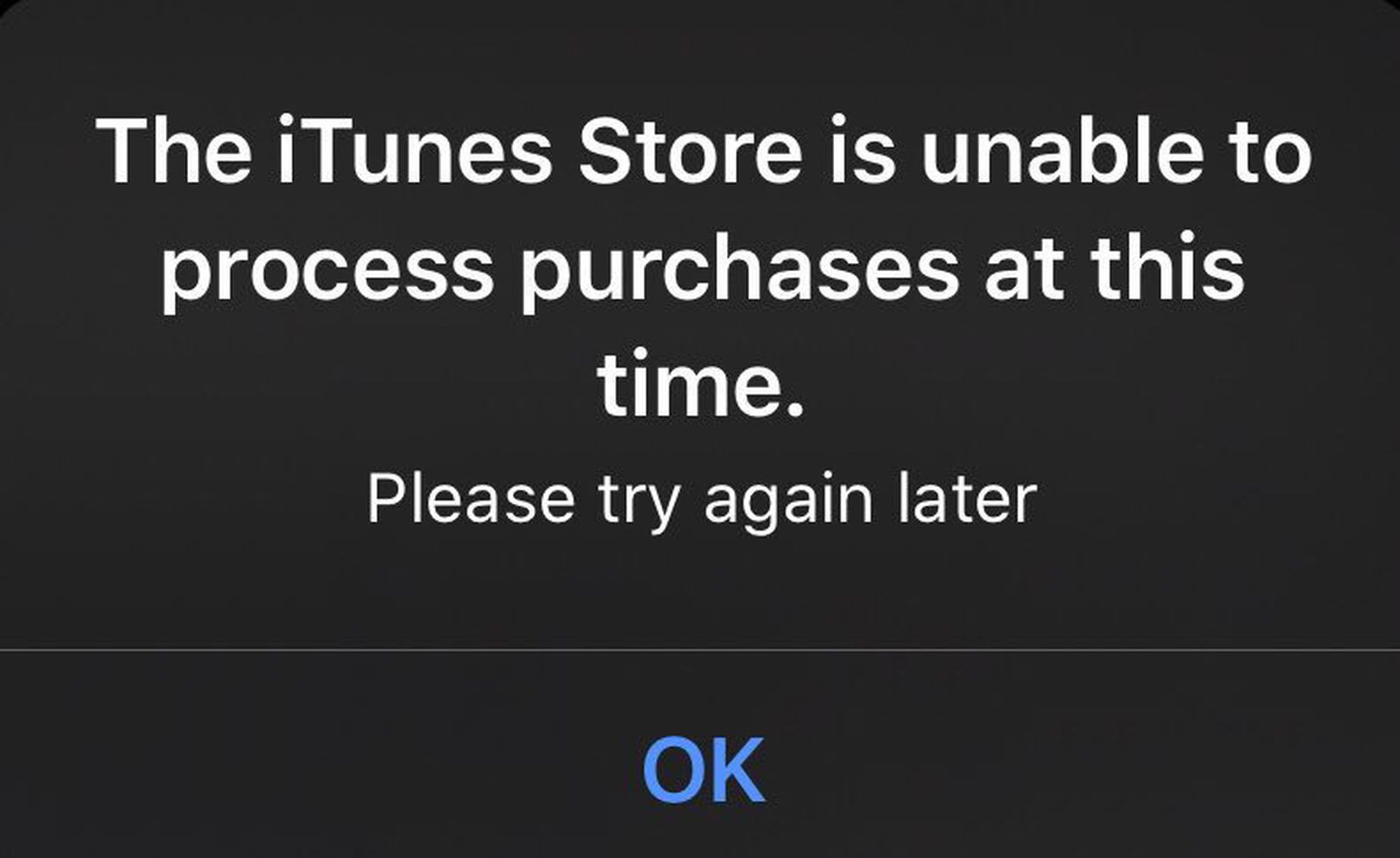
iPhone and iPad Users Seeing 'iTunes Store is Unable to Process Purchases' Error When Opening Apps
"The iTunes Store is unable to process purchases at this time. Please try again later". If you are receiving this error when opening third-party apps on an iPhone or iPad today, you are not alone. We've been alerted to the issue by several MacRumors readers, and there are many more complaints...
And now they’re having iCloud issues......maybe it’s just a bad day to be installing a new OS. 
 www.apple.com
www.apple.com
Apple - Support - System Status
Status for all planned and unplanned events for Apple Services.
Having the same issue as well as a few others, I mean they have a relatively small amount of hardware to make their OS work on, why do they appear to get worse at updates every time. Thankfully I am nearly out of the eco-system back to Windows. Yes, even with all their updates it just works. I remember when Apple just worked!
I just logged into the MAS and I am able to see all purchased apps.
Clean install on 2017 iMac.
But did you have the problem before?
Clean install this morning of Catalina on my 2019 15" MacBook Pro. Store shows "No Purchases" - but yet if I go into the Music App, and look under iTunes for "purchases", they all show up.
I spent two hours on the phone with Apple (cough) support, and they even had me reinstall Catalina.
I finally, especially after finding out that my WDC MyCloud Home software wouldn't work with Catalina, said hell with it and reinstalled Mojave. Went in to the App Store, and sure enough, there's all of my purchases.
I spent two hours on the phone with Apple (cough) support, and they even had me reinstall Catalina.
I finally, especially after finding out that my WDC MyCloud Home software wouldn't work with Catalina, said hell with it and reinstalled Mojave. Went in to the App Store, and sure enough, there's all of my purchases.
Same problem here, MacBook Air 2015 purchases show, Mac Mini 2014 no purchases.
both clean installs from USB
both clean installs from USB
Register on MacRumors! This sidebar will go away, and you'll see fewer ads.

