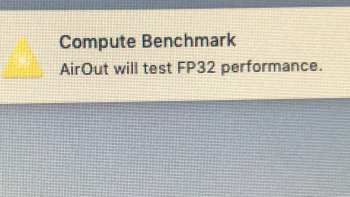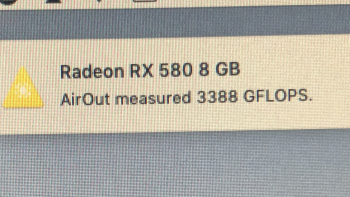AirOut2 shortens the "noisy 5 minutes" to about half a minute. Thank you! 🙏
Got a tip for us?
Let us know
Become a MacRumors Supporter for $50/year with no ads, ability to filter front page stories, and private forums.
MP 1,1-5,1 AirOut: A solution to the racing fan bug
- Thread starter cdf
- Start date
- Sort by reaction score
You are using an out of date browser. It may not display this or other websites correctly.
You should upgrade or use an alternative browser.
You should upgrade or use an alternative browser.
I just moved to Mojave from High Sierra and copy/pasted the old AirOut app (not AirOut2) to application folder but I am unable to open it
After trying to open the application, open System Preferences > Security & Privacy > General, and click on "Open Anyway." (Afterwards, don't forget to add AirOut to Login Items in System Preferences > Users & Groups.) If you update to AirOut2, you will have to follow the same procedure.
I tried that but there was no option of "open anyway" in the System Preferences. I tried both AirOut and AirOut2After trying to open the application, open System Preferences > Security & Privacy > General, and click on "Open Anyway." (Afterwards, don't forget to add AirOut to Login Items in System Preferences > Users & Groups.) If you update to AirOut2, you will have to follow the same procedure.
If I press open AirOut2 I don't get the security message any more but I see these two floating messages on screen but doesn't increase the fan speed, is that the right way to turn on manually
Attachments
Last edited:
If I press open AirOut2 I don't get the security message any more but I see these two floating messages on screen but doesn't increase the fan speed
What you are seeing is normal. AirOut 2 runs in benchmark mode when launched manually. As a login item, it checks the fan speed and only starts the stress test if needed. In both cases, the stress test is the same and the fans should be reset.
If you didn't hear the fans spin up during the benchmarking, then either the fans had already settled or the amount of stress was insufficient. Increasing the stress level is easy: refer to the Usage and Tuning sections in the first post.
What you are seeing is normal. AirOut 2 runs in benchmark mode when launched manually. As a login item, it checks the fan speed and only starts the stress test if needed. In both cases, the stress test is the same and the fans should be reset.
If you didn't hear the fans spin up during the benchmarking, then either the fans had already settled or the amount of stress was insufficient. Increasing the stress level is easy: refer to the Usage and Tuning sections in the first post.
This Software is fantastic. Thank you so much @cdf. You the man! I downgraded from a Radeon VII to a Sapphire Pulse RX 5600xt BE on my MacPro 4,1->5,1. And I had the racing fan issue every now and then.
I think it may be caused by the active hdmi->DisplayPort adaptor I use to connect the LED Cinema Display. My LG 5k uses the only 2 display ports on this card. Sometimes it would work fine. Sometimes the pci and power supply fans would race.
Whatever the cause was your amazing program fixed it for me. Thank you so much!
This app works very well for me. However I am very curious as to why I am having this problem now. In this MacPro 4,1 -> 5,1 I had a GTX 980, a GTX 1080 Ti, an RX 480, a Radeon VII without any pci and powersupply fan issues ever. My Mac pro does have the 1.39f5 smc version
But since I moved to Navi. I tried 2 5600xt and the 5700xt reference edition I have now and they all have the racing fan issue on the pci expansion and powers upply. I wonder what changed with Navi. Even thinking about selling this card and just going down to an officially supported RX 580 Pulse maybe that way I wont have to rely on AirOut and the fans will go back to normal?
I wonder if the fan issue will be fixed by an rx 580 pulse or if it is somehow caused by my configuration of having Catalina with OpenCore 0.60. Previously I had a Radeon VII with Open Core 0.59 and Catalina and I did not have the fan issue. Only started with Navi.
But since I moved to Navi. I tried 2 5600xt and the 5700xt reference edition I have now and they all have the racing fan issue on the pci expansion and powers upply. I wonder what changed with Navi. Even thinking about selling this card and just going down to an officially supported RX 580 Pulse maybe that way I wont have to rely on AirOut and the fans will go back to normal?
I wonder if the fan issue will be fixed by an rx 580 pulse or if it is somehow caused by my configuration of having Catalina with OpenCore 0.60. Previously I had a Radeon VII with Open Core 0.59 and Catalina and I did not have the fan issue. Only started with Navi.
This app works very well for me. However I am very curious as to why I am having this problem now. In this MacPro 4,1 -> 5,1 I had a GTX 980, a GTX 1080 Ti, an RX 480, a Radeon VII without any pci and powersupply fan issues ever. My Mac pro does have the 1.39f5 smc version
But since I moved to Navi. I tried 2 5600xt and the 5700xt reference edition I have now and they all have the racing fan issue on the pci expansion and powers upply. I wonder what changed with Navi. Even thinking about selling this card and just going down to an officially supported RX 580 Pulse maybe that way I wont have to rely on AirOut and the fans will go back to normal?
I wonder if the fan issue will be fixed by an rx 580 pulse or if it is somehow caused by my configuration of having Catalina with OpenCore 0.60. Previously I had a Radeon VII with Open Core 0.59 and Catalina and I did not have the fan issue. Only started with Navi.
There is no guarantee with the Pulse RX 580: I have the fan bug with it. In fact, the fan bug should be considered the “normal” behavior on the 2009 Mac Pro. I’m surprised you didn’t experience it before.
I just wanted to confirm this. AirOut 2 uses a newer framework, which indeed requires 10.14+. I'll try to dig up the old version.Any ideas?
Last edited:
I realized I only have the racing fan bug when using all 3 Display Ports on my 5700 XT reference. If I use only the LG 5K (which uses 2 DP) then the racing fan bug is gone.
When I use all 3 DP with the LG 5K and LED Cinema Display, that’s when I have the racing fan bug. Airout 2 works fine for me.
But I did not have the racing fan bug at all with my old Radeon VII using all 3 DP and neither had the racing bug with my old GTX 1080Ti
When I use all 3 DP with the LG 5K and LED Cinema Display, that’s when I have the racing fan bug. Airout 2 works fine for me.
But I did not have the racing fan bug at all with my old Radeon VII using all 3 DP and neither had the racing bug with my old GTX 1080Ti
AirOut 1
The current version is AirOut 2. For legacy systems, AirOut 1 is available here.
AirOut 1 will only run on a Mac Pro 5,1 with an 8 GB Radeon RX 580 video card and offers only the DelayAtLogin property. It also lacks the benchmark mode but has a forced mode that stresses the GPU regardless of fan speed; to enter this mode, start the app while holding down Command.
The current version is AirOut 2. For legacy systems, AirOut 1 is available here.
AirOut 1 will only run on a Mac Pro 5,1 with an 8 GB Radeon RX 580 video card and offers only the DelayAtLogin property. It also lacks the benchmark mode but has a forced mode that stresses the GPU regardless of fan speed; to enter this mode, start the app while holding down Command.
Attachments
@cdfAirOut 1
The current version is AirOut 2. For legacy systems, AirOut 1 is available here.
AirOut 1 will only run on a Mac Pro 5,1 with an 8 GB Radeon RX 580 video card and offers only the DelayAtLogin property. It also lacks the benchmark mode but has a forced mode that stresses the GPU regardless of fan speed; to enter this mode, start the app while holding down Command.
Thank you very much sir!
AirOut 2.Which one of these should I use (AirOut 1 vs 2) if I am running a 5,1 with an RX580 running Big Sur with OpenCore?
My bet is that without a METAL UI, less GPU power draw and no triggering the SMC bug.AFAIK, the exact condition to trigger this fan bug still unknown. So, it's hard to tell why your problem is suddenly fixed.
Register on MacRumors! This sidebar will go away, and you'll see fewer ads.