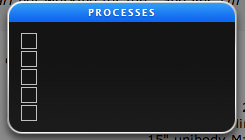For everyone having issues with something in their new Mountain Lion install - Post them all in here and let's see how many we can find and fix.
To start you all off here's mine:
My Dashboard does not work properly - I can see the previously installed widgets [well most of them] but I can't add any new ones, as when I click the + button "the grid of icons" that is now supposed to be there is just a blank space with a find field at the top!
Tried restarting Dashboard from the Terminal and restarting the Mac - still busted.
To start you all off here's mine:
My Dashboard does not work properly - I can see the previously installed widgets [well most of them] but I can't add any new ones, as when I click the + button "the grid of icons" that is now supposed to be there is just a blank space with a find field at the top!
Tried restarting Dashboard from the Terminal and restarting the Mac - still busted.