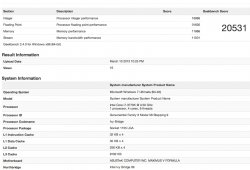Clock Tweaked 3970
X Windows Geekbench 2 scores
<22,691:
http://browser.primatelabs.com/geekbench2/search?utf8=✓&q=i7-3970X
Clock Tweaked 3930
k Windows Geekbench 2 scores
>28,000:
http://browser.primatelabs.com/processor-benchmarks
Other OSes currently score lower than Windows systems on these CPU's because native power management can't be invoked. Compare, e.g., [
http://browser.primatelabs.com/geekbench2/1441824 ] with [
http://browser.primatelabs.com/geekbench2/1110813 ].
Intel Core i7-3940XM (4-core) appears to be comparable to Factory i7-3970X (6-core) in Geekbench 2 performance. Chips used in Sager are tweakable if bios allows it and can then easily outperfom i7-3940QM used in Dell laptop
when running Windows. However, the Intel i7-3940QM system can be had for about $2K [
http://www.mall-best.com/dell-alienware-m17x-r4-3d-fullhd-i73940xm-2gb-680m-32gb-512gb-s-p-1433.html ] and since it's a chip made for laptops, unlike the Sager's i7 desktop chips, the i7-3940QM may perform better in a laptop which may not have cooling capacity that desktop i7s require. Overheating causes throttling and prevents/lessens turbo boosting.
Moreover, the Sager, comparably equipped, costs more money:
17.3" Full HD LED-Backlit Display featuring 90% NTSC Color Gamut in Super Glossy Surface (1920 x 1080) - Back Order!
(ETA: March 15, 2013)
Nvidia GeForce GTX 680M GPU with 4GB GDDR5 Video Memory
2nd Generation Intel® Core i7-3930K Processor ( 12MB L3 Cache, 3.20GHz / 3.80GHz in Turbo Mode, 6 Cores )
Genuine MS Windows® 8 64-Bit Edition
32GB Quad Channel DDR3 SDRAM at 1600MHz - 4 X 8GB ** Select Windows 8, Windows 7 Pro or Ultimate to enable this option.
480GB Intel 520 Series SATA3 Solid State Disk Drive
1TB 5400rpm SATA2 Secondary Hard Disk Drive
8X DVD±R/RW/4X +DL Super-Multi Drive & Software
Internal 802.11 B+G+N Wireless LAN + Bluetooth Combo Module
Smart Li-ION Battery Pack
Fingerprint Reader
Unit Price: $3,514.00
VERSUS
$1,992.00
Dell Alienware M17X R4 3D FullHD i7-3940XM 2GB 680M 32GB 512GB SSD + 1TB Blu-Ray
display 3D Full HD 17.3" 120Hz WLED LCD
CPU / processor Intel i7-3940QM 3.0 Ghz (x 8 threads) | 3.90 GHz (x 4 Threads) | 6 MB L3 Cache | 55 Watts
graphics / video card NVIDIA GeForce GTX 680M Graphics with 2GB GDDR5
System memory (RAM) 32GB (4 x 8GB) DDR3 1600MHz
hard drives 512GB SSD1 + 1TB 5400rpm HDD2
optical drive Blue-Ray ROM SuperMulti 8X DVD+/-R/RW Dual Layer
Webcam Integrated HD
Operating System Windows 7 Home Premium x64
Color Black
microphone / Headphone jacks 1 x Microphone, 1 x Headphone
usb / Thunderbolt Ports
4 x USB 3.0
ethernet ports 1 x RJ45(Lan)
VGA / HDMI / Display Ports 1x VGA, 1 x HDMI, 1 x mini DisplayPort
Bluetooth 4.0
Wireless Intel WiFi 2230 a/g/n
battery High Capacity 9-cell Lithium Ion (90whr)
dimensions 16.14(w) x 1.75-1.77(h) x 11.96(d)
Weight 9.39 pounds
warranty (Manufacturer) 1-Year Limited Global Warranty & 1-Year Accidental Damage Warranty
[
http://www.mall-best.com/dell-alienware-m17x-r4-3d-fullhd-i73940xm-2gb-680m-32gb-512gb-s-p-1433.html ]
Finally, what other OS laptops currently use the Intel i7-Ivy Bridge mobility series CPU so that invoking native power management should not be much of an issue?
So that's why I'd recommend the Dell over the Sager for a multi-OS laptop. But if you'll only be running Windows and you can tame those i7 desktop CPU temps, then you might opt for the Sager if money is no object.