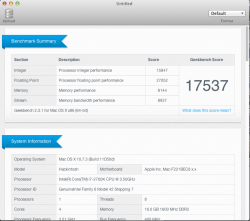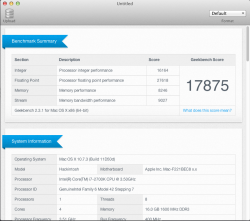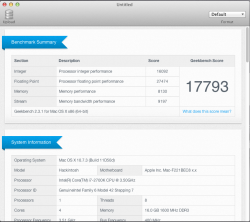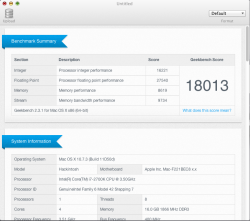From what I've read you don't adjust the base clock on sandy bridge it messes up PCI frequency.
I was at about 1.4v to get there after the stress test is over I'll push it a bit more..I'd like to get to a nice stable 5Ghz but I have a feeling that I'm going to want water for that.
5Ghz should get me about 17,500 geekbench It's the cinebench I wonder about..
On some Sandy Bridge i 2700 builds, you can lower the base multiplier and raise the turbo multiplier at the same time. So, if your bios permits, lower the base multiplier from 3.5 GHz or 35 to 3.3 GHz or 33. Also, there's usually 5%-8% above and below 100 BCLK that you can adjust without adversely affecting PCI. So you could raise BCLK to 105 to 107. Then, for example, have cores allocated to turbo at 4.3, 4.4, 4.5, and 4.7, depending on your matching of their thermal capacities, yeilding, e.g.,:
(43) 4.3 x 1.07 = 4.601
(44) 4.4 x 1.07 = 4.708
(45) 4.5 x 1.07 = 4.815
(47) 4.7 x 1.07 = 5.029
Just food for thought.
I use both Geekbench 2 and Cinebench 11.5 to bench and tune my systems.