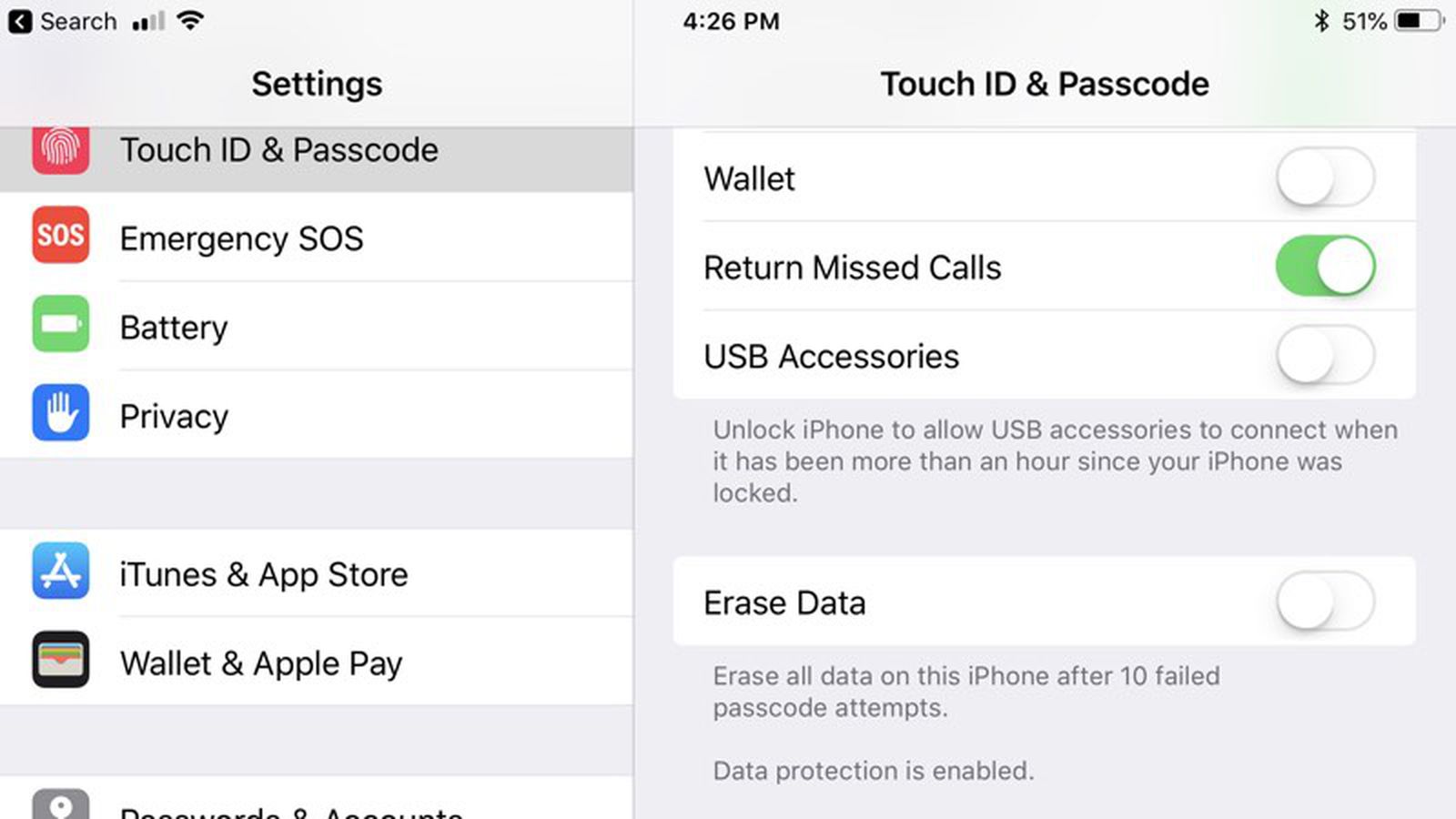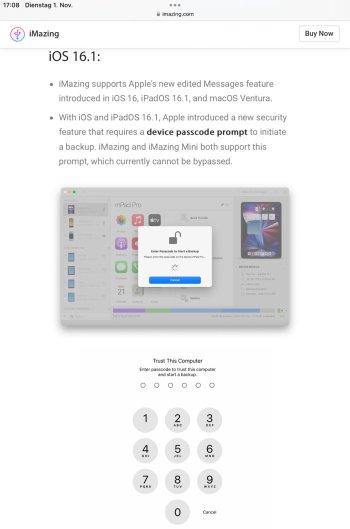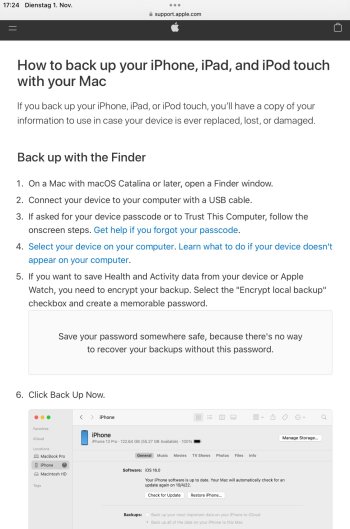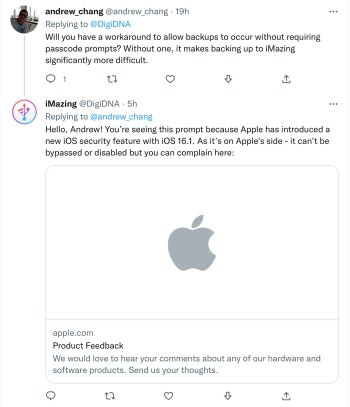For the folks out there that use iMazing, and have found their automatic backups to fail or stall due to the constant prompt to Trust the computer, here's a message I received from their support:
We were waiting for the final iOS 16.1 release to understand if there will be a switch for the passcode request, or it will be permanent. We'll update our guides soon, and the last version should show a request to enter the passcode several minutes before iMazing is going to start a scheduled backup.
So, it's really not clear if this new behavior is expected, a bug, or if it'll ever change. I've always had my iMazing backups set to run between 2AM-7AM as to avoid other backups that might be running overnight or to impede me while I'm working (from home). In total, we've got 5 iDevices in our home, and having everything backed up locally to an external drive is great! Although, when I'm now seeing the prompt to enter the Lock Screen passcode each morning, and then having backups clogging up my home wireless network in the morning, has become a real PITA. And FWIW, I've been on the iOS & iPadOS 16 betas all Summer and have only recently started having this issue.
Hopefully this helps other folks to not waste their time trying to figure out why...