This is a problem with iOS 16 as I don't recall it in 15. Every time I go to sync my Mac with my iPhone, it asks me to enter the passcode, even if the phone is unlocked. Anyone have a fix for this?
Got a tip for us?
Let us know
Become a MacRumors Supporter for $50/year with no ads, ability to filter front page stories, and private forums.
Always asking "Trust This Computer" [MERGED]
- Thread starter mrochester
- Start date
- Sort by reaction score
You are using an out of date browser. It may not display this or other websites correctly.
You should upgrade or use an alternative browser.
You should upgrade or use an alternative browser.
I must admit I had that thought too. There's already so much friction doing any kind of backup or file transfer over a wired connection and WiFi works about 1 time in 10. Pretty sure that only iCloud continues to be seamless. Well I'll just keep dealing with it because I'm not going to join Apple's services club.I’m afraid Apple did this on purpose to push iCloud backups and subscriptions.
I believe this may be an intentional change to temporarily avoid a security issue, which otherwise hadn't been fixed yet: https://theevilbit.github.io/posts/cve-2022-32929/ (as shown in the blog post and embedded Twitter thread linked earlier)
> The issue is that an attacker can invoke the `AppleMobileBackup` utility and make a backup to a custom location. Thus completely bypassing the protected backup location.
The issue was "fixed" on the macOS side by updating the binary to not support this behavior, but the problem is that you can still swap in a binary from an older version of macOS to get around this.
So, presumably, the problem is blocked from the iOS side now until the issue is resolved from the iOS side to make the older macOS binaries not work with newer iOS. I think it's safe to assume there wasn't time to fix this fully (since it needs to behave differently depending on the version of macOS making the request to avoid making older Macs entirely incompatible despite the prompt) and therefore the fix is temporary, but it would be a shame if it was permanent.
> The issue is that an attacker can invoke the `AppleMobileBackup` utility and make a backup to a custom location. Thus completely bypassing the protected backup location.
The issue was "fixed" on the macOS side by updating the binary to not support this behavior, but the problem is that you can still swap in a binary from an older version of macOS to get around this.
So, presumably, the problem is blocked from the iOS side now until the issue is resolved from the iOS side to make the older macOS binaries not work with newer iOS. I think it's safe to assume there wasn't time to fix this fully (since it needs to behave differently depending on the version of macOS making the request to avoid making older Macs entirely incompatible despite the prompt) and therefore the fix is temporary, but it would be a shame if it was permanent.
I suspect this was done to break GreyKey and Cellebrite devices from harvesting your private data without your permission. This change means that LE can no longer use a device you previously trusted, like your personal Mac, or the key negotiated between devices to extract a backup from your other devices to decrypt and feed into a GK or Cellebrite box.I’m afraid Apple did this on purpose to push iCloud backups and subscriptions.
Doesn't seem to be, unfortunately.So it's still not fixed on 16.3, eh?
Ping. Adding myself to the unsatisfied list.
This is so bloody annoying. In the latest Ventura update, the notification of "cannot initiate back up" is a popup message that interrupts you, not just a small notification in the Finder.
Does Apple still fix bugs, or is it passe?
This is so bloody annoying. In the latest Ventura update, the notification of "cannot initiate back up" is a popup message that interrupts you, not just a small notification in the Finder.
Does Apple still fix bugs, or is it passe?
n with this issue coming out https://forums.macrumors.com/thread...teal-your-entire-digital-life.2381922/page-22
Fix this apple, I'm not interested to put in a complicated alpha numeric passcode everytime I sync my iPhone. Urrgh
Fix this apple, I'm not interested to put in a complicated alpha numeric passcode everytime I sync my iPhone. Urrgh
Yes, because they don’t care about anything but money.16.5, still not fixed. Completely ridiculous for the world's richest company.
Money doesn’t fix security issues.16.5, still not fixed. Completely ridiculous for the world's richest company.
I suspect that’s because it isn’t just via a cable that you can do a backup. So at the minute it’s defaulting to always asking for the passcode/word whenever a backup is triggered, regardless of whether it is via wired or wireless.I understand prompting you whenever you plug in your device. It might not be you plugging it in, you know? But then it will prompt you again if you attempt a backup or iOS update. No reason to be prompted more than once... it can't be that hard of a fix.
It’ll go away once there’s a fix for the wireless backup, which I believe was the problem in the first place.
Thank you. Whilst not the worst problem even in first world problems, it is a small thorn removed from my daily life!Are you using a wired connection?
Under the Face-ID and Passcode section of Settings there is a USB Accessories setting that is disabled by default. This is a security feature that locks out the port if your phone has been locked for an hour. This is to prevent access if somebody gets hold of your phone. I leave mine disabled (ie locked out).
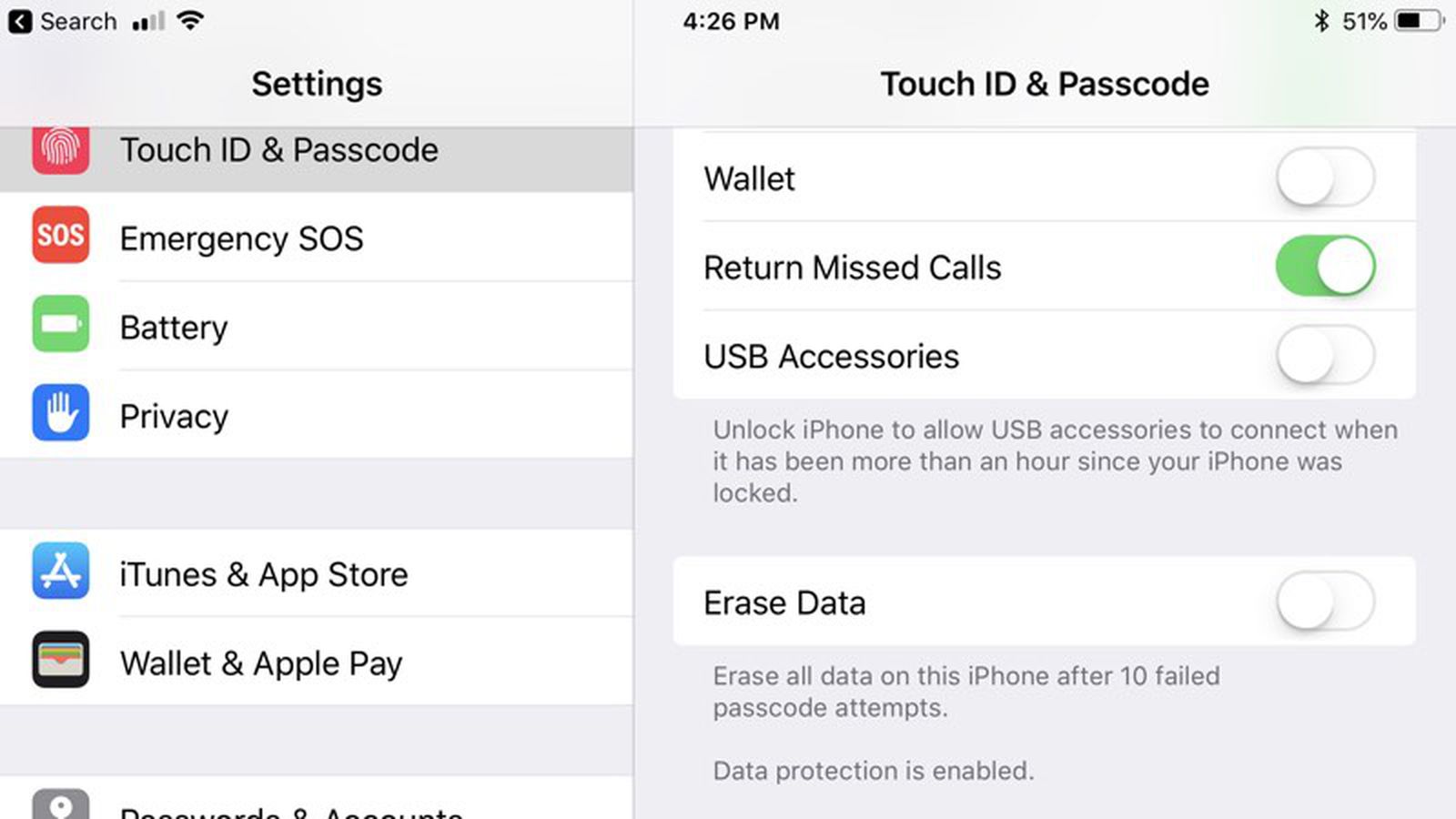
Apple Confirms Plans to Disable Law Enforcement Access to iPhone via Tools Like GrayKey Box
Apple has confirmed that it is closing a technological loophole that allows law enforcement officials to hack into iPhones through USB-based hardware...www.macrumors.com
Still not fixed as if 16.5.1.
I think they're intentionally trying to make physically connecting your phone annoying.
I think they're intentionally trying to make physically connecting your phone annoying.
Or they physically can't fix it due to hardware vulnerability. Too pity Apple keep silence on this issue.Still not fixed as if 16.5.1.
I think they're intentionally trying to make physically connecting your phone annoying.
I suspect they just haven't got round to or haven't yet figured out how to fix it.Still not fixed as if 16.5.1.
I think they're intentionally trying to make physically connecting your phone annoying.
I don't know... I'm fine with them asking when I first plug it in each time so it knows its me. But that should be it! It asks when you try to backup or update. If you're like me and prefer to update through Finder, it's annoying because it used to be you could just click "update" and walk away. Now, if you don't watch it vigilantly, it will fail. You have to watch it for both the automatic backup it does before updating AND when it tries to initiate the actual update. If you don't enter your passcode soon enough, the update fails.
I don't understand why it can't just ask only when you first make the physical connection.
I don't understand why it can't just ask only when you first make the physical connection.
That’s the thing that Apple still needs to fix…I don't know... I'm fine with them asking when I first plug it in each time so it knows its me. But that should be it! It asks when you try to backup or update. If you're like me and prefer to update through Finder, it's annoying because it used to be you could just click "update" and walk away. Now, if you don't watch it vigilantly, it will fail. You have to watch it for both the automatic backup it does before updating AND when it tries to initiate the actual update. If you don't enter your passcode soon enough, the update fails.
I don't understand why it can't just ask only when you first make the physical connection.
This appears to have FINALLY been fixed under the latest iOS 17 public beta and macOS Sonoma public beta!
Register on MacRumors! This sidebar will go away, and you'll see fewer ads.

