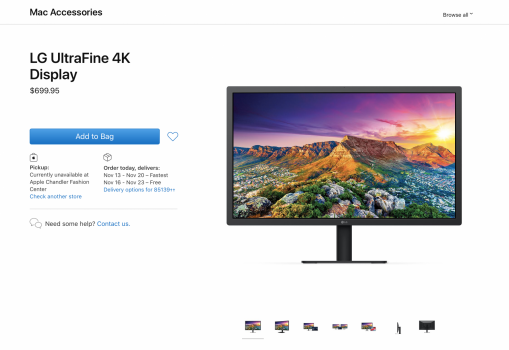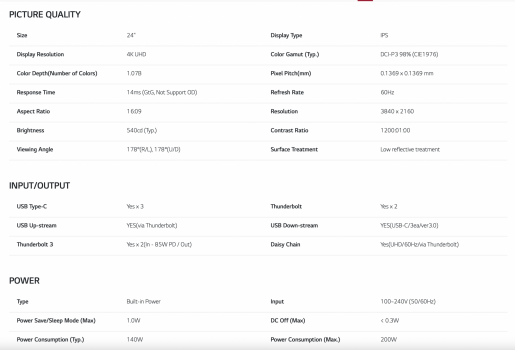Got a tip for us?
Let us know
Become a MacRumors Supporter for $50/year with no ads, ability to filter front page stories, and private forums.
MP 7,1 AMD Radeon Pro W5700's USB-C Port and Pro Display XDR
- Thread starter ibuick
- Start date
- Sort by reaction score
You are using an out of date browser. It may not display this or other websites correctly.
You should upgrade or use an alternative browser.
You should upgrade or use an alternative browser.
USB 2.0 is the only option. I don't think the cable can do two lanes of DisplayPort 1.2 plus USB 3.x (it would be cool if it could - it would make it compatible with more displays and USB-C hubs/docks). It's always four lanes of DisplayPort 1.2 plus USB 2.0 which only works with some displays (4K60 or 6K with DSC) and maybe some USB-C hubs that only support USB 2.0.DP in the GPU and USBs in the back of the motherboard (it works in USB 2 and 3 although i don’t know what the speed is on the display hub)
USB 2.0 is the only option. I don't think the cable can do two lanes of DisplayPort 1.2 plus USB 3.x (it would be cool if it could - it would make it compatible with more displays and USB-C hubs/docks). It's always four lanes of DisplayPort 1.2 plus USB 2.0 which only works with some displays (4K60 or 6K with DSC) and maybe some USB-C hubs that only support USB 2.0.
Thanks! you’re right, it’s only USB 2. Not a problem for me since I have faster ports available on the computer.
At this price point it would have been nice if apple made the XDRs capable to daisy-chain with all TB ports instead of USB C.
In case this helps someone:
I ended up returning the Asus ProArt z490. Yesterday I got it to work with both displays, one in 6k and one in 5k but presets and brightness were inconsistent (wouldn’t always show up). And I couldn’t get two display IN to work at the same time. it seems overall a less supported board.
For now I’m going back to the Gigabyte vision D and use one of the monitors with the Belkin cables.
That is not possible with dual DisplayPort HBR3 connection mode for the XDR, since a Thunderbolt controller chip (probably JHL7440 for USB-C compatibility) only has one DisplayPort output - the second Thunderbolt port must be used for the second DisplayPort output. Apple could have done it with two Thunderbolt 3 controllers - just use one DisplayPort output each for the dual HBR3 connection which leaves a Thunderbolt Port left over for daisy chaining - I haven't tried dual DisplayPort before from two different daisy chained Thunderbolt controllers - I think it should work? I tried it just now with a Dell UP2715K display (dual HBR2 for 5K) and it seems to work but there's a lot of flickering (maybe the DisplayPort cabling was bad or maybe it's caused by the latency between the first and second DisplayPort connections). Anyway, with dual HBR3 connection, there's very little bandwidth left over for daisy chaining (like 3 Gbps left over).At this price point it would have been nice if apple made the XDRs capable to daisy-chain with all TB ports instead of USB C.
With single HBR2 with DSC, there's plenty of bandwidth for daisy chaining. For a single controller implementation, I don't think there's a way to make "dual HBR3 without daisy chaining" and "single HBR2 with daisy chaining" work with a DisplayPort switch.
A Thunderbolt 4 controller on the other hand, can have three downstream Thunderbolt ports. Two of them can be used for dual HBR3 or single HBR2 leaving one port for daisy chaining (but remember that dual HBR3 only leaves 3 Gbps for daisy chaining so it would only be good when HBR2 with DSC is being used).
Ok the cable came and I can't get it to work. Screen remains black with the cable and all four connections made. What am I missing ❓ My Display:
Hope I didn't just blow a hundred bucks.
Lou
Hope I didn't just blow a hundred bucks.
Lou
The manual says the USB ports should be USB 3.0. What ports are you using?Ok the cable came and I can't get it to work. Screen remains black with the cable and all four connections made. What am I missing ❓ My Display:
Hope I didn't just blow a hundred bucks.
Someone said the DisplayPort end needs to be pushed in further (or the plastic filed down a bit?).
^^^^I'm using the ports on the Apple card, not the ports on my HighPoint card. Everything seems to be seated.
Edit - I just trimmed the DisplayPort plastic with a knife and that did enable the cable, BUT - still no boot screen.
Lou
Edit - I just trimmed the DisplayPort plastic with a knife and that did enable the cable, BUT - still no boot screen.
Lou
Attachments
Last edited:
No boot screen - does that mean it works after boot?^^^^I'm using the ports on the Apple card, not the ports on my HighPoint card. Everything seems to be seated.
Edit - I just trimmed the DisplayPort plastic with a knife and that did enable the cable, BUT - still no boot screen.
Lou
^^^^Yes. I has using a bidirectional cable before and so far this cable offers no new features except USB needs to be plugged in to get it working. The bidirectional cable does not have this requirement. Bought this cable specifically to get the boot screen based on gimarbazat post.
Lou
Lou
At least the USB gets you brightness control, and USB 2.0 ports, and audio on the LG UltraFine 4K (or presets on an XDR).^^^^Yes. I has using a bidirectional cable before and so far this cable offers no new features except USB needs to be plugged in to get it working. The bidirectional cable does not have this requirement. Bought this cable specifically to get the boot screen based on gimarbazat post.
Lou
You say you have a Auros 5700XT (you mean Aurus?) and that the boot screen does not appear on the LG UltraFine 4K with a USB-C to DisplayPort bidirectional cable but works after macOS has booted. In that case there's little expectation that boot-screen will appear with the Belkin cable as you have found. You don't have an XDR display so you might be getting different results than people with an XDR display.
Questions then are:
1) Does the Aurus 5700XT have a boot screen on the Mac Pro with any display?
2) Did you test all the ports of the Auros 5700XT?
gimarbazat is using a PC motherboard instead of a Mac Pro. Maybe it has different UEFI that makes boot screen work? He's also using different Radeon cards. And he's using an XDR. Hard to keep track of which combinations had a boot screen.
One thing to check with the card installed, and another card that has boot screen, using UEFI Shell from edk2 or OpenCore boot loader, is:
1) what is the version of the UEFI in the MacPro7,1?
2) what is the UEFI version of the GPU option rom (may need to load the option rom to find out)?
3) did the option rom of the GPU install a DriverBinding protocol?
4) if not, does the option rom give an error when loaded manually from disk using the loadpcirom command?
5) If the option rom has DriverBinding installed, and GOP driver gets installed, then does the graphicmodes.efi command show a proper list of resolutions?
More detail at #4,572
For new Macs with UEFI 2.x like the MacPro7,1, use edk2 UEFI Shell.
For old Macs with 64 bit EFI 1.1 like the MacPro3,1, use edk Full Shell. There's also a 32 bit version for older Macs like the MacPro2,1.
^^^^No an Aorus - See below.
And yes I now have Brightness Control in Display Preferences
Before I got the LG UltraFine I tried a Lesser LG 24" display with a DisplayPort connection. Using the same DisplayPort connection on my GPU with a DP to DP cable I had a boot screen with that display.
Lou
And yes I now have Brightness Control in Display Preferences
Before I got the LG UltraFine I tried a Lesser LG 24" display with a DisplayPort connection. Using the same DisplayPort connection on my GPU with a DP to DP cable I had a boot screen with that display.
Lou
Attachments
Very strange. Maybe the LG wants Thunderbolt to be able to show a boot screen. Is it the new 24" LG which supports Thunderbolt or the older 22" which is USB-C only? What if the USBs are connected to a different computer that is already on before you turn on the Mac Pro?^^^^No an Aorus - See below.
And yes I now have Brightness Control in Display Preferences
Before I got the LG UltraFine I tried a Lesser LG 24" display with a DisplayPort connection. Using the same DisplayPort connection on my GPU with a DP to DP cable I had a boot screen with that display.
Lou
^^^^Thanks for the response. Also, if you hadn't told me about trimming the plastic, I never would have got the cable to work. That begs the question, why would Belkin build a cable with a defective connector❓
My Monitor is this One:
Lou
My Monitor is this One:
Lou
Attachments
A proper URL would make it easier to determine the model - or if you're going to take a screen shot, then a picture of the tech specs would be more useful.^^^^Thanks for the response. Also, if you hadn't told me about trimming the plastic, I never would have got the cable to work. That begs the question, why would Belkin build a cable with a defective connector❓
My Monitor is this One:
Lou
I can only assume by the recent screenshot date that this is the new 24 inch LG UltraFine 4K display that supports both USB-C and Thunderbolt.
It is interesting that a DisplayPort display had a boot screen but the LG UltraFine 4K does not. I don't suppose you have a non-Thunderbolt compatible USB-C display to test?
I wonder if moving the USB connectors of the Belkin Charge and Sync cable to a computer that is already powered on would give a boot screen to the LG UltraFine 4K.
Hi joevt,Post AGDCDiagnose output if you're using macOS. You are using W5700?
Post result from USB-C port and Belkin so we can compare. Do either work at 6K?
What macOS version are you using?
I'm using two XDRs as you may remember, one through Thunderbolt and one through the Belkin cable on my Z490 Vision D with XFX 5700 XT.
In Catalina both displays look in 6k, nice crisp and sharp text. However in Big Sur, this is the final release that came out today, it doesn't look like the display connected with the Belkin cable shows 6k resolution. If you would be willing to take a look at the AGDCDiagnose here they are:
Catalina
https://pastebin.com/embed_js/qT7TX1c4
Big Sur
Thank you!
I'll take a look. It might be interesting to compare the Overrides from Catalina and Big Sur. Maybe using an XDR override from Catalina could solve the problem.Hi joevt,
I'm using two XDRs as you may remember, one through Thunderbolt and one through the Belkin cable on my Z490 Vision D with XFX 5700 XT.
In Catalina both displays look in 6k, nice crisp and sharp text. However in Big Sur, this is the final release that came out today, it doesn't look like the display connected with the Belkin cable shows 6k resolution. If you would be willing to take a look at the AGDCDiagnose here they are:
Catalina
https://pastebin.com/embed_js/qT7TX1c4
Big Sur
Overrides are at /System/Library/Displays/Contents/Resources/Overrides
User overrides should go in /Library/Displays/Contents/Resources/Overrides This where I would put the Catalina override.
The Catalina and Big Sur output are very similar except DSC is disabled for the second display in the Big Sur case and it's running at 4K instead of 6K.
DSC is enabled for the first display.
DSC is supported by the second display but is disabled.
The first display is using Product ID ae22.
The second display is using Product ID ae2d.
The first display is landscape.
The second display is portrait and set to 4K. Does it improve if it's set to landscape?
I'll need to install Big Sur to see if there's a change in the overrides.
I guess the override for ae2d is the important one to check.
Thank you. On Big Sur there's no path such as /Library/Displays/Contents/Resources/OverridesI'll take a look. It might be interesting to compare the Overrides from Catalina and Big Sur. Maybe using an XDR override from Catalina could solve the problem.
Overrides are at /System/Library/Displays/Contents/Resources/Overrides
User overrides should go in /Library/Displays/Contents/Resources/Overrides This where I would put the Catalina override.
I tried replacing the overrides in System but it won't let me. I tried "csutil disable" in recovery mode but I still can't delete those files.
I use one of the displays in portrait mode for photos and scrolling documents. I tried different orientation but it won't change anything.
Make an override at /Library/... to override an override at /System/Library/...Thank you. On Big Sur there's no path such as /Library/Displays/Contents/Resources/Overrides
I tried replacing the overrides in System but it won't let me. I tried "csutil disable" in recovery mode but I still can't delete those files.
I use one of the displays in portrait mode for photos and scrolling documents. I tried different orientation but it won't change anything.
You have to create the paths if they don't exist yet.
Yes, I created the path you suggested and pasted the overrides from Catalina but still the same.Make an override at /Library/... to override an override at /System/Library/...
You have to create the paths if they don't exist yet.
I'll have a look at Big Sur on the weekendYes, I created the path you suggested and pasted the overrides from Catalina but still the same.
Thank you but no hurry. I’m happy to use Catalina if Big Sur won’t do dsc and 6k with the Belkin cable.I'll have a look at Big Sur on the weekend
Appreciate your help!
Looks like DSC is broken on Big Sur.

 forums.macrumors.com
forums.macrumors.com

A problem with Big Sur and Pro Display XDR.
I have a Ryzen PC with AMD X570 itx mainboard and Radeon 5700 XT. I use a Belkin Charge and Sync VR cable to connect a DisplayPort port and USB 2.0 port to Pro Display XDR. All works great with DSC at 6k in Catalina. But when I upgraded to Big Sur, Pro Display XDR Looked like 4k or 5k with...
Register on MacRumors! This sidebar will go away, and you'll see fewer ads.