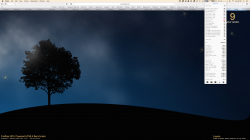Maybe you're right, but from my research I haven't seen anywhere online that mentions anything over 95ºC as a safe temperature.
I've managed to take a, quite boring, 4 minute video of the throttling these iMacs suffer from as a result of the excessive temperatures. GPU clock speed dropped from 850MHz to ~760MHz (about 10%) within about 90 seconds of a game at mediocre settings (not even playing). If someone can explain this, please do. I am far from a hardware expert.
I fear your last sentence might be correct. My current, and perhaps naive, understanding of the situation is that this iMac was originally designed for components that give off a lot less heat, in 2012. These 5K iMacs use the same design and cannot provide anywhere near sufficient cooling to the M295X GPU under load. Whether or not this will cause failures is yet to be seen, but it does cause GPU throttling, and you are not getting what you paid for for certain tasks.
Just playing back about 2 minutes of my 1080p/60FPS iPhone 6 video (the one I mentioned earlier) in 'Quick Look' got my GPU to 98ºC and the fans ramped up. That simply should NOT happen on a £2,500 computer in 2015!
http://vimeo.com/116208647