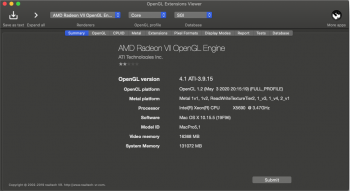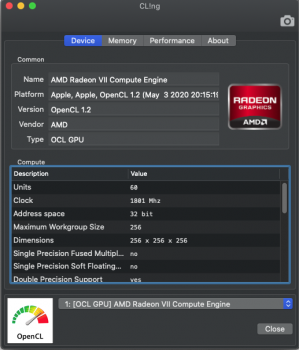Hi, I will share some benchmarking done running the Radeon VII on my Mac Pro 5,1. It has the pixlas mod (PCIe power breakout cable from the PSU mobo-connector) done on it, so I have no power issues. I tested it with the Vega 10 driver, and the Vega 12 driver which resulted in freezes. The Vega 12 driver only activates 20 compute units, while the Vega 10 driver will utilise the full 60.
In short, one can add the card's ID 0x66AF1002 to the AMDRadeonX5000.kext’s Info.plist in macOS 10.14.4 beta 3. This was recently also successfully done and explained by "theitsage" using it as an eGPU, documented over here
https://egpu.io/forums/builds/mid-2...2gbps-tb3-razer-core-macos-10-14-4-theitsage/
There are two sections in the Info.plist, one for Vega 10 and another for Vega 12. The Vega 10 driver clearly gives the best performance. I also compared it with a Geekbench 4.3.1 score I got form my former Vega Frontier Edition card in December 2018. We can see that the Vega 10 driver is a good temporal solution for the Radeon VII, however the full potential will of course come once the Vega 20 driver is out, hopefully by the final release of 10.14.4.
Here are the results, I’ll let the images speak for themselves. From the Geekbench score we can see that there is a substantial room for improvement, as the Frontier Edition is not a faster card/chip by itself, at 14nm and lower clock speeds, half the memory bandwidth too. All benchmarks that refer to the "AMD Radeon RX Vega10 Unknown Prototype Compute Engine" is the Radeon VII.
EDIT : After updating to 10.14.4 Beta 4 (build 18E205e) there seem to be no more freezes as experienced with the Beta 3. Performance is about the same. Vega 20 driver section is still not there, so still using the Vega 10 driver.
EDIT #2: With 10.14.5 Beta the Radeon VII got the full support out-of-the-box. LuxMark results are very impressive. See further down.
View attachment 822703 View attachment 822704 View attachment 822705 View attachment 822706 View attachment 822707 View attachment 822708 View attachment 822709 View attachment 822710 View attachment 822711 View attachment 822712