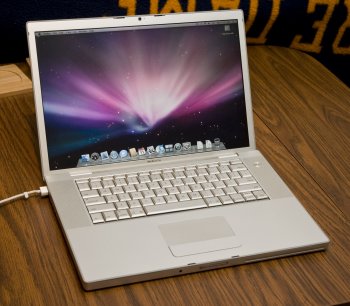@c0ppo - actually when I was writing the post those temps looked kind of high, and yeah, I'm like 10C higher than couple of weeks ago, much higher than stock paste. Didn't read the fine print on Kryonaut paste - it breaks down above 80C, should be used for water cooled loops and such. I have to open it up again and use a different paste, have IC diamond on the XPS three years already and still everything looks good. It is funny how you don't notice stuff if it is happening slow enough.
Become a MacRumors Supporter for $50/year with no ads, ability to filter front page stories, and private forums.
And my next laptop is - MSI GS65/RTX2080 Max-Q
- Thread starter Thysanoptera
- Start date
- Sort by reaction score
You are using an out of date browser. It may not display this or other websites correctly.
You should upgrade or use an alternative browser.
You should upgrade or use an alternative browser.
I think it is precision, at least the settings app tells me "Your PC has a precision touchpad". For a windows machine I think it is as good as it gets, I'm not a big fan of it's long rectangular shape though, I wouldn't mind if it was narrower. No Windows hello unfortunately.How about the trackpad quality - also Is it Windows Precision? Is it compatible with Windows Hello?
Can you replace thermal paste without losing the warranty? The older models had warranty sticker to prevent from opening.
I think it is precision, at least the settings app tells me "Your PC has a precision touchpad". For a windows machine I think it is as good as it gets, I'm not a big fan of it's long rectangular shape though, I wouldn't mind if it was narrower. No Windows hello unfortunately.
I'm not sure why manufacturers of gaming laptop constantly avoiding implementation of Windows Hello, even my 3 years old Toshiba Satellite Radius 12 has this function and I paid less than $1000
I did repaste it again, four times to be exact. Bought MX4, this is supposed to last forever in high temperatures even if slightly lower conductivity as compared to Kryonaut. First time I screwed up completely, had like 20C difference between cores, don't even know why. So second time I just flooded the thing with TIM, run the primes and what I thought was that my results are a lot worse than before, it looked like in primes I'm getting similar temperatures at much lower power levels. Third time was a pea method (I was spreading before), looked similar in the end, so I thought it was still bad. Fourth time I spend 10 minuted spreading the thinnest layer I could achieved without exposing the die. And it still looked like the other two times. What's going on here?
It turns out the IMON offset in BIOS (to report artificially lower package power) is not a constant -32W as I set it, but it changes with load. I was doing the prime test with power locked to 25W, which I thought was in reality ~57W, but it is actually closer to 45W and that's why I was getting similar looking temps. I disabled this some time ago after initial testing, don't really need more than 45W for extended periods of time. So I went back to BIOS, enabled this again and rerun the test and it is even better than after the initial Kryonaout application. The cores have larger difference, up to 8C, but it is because the lower ones are even lower, while the hottest ones are the same as before, if you'd take the average temperature across all cores it is lower overall.
I'm good again, maintains full 3.9GHz in Corona @80C, got a new record 2960 in Cinebench R20 (this will actually thermal throttle). But at idle it still stays in mid 40's
It turns out the IMON offset in BIOS (to report artificially lower package power) is not a constant -32W as I set it, but it changes with load. I was doing the prime test with power locked to 25W, which I thought was in reality ~57W, but it is actually closer to 45W and that's why I was getting similar looking temps. I disabled this some time ago after initial testing, don't really need more than 45W for extended periods of time. So I went back to BIOS, enabled this again and rerun the test and it is even better than after the initial Kryonaout application. The cores have larger difference, up to 8C, but it is because the lower ones are even lower, while the hottest ones are the same as before, if you'd take the average temperature across all cores it is lower overall.
I'm good again, maintains full 3.9GHz in Corona @80C, got a new record 2960 in Cinebench R20 (this will actually thermal throttle). But at idle it still stays in mid 40's
Cinebench R20 certainly pushes the CPU now, far more aggressive than R15. Bench test generates a lot more temperature right up to and exceeding the chassis thermal limit of 65W-70W sustained (CPU only)

ROG GL703GS - 8575H, 32GB @2666, GTX 1070, NVMe & SSDH, W10 Pro - 1809
Q-6
ROG GL703GS - 8575H, 32GB @2666, GTX 1070, NVMe & SSDH, W10 Pro - 1809
Q-6
Last edited:
Over 3000, that's a nice result, the R20 supposedly stresses the system 8x more than r15 and is finally usable to estimate cooling system performance. My throttles to 3.7 GHz during test, on R15 just stays at max turbo forever.
Over 3000, that's a nice result, the R20 supposedly stresses the system 8x more than r15 and is finally usable to estimate cooling system performance. My throttles to 3.7 GHz during test, on R15 just stays at max turbo forever.
Might be more to come as I'm in the field now and rarely shut it down or close all the applications. Definitely a higher level of pressure on the CPU with it just tripping into thermal throttling. Same with R15 full Turbo frequency for the duration of the test and thermals far less.
Still on stock paste, no need as it's clearly hitting the marks, happy with how it's performing and not that interested in inkling out the last 1%
Q-6
I like the MSI GS65 / Aero 15X / Razer Blade 15 lineup of "sleek" looking gaming portables. This family of notebooks are a great alternative to the current MacBook Pros!
I really like the look of the Razer blade. I don't regret the X1E, but the razer is a nice looking machine.Razer Blade 15 lineup
I really like the look of the Razer blade. I don't regret the X1E, but the razer is a nice looking machine.
Have you see. The Mercury White edition? They do away with the green accents and the color and overall design just screams 2006 - 2008 MacBook Pro, which was one of my favorite designs ever.
Razer did a fantastic job. The only thing that scared me away was my experiences with bad reliability on their accessories, even the more expensive ones.
Attachments
I don't like the the display ribbon cable on it, it is like on MBP, but even more visible on the outside. At least it is not soldered in to the mainboard. But it does look and feel awesome, especially the white one.I really like the look of the Razer blade. I don't regret the X1E, but the razer is a nice looking machine.
In other news, I figured out why my idle temps were so high. It was the Nvidia driver keeping unused dGPU in high power state. Since I use rtx2080 in eGPU I had to install new drivers from Nvidia directly, the ones provided by MSI don't support desktop RTX. And no matter what, the idle, unused, disabled dGPU was always hot, heating up the whole machine. Unfortunately, the only way to get rid of it is to disable the PCIe lane for the dGPU, select iGPU as primary which disables Optimus and disable power delivery to dGPU in BIOS. So my idle temps are in lower 30's now.
[doublepost=1554993603][/doublepost]
I almost bought the white one but the ribbon cable scared my awayHave you see. The Mercury White edition? They do away with the green accents and the color and overall design just screams 2006 - 2008 MacBook Pro, which was one of my favorite designs ever.
Razer did a fantastic job. The only thing that scared me away was my experiences with bad reliability on their accessories, even the more expensive ones.
That is one know and I agree completely, its like they cut corners and there was no reason.I don't like the the display ribbon cable on it,
Yes, they do a great job at designing great looking products.Razer did a fantastic job.
I don't like the the display ribbon cable on it, it is like on MBP, but even more visible on the outside. At least it is not soldered in to the mainboard. But it does look and feel awesome, especially the white one.
In other news, I figured out why my idle temps were so high. It was the Nvidia driver keeping unused dGPU in high power state. Since I use rtx2080 in eGPU I had to install new drivers from Nvidia directly, the ones provided by MSI don't support desktop RTX. And no matter what, the idle, unused, disabled dGPU was always hot, heating up the whole machine. Unfortunately, the only way to get rid of it is to disable the PCIe lane for the dGPU, select iGPU as primary which disables Optimus and disable power delivery to dGPU in BIOS. So my idle temps are in lower 30's now.
[doublepost=1554993603][/doublepost]
I almost bought the white one but the ribbon cable scared my away
Idles in the high 30"s/ low 40's equally no iGPU just the 1070. Not a fan of white as it never ages well, not that I keep em that long
Q-6
Cinebench R20 - Time on the hands, so had another go after a full shutdown and cold start 

Solid 3.9GHz throughout the run, Turbo Power Limits unlocked no throttle 3100 CB, very solid CPU...

ROG GL703GS - 8575H, 32GB @2666, GTX 1070, NVMe & SSDH, W10 Pro - 1809, stock paste
Q-6
Solid 3.9GHz throughout the run, Turbo Power Limits unlocked no throttle 3100 CB, very solid CPU...
ROG GL703GS - 8575H, 32GB @2666, GTX 1070, NVMe & SSDH, W10 Pro - 1809, stock paste
Q-6
Last edited:
Damn, that's good. I don't think I've seen higher score on 8750h.Solid 3.9GHz throughout the run, Turbo Power Limits unlocked no throttle 3100 CB, very solid CPU...
Damn, that's good. I don't think I've seen higher score on 8750h.
I think that's as good as it get's without drastic action. It's really a very solid CPU well ahead of the curve, potentially one that was binned down to meet Intel's production numbers. I don't see much, if any more to come as it's passing the R20 run without any power or thermal throttling at full frequency on all cores (3.9GHz). Notebook remains on full W10 Pro - 1809 with an ambient of 24C/25C.
Your MSI GS65 is no slouch mind at 2960 CB, quick look on HWbot has the top score for the 8750H currently being 2981 CB.
Q-6
Last edited:
BestBuy has the rtx2060/16/512 config for $1400 on sale now. That should be regular price of this laptop, 2k is too much, unfortunately two weeks too late for me to get a price adjustment.
Updated to W10 - 1903, GL703GS is still charging hard, no degradation in performance.

Next notebook has to be 9th Gen i9, liking the ASUS ZenBook Pro Duo a lot. Waiting on the latest 17" hardware to see what comes, equally the new Zenbook has the way with it's duel displays
Q-6
Next notebook has to be 9th Gen i9, liking the ASUS ZenBook Pro Duo a lot. Waiting on the latest 17" hardware to see what comes, equally the new Zenbook has the way with it's duel displays
Q-6
Good to know, thanks. I'm going to repaste mine, again. The even and odd cores are back to showing 10C+ difference, I'm a little sick of this honestly. I'll get something thicker this time, IC Diamond and I'll use K5pro in place of some pads.Updated to W10 - 1903, GL703GS is still charging hard, no degradation in performance.
Good to know, thanks. I'm going to repaste mine, again. The even and odd cores are back to showing 10C+ difference, I'm a little sick of this honestly. I'll get something thicker this time, IC Diamond and I'll use K5pro in place of some pads.
Cores on my GL703GS are fairly even. This is the ramp up running TS Bench, still on stock paste. Have you considered LM as disassembling the notebook to such a level gets old fast. This is the one aspect of the GS65/GS75 that I really don't like. It's a lot of hassle to do anything and even the best of us can have a mishap, nor are they designed for repeat disassembly/assembly.
I looked on YT and IMO the coolers retention may also be a factor being rather indirect to the CPU/GPU and utilising only three retention points (the model in the clip at least) versus the GL's quad retention point arrangement. I know many had similar issue with Alienware when the Dell used a tri point retention arrangement, resulting in uneven core temps. Be worth looking at the fit as these notebook coolers are very easily deformed, even at the factory. On either Acer or Asus forum one of the guy's ended up replacing the cooler to resolve his problems...

GL703GS
GS65/GS75 are excellent notebooks and perform solidly, personally I prefer the hardware to be more accessible, and a little disappointed that Asus dropped the quick access bay for RAM & storage with the GL704. Might be a factor of getting lazier
One of the reasons I decided against the new GX701 Zephyrus S is that one bank of RAM is soldered to the board and I've yet to see with more than 16BGB so the notebook tops out at 24GB. I've read that there's a 32GB factory option although yet to see and no doubt at a handsome price if it exists
I'll hold onto the GL, with my sight's set on an 8 core i9, equally depends on the value offered and size versus performance etc. New Asus ZenBook Duo Pro interests, again I want to see what's on the inside. It should be ok as my understanding is that the ZenBook team worked with ROG for the cooling solution, if I'm wrong we'll very quickly know as the last Gen of ZenBook's with the 6 core i9 were hopeless and made for better kettles
Strix III is out now, with i9 but not overly impressed with the benchmark numbers 2506CB
Q-6
Last edited:
No LM, as you noticed the retention system is fragile with 3 screws and the laptop is still really flexible even after all the improvement they did for 2019. LM requires really tight tolerances and this cooler just bends too much. Guys who got LM from the reseller report similar issues to me - it is great for some time and then craps out. It has to be movement of the heatplate that creates voids in TIM over time, and it has to rotate on a single axis due to tension difference between the side that has two screws and the single one. There is a pattern - cores 0,2,4 are much higher than 1,3,5 at full load, they're almost equal at idle. This time I'll try with dense paste, and will use more of it than usual, hopefully that's going to be enough to allow some flexibility without creating voids.Have you considered LM as disassembling the notebook to such a level gets old fast. This is the one aspect of the GS65/GS75 that I really don't like. It's a lot of hassle to do anything and even the best of us can have a mishap, nor are they designed for repeat disassembly/assembly.
Getting inside is not a problem once you do it once, it takes me maybe 5 minutes to have the cooler off. Once you pop the lid there are only two screws holding the motherboard and just couple of ribbon cables that need to be disconnected.
I'm starting to lean towards your solution, to use 17 inch paired with something smaller, rather than 15 inch jack of all trades. That Razer Pro looks really nice, although I'm not a fan of its keyboard layout.
No LM, as you noticed the retention system is fragile with 3 screws and the laptop is still really flexible even after all the improvement they did for 2019. LM requires really tight tolerances and this cooler just bends too much. Guys who got LM from the reseller report similar issues to me - it is great for some time and then craps out. It has to be movement of the heatplate that creates voids in TIM over time, and it has to rotate on a single axis due to tension difference between the side that has two screws and the single one. There is a pattern - cores 0,2,4 are much higher than 1,3,5 at full load, they're almost equal at idle. This time I'll try with dense paste, and will use more of it than usual, hopefully that's going to be enough to allow some flexibility without creating voids.
Getting inside is not a problem once you do it once, it takes me maybe 5 minutes to have the cooler off. Once you pop the lid there are only two screws holding the motherboard and just couple of ribbon cables that need to be disconnected.
I'm starting to lean towards your solution, to use 17 inch paired with something smaller, rather than 15 inch jack of all trades. That Razer Pro looks really nice, although I'm not a fan of its keyboard layout.
Good point on the LM, not a fan myself for notebooks and mine are frequently traveling and subjected to vibration, between cars, planes & ferries
I tend agree too much paste is better than too little and although many OEM's are criticised for this, they are doing it for reason as notebooks and desktops are very different animals. I did some study some time back involving drilling systems that have very heavy electronic power demand and subsequent significant heat generation and we always fell back to Dow Corning's paste as it worked adequately and didn't migrate with temperatures up to 150C.
I just decided that for the on the go, about and around "stuff" I simply don't need a powerhouse or a ton of storage. What's more important is portability, battery life and features like Pen & Touch. Enter my Acer Switch 5 and it's dirt cheap at just $650. I just added a 256 MicroSD card and found a better colour profile and it's been great, it's out with me every day when I'm in the field, exposed to high humidity although in a case it gets knocked about.
I did consider a Surface Go (too little go) and a Surface Pro 6 (too much) the Acer was an impromptu find and has both USB A & USB C, separate power port (barrel type) and Micro SD card reader and it's more than adequate for it's use case of basic productivity; Office, mail, reference documents, music, video (consumption) etc. and mine is only the i3 model. I do like the SP6 however I wanted both USB A&B, fewer cables/dongles in the bag. My original plan was for a high end Android tablet or IPP, however I'd miss the flexibility of a full OS as been down that road in the past.
The 17" ROG stays at home or in the hotel and does what it's best at with ease, sustained performance and basically used as a desktop. Again 17" I wouldn't go too "thin" again to avoid the flex which was also a consideration with Zephyrus.
Personally I'd avoid any high power 15" or 17" with this tri-point mounting setup for the CPU & GPU as it does seems to result uneven core temp issue and plain difficult to deal with. This ROG the cores are generally with 2-3 degrees of one another, with the cooler firmly nailed down in close proximity to all four corners of the chips. I have my eye on a few upcoming notebooks and will wait and see how they pan out and what's inside, equally there will need to be a performance benefit (i9) and or productivity benefit ZenBook Pro Duo springs to mind.
Q-6
From my own experience it doesn't matter, as long as all surface is covered without air pockets you're good. It is definitely better to err on the 'too much' side.I tend agree too much paste is better than too little and although many OEM's are criticised for this, they are doing it for reason as notebooks and desktops are very different animals.
Yeah, a little too late for me now. I think a contributing factor are some of the thermal pads which may create a sort of lever, lifting the heatplate, so I'll replace at least one them with k5pro - that's a thermal paste, but with play-doh consistency, suitable for large gaps.Personally I'd avoid any high power 15" or 17" with this tri-point mounting setup for the CPU & GPU as it does seems to result uneven core temp issue and plain difficult to deal with.
Register on MacRumors! This sidebar will go away, and you'll see fewer ads.