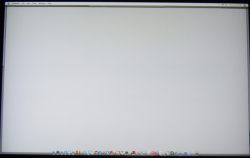One thing you must remember is that different people have different demands.
If you are a normal user (not perfectionist) and use your computer for e-mail, games and some websurfing you will most likely think that the iMac has a fabulous screen.
If you are a pro user, you should look at a Mac Pro with Cinema display or maybe the previous iMac series (white). I have now seen 15 alu iMacs (3 from different batches have been on my desk and then sent back), all with the same "problem". I now believe that all alu iMacs are like this and that most people don't see it (I had a hard time to get a sales man to see it although I thought it was very obvious!). Go to the store and have a look at one - if you don't see any gradient on the screen you are safe to buy one because then it will not bother you.
Dead pixels, backlight bleed/uneven backlight is issues all iMacs (and many other LCD screens) have, more or less. The blue-to-yellow gradient however is unique for the 24" alu iMac and this bothers me. It is a step down in quality comparing to older models.
Depending on how critical your eyes are and what kind of work you do, you should read the remarks about the iMac-screen from the right perspective. For me as a photographer, it is not good enough, so I now use an Apple Cinema Display with a Macbook Pro. For most people out there, the screen rocks. And the computer is indeed very slick and a joy to use. In short - you must check it out for yourself. If you really want to see the problem, set the background to a solid gray color and compare left to right.
/ Jacob